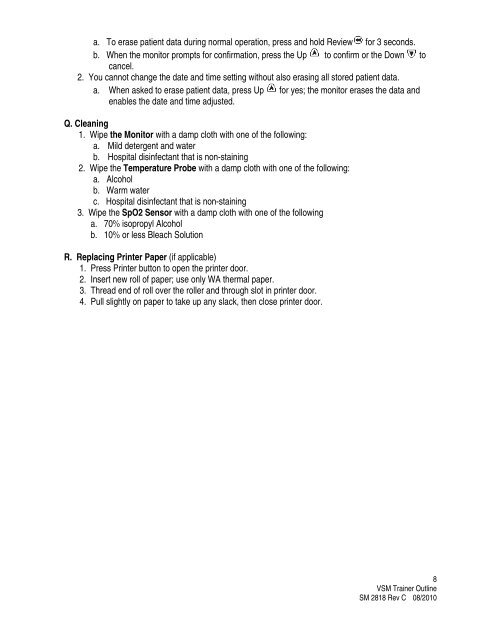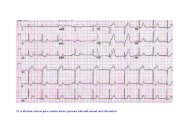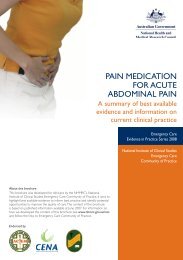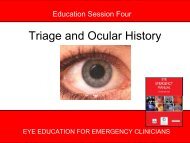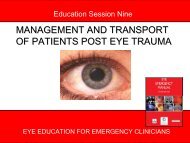Non Invasive Blood Pressure - Living on the EDge
Non Invasive Blood Pressure - Living on the EDge
Non Invasive Blood Pressure - Living on the EDge
You also want an ePaper? Increase the reach of your titles
YUMPU automatically turns print PDFs into web optimized ePapers that Google loves.
a. To erase patient data during normal operati<strong>on</strong>, press and hold Review for 3 sec<strong>on</strong>ds.<br />
b. When <strong>the</strong> m<strong>on</strong>itor prompts for c<strong>on</strong>firmati<strong>on</strong>, press <strong>the</strong> Up to c<strong>on</strong>firm or <strong>the</strong> Down to<br />
cancel.<br />
2. You cannot change <strong>the</strong> date and time setting without also erasing all stored patient data.<br />
a. When asked to erase patient data, press Up for yes; <strong>the</strong> m<strong>on</strong>itor erases <strong>the</strong> data and<br />
enables <strong>the</strong> date and time adjusted.<br />
Q. Cleaning<br />
1. Wipe <strong>the</strong> M<strong>on</strong>itor with a damp cloth with <strong>on</strong>e of <strong>the</strong> following:<br />
a. Mild detergent and water<br />
b. Hospital disinfectant that is n<strong>on</strong>-staining<br />
2. Wipe <strong>the</strong> Temperature Probe with a damp cloth with <strong>on</strong>e of <strong>the</strong> following:<br />
a. Alcohol<br />
b. Warm water<br />
c. Hospital disinfectant that is n<strong>on</strong>-staining<br />
3. Wipe <strong>the</strong> SpO2 Sensor with a damp cloth with <strong>on</strong>e of <strong>the</strong> following<br />
a. 70% isopropyl Alcohol<br />
b. 10% or less Bleach Soluti<strong>on</strong><br />
R. Replacing Printer Paper (if applicable)<br />
1. Press Printer butt<strong>on</strong> to open <strong>the</strong> printer door.<br />
2. Insert new roll of paper; use <strong>on</strong>ly WA <strong>the</strong>rmal paper.<br />
3. Thread end of roll over <strong>the</strong> roller and through slot in printer door.<br />
4. Pull slightly <strong>on</strong> paper to take up any slack, <strong>the</strong>n close printer door.<br />
8<br />
VSM Trainer Outline<br />
SM 2818 Rev C 08/2010