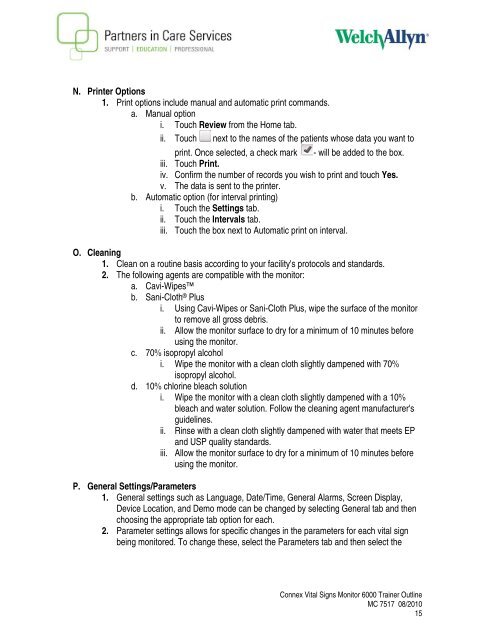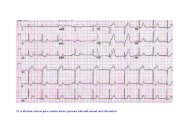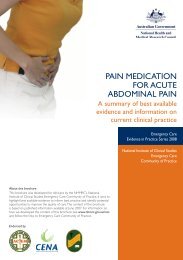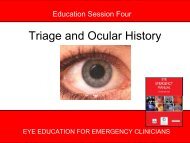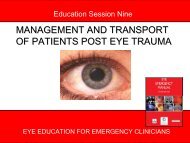Non Invasive Blood Pressure - Living on the EDge
Non Invasive Blood Pressure - Living on the EDge
Non Invasive Blood Pressure - Living on the EDge
Create successful ePaper yourself
Turn your PDF publications into a flip-book with our unique Google optimized e-Paper software.
N. Printer Opti<strong>on</strong>s<br />
1. Print opti<strong>on</strong>s include manual and automatic print commands.<br />
a. Manual opti<strong>on</strong><br />
i. Touch Review from <strong>the</strong> Home tab.<br />
ii. Touch next to <strong>the</strong> names of <strong>the</strong> patients whose data you want to<br />
print. Once selected, a check mark - will be added to <strong>the</strong> box.<br />
iii. Touch Print.<br />
iv. C<strong>on</strong>firm <strong>the</strong> number of records you wish to print and touch Yes.<br />
v. The data is sent to <strong>the</strong> printer.<br />
b. Automatic opti<strong>on</strong> (for interval printing)<br />
i. Touch <strong>the</strong> Settings tab.<br />
ii. Touch <strong>the</strong> Intervals tab.<br />
iii. Touch <strong>the</strong> box next to Automatic print <strong>on</strong> interval.<br />
O. Cleaning<br />
1. Clean <strong>on</strong> a routine basis according to your facility's protocols and standards.<br />
2. The following agents are compatible with <strong>the</strong> m<strong>on</strong>itor:<br />
a. Cavi-Wipes<br />
b. Sani-Cloth ® Plus<br />
i. Using Cavi-Wipes or Sani-Cloth Plus, wipe <strong>the</strong> surface of <strong>the</strong> m<strong>on</strong>itor<br />
to remove all gross debris.<br />
ii. Allow <strong>the</strong> m<strong>on</strong>itor surface to dry for a minimum of 10 minutes before<br />
using <strong>the</strong> m<strong>on</strong>itor.<br />
c. 70% isopropyl alcohol<br />
i. Wipe <strong>the</strong> m<strong>on</strong>itor with a clean cloth slightly dampened with 70%<br />
isopropyl alcohol.<br />
d. 10% chlorine bleach soluti<strong>on</strong><br />
i. Wipe <strong>the</strong> m<strong>on</strong>itor with a clean cloth slightly dampened with a 10%<br />
bleach and water soluti<strong>on</strong>. Follow <strong>the</strong> cleaning agent manufacturer's<br />
guidelines.<br />
ii. Rinse with a clean cloth slightly dampened with water that meets EP<br />
and USP quality standards.<br />
iii. Allow <strong>the</strong> m<strong>on</strong>itor surface to dry for a minimum of 10 minutes before<br />
using <strong>the</strong> m<strong>on</strong>itor.<br />
P. General Settings/Parameters<br />
1. General settings such as Language, Date/Time, General Alarms, Screen Display,<br />
Device Locati<strong>on</strong>, and Demo mode can be changed by selecting General tab and <strong>the</strong>n<br />
choosing <strong>the</strong> appropriate tab opti<strong>on</strong> for each.<br />
2. Parameter settings allows for specific changes in <strong>the</strong> parameters for each vital sign<br />
being m<strong>on</strong>itored. To change <strong>the</strong>se, select <strong>the</strong> Parameters tab and <strong>the</strong>n select <strong>the</strong><br />
C<strong>on</strong>nex Vital Signs M<strong>on</strong>itor 6000 Trainer Outline<br />
MC 7517 08/2010<br />
15