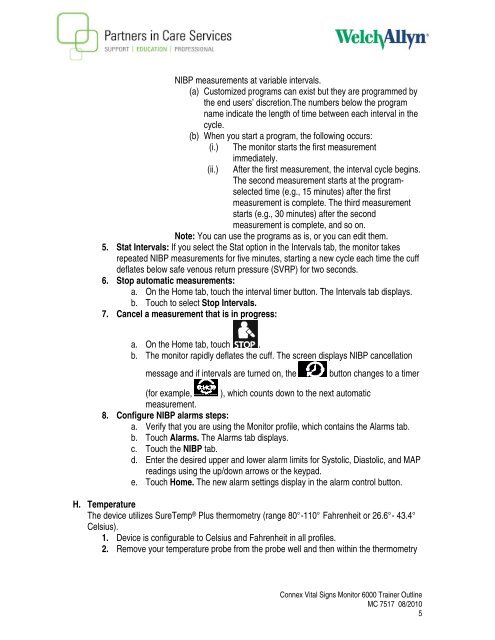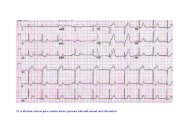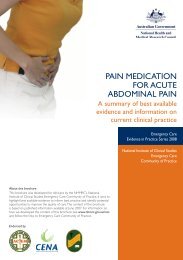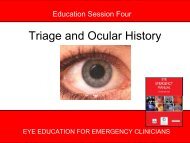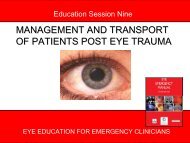Non Invasive Blood Pressure - Living on the EDge
Non Invasive Blood Pressure - Living on the EDge
Non Invasive Blood Pressure - Living on the EDge
Create successful ePaper yourself
Turn your PDF publications into a flip-book with our unique Google optimized e-Paper software.
NIBP measurements at variable intervals.<br />
(a) Customized programs can exist but <strong>the</strong>y are programmed by<br />
<strong>the</strong> end users’ discreti<strong>on</strong>.The numbers below <strong>the</strong> program<br />
name indicate <strong>the</strong> length of time between each interval in <strong>the</strong><br />
cycle.<br />
(b) When you start a program, <strong>the</strong> following occurs:<br />
(i.) The m<strong>on</strong>itor starts <strong>the</strong> first measurement<br />
(ii.)<br />
immediately.<br />
After <strong>the</strong> first measurement, <strong>the</strong> interval cycle begins.<br />
The sec<strong>on</strong>d measurement starts at <strong>the</strong> programselected<br />
time (e.g., 15 minutes) after <strong>the</strong> first<br />
measurement is complete. The third measurement<br />
starts (e.g., 30 minutes) after <strong>the</strong> sec<strong>on</strong>d<br />
measurement is complete, and so <strong>on</strong>.<br />
Note: You can use <strong>the</strong> programs as is, or you can edit <strong>the</strong>m.<br />
5. Stat Intervals: If you select <strong>the</strong> Stat opti<strong>on</strong> in <strong>the</strong> Intervals tab, <strong>the</strong> m<strong>on</strong>itor takes<br />
repeated NIBP measurements for five minutes, starting a new cycle each time <strong>the</strong> cuff<br />
deflates below safe venous return pressure (SVRP) for two sec<strong>on</strong>ds.<br />
6. Stop automatic measurements:<br />
a. On <strong>the</strong> Home tab, touch <strong>the</strong> interval timer butt<strong>on</strong>. The Intervals tab displays.<br />
b. Touch to select Stop Intervals.<br />
7. Cancel a measurement that is in progress:<br />
a. On <strong>the</strong> Home tab, touch .<br />
b. The m<strong>on</strong>itor rapidly deflates <strong>the</strong> cuff. The screen displays NIBP cancellati<strong>on</strong><br />
message and if intervals are turned <strong>on</strong>, <strong>the</strong><br />
butt<strong>on</strong> changes to a timer<br />
(for example, ), which counts down to <strong>the</strong> next automatic<br />
measurement.<br />
8. C<strong>on</strong>figure NIBP alarms steps:<br />
a. Verify that you are using <strong>the</strong> M<strong>on</strong>itor profile, which c<strong>on</strong>tains <strong>the</strong> Alarms tab.<br />
b. Touch Alarms. The Alarms tab displays.<br />
c. Touch <strong>the</strong> NIBP tab.<br />
d. Enter <strong>the</strong> desired upper and lower alarm limits for Systolic, Diastolic, and MAP<br />
readings using <strong>the</strong> up/down arrows or <strong>the</strong> keypad.<br />
e. Touch Home. The new alarm settings display in <strong>the</strong> alarm c<strong>on</strong>trol butt<strong>on</strong>.<br />
H. Temperature<br />
The device utilizes SureTemp ® Plus <strong>the</strong>rmometry (range 80°-110° Fahrenheit or 26.6°- 43.4°<br />
Celsius).<br />
1. Device is c<strong>on</strong>figurable to Celsius and Fahrenheit in all profiles.<br />
2. Remove your temperature probe from <strong>the</strong> probe well and <strong>the</strong>n within <strong>the</strong> <strong>the</strong>rmometry<br />
C<strong>on</strong>nex Vital Signs M<strong>on</strong>itor 6000 Trainer Outline<br />
MC 7517 08/2010<br />
5