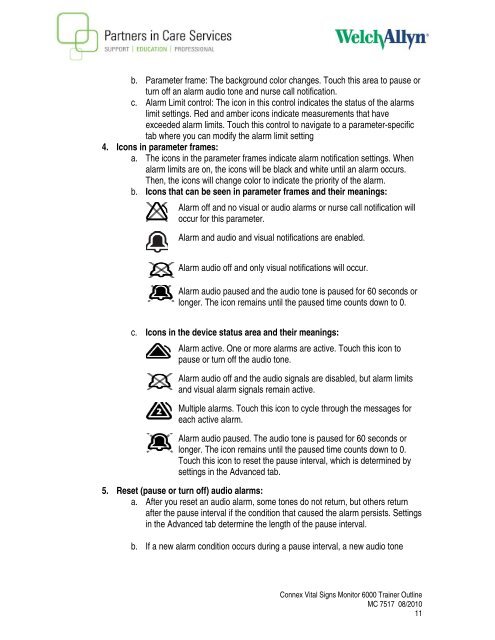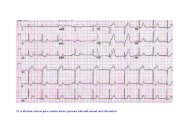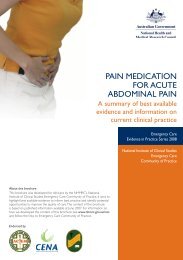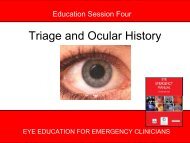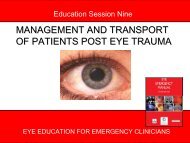Non Invasive Blood Pressure - Living on the EDge
Non Invasive Blood Pressure - Living on the EDge
Non Invasive Blood Pressure - Living on the EDge
Create successful ePaper yourself
Turn your PDF publications into a flip-book with our unique Google optimized e-Paper software.
. Parameter frame: The background color changes. Touch this area to pause or<br />
turn off an alarm audio t<strong>on</strong>e and nurse call notificati<strong>on</strong>.<br />
c. Alarm Limit c<strong>on</strong>trol: The ic<strong>on</strong> in this c<strong>on</strong>trol indicates <strong>the</strong> status of <strong>the</strong> alarms<br />
limit settings. Red and amber ic<strong>on</strong>s indicate measurements that have<br />
exceeded alarm limits. Touch this c<strong>on</strong>trol to navigate to a parameter-specific<br />
tab where you can modify <strong>the</strong> alarm limit setting<br />
4. Ic<strong>on</strong>s in parameter frames:<br />
a. The ic<strong>on</strong>s in <strong>the</strong> parameter frames indicate alarm notificati<strong>on</strong> settings. When<br />
alarm limits are <strong>on</strong>, <strong>the</strong> ic<strong>on</strong>s will be black and white until an alarm occurs.<br />
Then, <strong>the</strong> ic<strong>on</strong>s will change color to indicate <strong>the</strong> priority of <strong>the</strong> alarm.<br />
b. Ic<strong>on</strong>s that can be seen in parameter frames and <strong>the</strong>ir meanings:<br />
Alarm off and no visual or audio alarms or nurse call notificati<strong>on</strong> will<br />
occur for this parameter.<br />
Alarm and audio and visual notificati<strong>on</strong>s are enabled.<br />
Alarm audio off and <strong>on</strong>ly visual notificati<strong>on</strong>s will occur.<br />
Alarm audio paused and <strong>the</strong> audio t<strong>on</strong>e is paused for 60 sec<strong>on</strong>ds or<br />
l<strong>on</strong>ger. The ic<strong>on</strong> remains until <strong>the</strong> paused time counts down to 0.<br />
c. Ic<strong>on</strong>s in <strong>the</strong> device status area and <strong>the</strong>ir meanings:<br />
Alarm active. One or more alarms are active. Touch this ic<strong>on</strong> to<br />
pause or turn off <strong>the</strong> audio t<strong>on</strong>e.<br />
Alarm audio off and <strong>the</strong> audio signals are disabled, but alarm limits<br />
and visual alarm signals remain active.<br />
Multiple alarms. Touch this ic<strong>on</strong> to cycle through <strong>the</strong> messages for<br />
each active alarm.<br />
Alarm audio paused. The audio t<strong>on</strong>e is paused for 60 sec<strong>on</strong>ds or<br />
l<strong>on</strong>ger. The ic<strong>on</strong> remains until <strong>the</strong> paused time counts down to 0.<br />
Touch this ic<strong>on</strong> to reset <strong>the</strong> pause interval, which is determined by<br />
settings in <strong>the</strong> Advanced tab.<br />
5. Reset (pause or turn off) audio alarms:<br />
a. After you reset an audio alarm, some t<strong>on</strong>es do not return, but o<strong>the</strong>rs return<br />
after <strong>the</strong> pause interval if <strong>the</strong> c<strong>on</strong>diti<strong>on</strong> that caused <strong>the</strong> alarm persists. Settings<br />
in <strong>the</strong> Advanced tab determine <strong>the</strong> length of <strong>the</strong> pause interval.<br />
b. If a new alarm c<strong>on</strong>diti<strong>on</strong> occurs during a pause interval, a new audio t<strong>on</strong>e<br />
C<strong>on</strong>nex Vital Signs M<strong>on</strong>itor 6000 Trainer Outline<br />
MC 7517 08/2010<br />
11