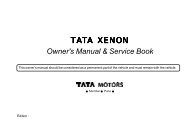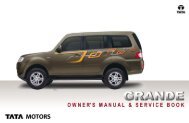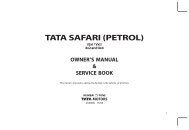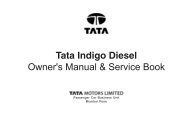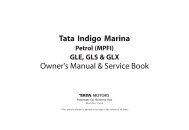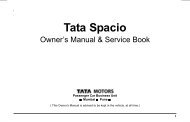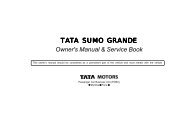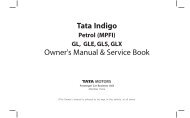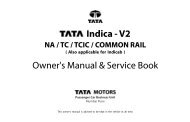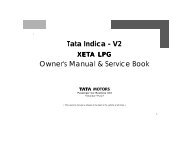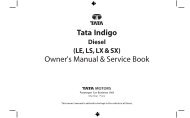Tata Indicab - Tata Motors Customer Care
Tata Indicab - Tata Motors Customer Care
Tata Indicab - Tata Motors Customer Care
Create successful ePaper yourself
Turn your PDF publications into a flip-book with our unique Google optimized e-Paper software.
MAINTENANCE & CAR CARE<br />
Electricals<br />
Head Lamp Bulb Replacement :<br />
• Switch 'OFF' the head lamps & ensure that the bulb is not hot.<br />
• Open the bonnet and remove the lamp connector from the head<br />
lamp bulb.<br />
• Remove rubber cap. Unlock the locking clip and take out the bulb<br />
from the holder. This should be done carefully, otherwise it may<br />
lead to breakage of the bulb holder / holding clip.<br />
• Note the instructions on the bulb carton.<br />
Replace the bulb with a new one of the same type with right<br />
orientation in the holder.<br />
• Lock the clip, fit the rubber cap and fix the connector.<br />
• Switch 'ON' the head lamps and check the lighting.<br />
Do not clean or touch the head lamp reflector as it will damage<br />
the mirror finish of the surface.<br />
The horizontal and vertical adjustment screws are located on the back<br />
of the reflector.<br />
Precise adjustment can be carried out only in the authorised workshops.<br />
When replacing the head lamp bulb, handle it by gripping the cap.<br />
Protect the glass from contact with your skin or hard object. If you<br />
touch the glass, clean it with spirit & a clean cloth. After replacement<br />
of the bulb in any emergency get the head lamp adjustment done at<br />
an Authorised Service outlet at the earliest.<br />
Halogen head lamp bulbs get very hot when illuminated. Oil,<br />
perspiration or a scratch on the glass can cause the bulb to<br />
break due to the heat.<br />
3<br />
4<br />
1 2<br />
1. Head Lamp Adjustment Screw<br />
2. Head Lamp Adjustment Screw<br />
3. Side Indicator Bulb<br />
4. Rubber Cap<br />
5. Head Lamp Bulb<br />
5<br />
107