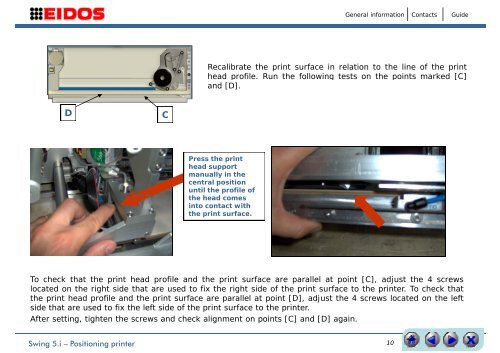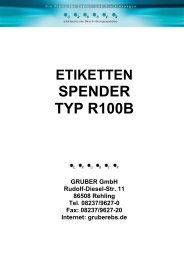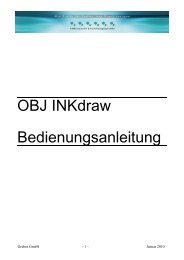INSTALLATION MANUAL
INSTALLATION MANUAL
INSTALLATION MANUAL
You also want an ePaper? Increase the reach of your titles
YUMPU automatically turns print PDFs into web optimized ePapers that Google loves.
General information<br />
Contacts<br />
Guide<br />
Recalibrate the print surface in relation to the line of the print<br />
head profile. Run the following tests on the points marked [C]<br />
and [D].<br />
D<br />
C<br />
Press the print<br />
head support<br />
manually in the<br />
central position<br />
until the profile of<br />
the head comes<br />
into contact with<br />
the print surface.<br />
To check that the print head profile and the print surface are parallel at point [C], adjust the 4 screws<br />
located on the right side that are used to fix the right side of the print surface to the printer. To check that<br />
the print head profile and the print surface are parallel atpoint[D],adjustthe4screws located on the left<br />
side that are used to fix the left side of the print surface to the printer.<br />
After setting, tighten the screws and check alignment on points [C] and [D] again.<br />
Swing 5.i – Positioning printer<br />
10