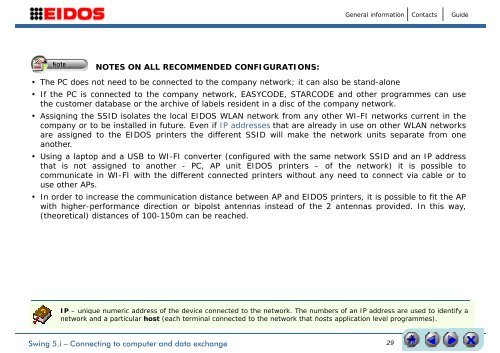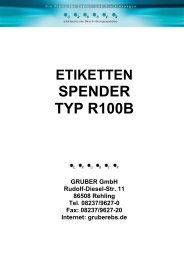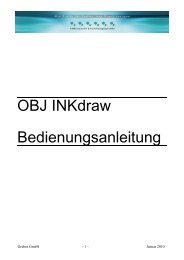INSTALLATION MANUAL
INSTALLATION MANUAL
INSTALLATION MANUAL
You also want an ePaper? Increase the reach of your titles
YUMPU automatically turns print PDFs into web optimized ePapers that Google loves.
General information<br />
Contacts<br />
Guide<br />
NOTES ON ALL RECOMMENDED CONFIGURATIONS:<br />
• The PC does not need to be connected to the company network; it can also be stand-alone<br />
• If the PC is connected to the company network, EASYCODE, STARCODE and other programmes can use<br />
the customer database or the archive of labels resident in a disc of the company network.<br />
• Assigning the SSID isolates the local EIDOS WLAN network from any other WI-FI networks current in the<br />
company or to be installed in future. Even if IP addresses that are already in use on other WLAN networks<br />
are assigned to the EIDOS printers the different SSID will make the network units separate from one<br />
another.<br />
• Using a laptop and a USB to WI-FI converter (configured with the same network SSID and an IP address<br />
that is not assigned to another - PC, AP unit EIDOS printers – of the network) it is possible to<br />
communicate in WI-FI with the different connected printers without any need to connect via cable or to<br />
use other APs.<br />
• In order to increase the communication distance between AP and EIDOS printers, it is possible to fit the AP<br />
with higher-performance direction or bipolst antennas instead of the 2 antennas provided. In this way,<br />
(theoretical) distances of 100-150m can be reached.<br />
IP –unique numeric address of the device connected to the network. The numbers of an IP address are used to identify a<br />
network and a particular host (each terminal connected to the network that hosts application level programmes).<br />
Swing 5.i – Connecting to computer and data exchange<br />
29