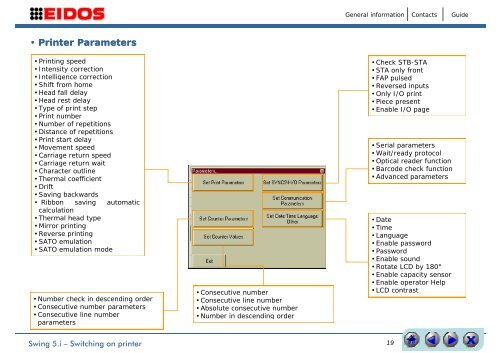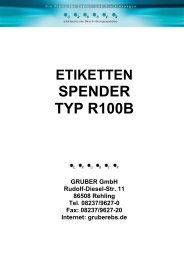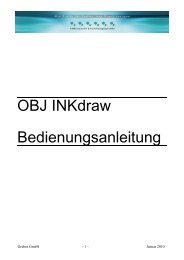INSTALLATION MANUAL
INSTALLATION MANUAL
INSTALLATION MANUAL
Create successful ePaper yourself
Turn your PDF publications into a flip-book with our unique Google optimized e-Paper software.
General information<br />
Contacts<br />
Guide<br />
• Pi Printer Parameters<br />
• Printing speed<br />
• Intensity correction<br />
• Intelligence correction<br />
• Shift from home<br />
• Head fall delay<br />
• Head rest delay<br />
•Type of print step<br />
• Print number<br />
• Number of repetitions<br />
• Distance of repetitions<br />
• Print start delay<br />
• Movement speed<br />
• Carriage return speed<br />
• Carriage return wait<br />
• Character outline<br />
• Thermal coefficient<br />
•Drift<br />
• Saving backwards<br />
• Ribbon saving automatic<br />
calculation<br />
• Thermal head type<br />
• Mirror printing<br />
• Reverse printing<br />
• SATO emulation<br />
• SATO emulation mode<br />
• Number check in descending order<br />
• Consecutive number parameters<br />
• Consecutive line number<br />
parameters<br />
• Consecutive number<br />
• Consecutive line number<br />
• Absolute consecutive number<br />
•Number in descendingd order<br />
• Check STB-STA<br />
• STA only front<br />
• FAP pulsed<br />
• Reversed inputs<br />
•Only I/O print<br />
• Piece present<br />
• Enable I/O page<br />
• Serial parameters<br />
• Wait/ready protocol<br />
• Optical reader function<br />
• Barcode check function<br />
• Advanced parameters<br />
• Date<br />
•Time<br />
• Language<br />
• Enable password<br />
• Password<br />
• Enable sound<br />
• Rotate LCD by 180°<br />
• Enable capacity sensor<br />
• Enable operator Help<br />
• LCD contrast<br />
Swing 5.i – Switching on printer<br />
19