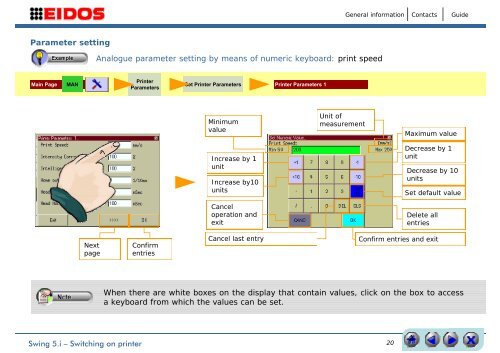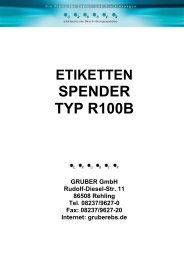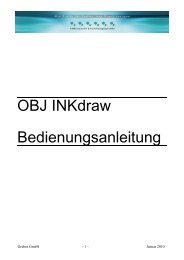INSTALLATION MANUAL
INSTALLATION MANUAL
INSTALLATION MANUAL
Create successful ePaper yourself
Turn your PDF publications into a flip-book with our unique Google optimized e-Paper software.
General information<br />
Contacts<br />
Guide<br />
Parameter setting<br />
Analogue parameter setting by means of numeric keyboard: print speed<br />
Main Page<br />
MAN<br />
Printer<br />
Parameters<br />
Set Printer Parameters Printer Parameters 1<br />
Minimum<br />
value<br />
Increase by 1<br />
unit<br />
Increase by10<br />
units<br />
Cancel<br />
operation and<br />
exit<br />
Unit of<br />
measurement<br />
Maximum value<br />
Decrease by 1<br />
unit<br />
Decrease by 10<br />
units<br />
Set default value<br />
Delete all<br />
entries<br />
Next<br />
page<br />
Confirm<br />
entries<br />
Cancel last entry<br />
Confirm entries and exit<br />
When there are white boxes on the display that contain values, click on the box to access<br />
a keyboard from which the values can be set.<br />
Swing 5.i – Switching on printer<br />
20