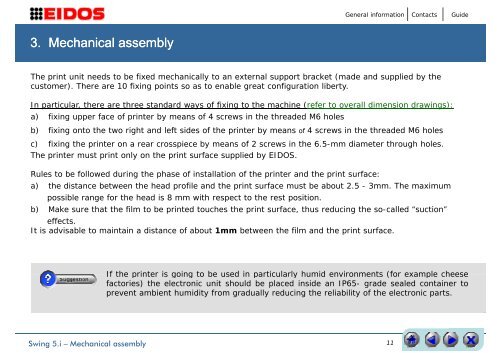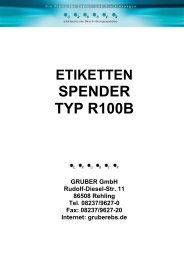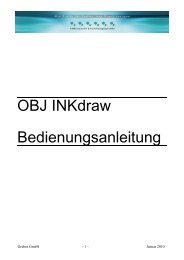INSTALLATION MANUAL
INSTALLATION MANUAL
INSTALLATION MANUAL
Create successful ePaper yourself
Turn your PDF publications into a flip-book with our unique Google optimized e-Paper software.
General information<br />
Contacts<br />
Guide<br />
3. Mechanical assembly<br />
The print unit needs to be fixed mechanically to an external support bracket (made and supplied by the<br />
customer). There are 10 fixing points so as to enable great configuration liberty.<br />
In particular, there are three standard ways of fixing to the machine (refer to overall dimension drawings):<br />
a) fixing upper face of printer by means of 4 screws in the threaded M6 holes<br />
b) fixing onto the two right and left sides of the printer by means of 4 screws in the threaded M6 holes<br />
c) fixing the printer on a rear crosspiece by means of 2 screws in the 6.5-mm diameter through holes.<br />
The printer must print only on the print surface supplied by EIDOS.<br />
Rules to be followed during the phase of installation of the printer and the print surface:<br />
a) the distance between the head profile and the print surface must be about 2.5 - 3mm. The maximum<br />
possible range for the head is 8 mm with respect to the rest position.<br />
b) Make sure that the film to be printed touches the print surface, thus reducing the so-called “suction”<br />
effects.<br />
It is advisable to maintain a distance of about 1mm between the film and the print surface.<br />
If the printer is going to be used in particularly humid environments (for example cheese<br />
factories) the electronic unit should be placed inside an IP65- grade sealed container to<br />
prevent ambient humidity from gradually reducing the reliability of the electronic parts.<br />
Swing 5.i – Mechanical assembly<br />
11