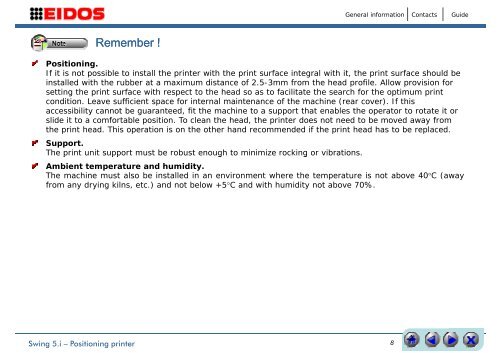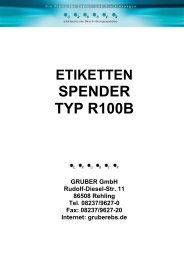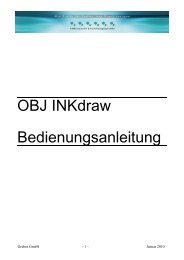INSTALLATION MANUAL
INSTALLATION MANUAL
INSTALLATION MANUAL
You also want an ePaper? Increase the reach of your titles
YUMPU automatically turns print PDFs into web optimized ePapers that Google loves.
General information<br />
Contacts<br />
Guide<br />
Remember !<br />
Positioning.<br />
If it is not possible to install the printer with the print surface integral with it, the print surface should be<br />
installed with the rubber at a maximum distance of 2.5-3mm from the head profile. Allow provision for<br />
setting the print surface with respect to the head so as to facilitate the search for the optimum print<br />
condition. Leave sufficient space for internal maintenance of the machine (rear cover). If this<br />
accessibility cannot be guaranteed, fit the machine to a support that enables the operator to rotate it or<br />
slide it to a comfortable position. To clean the head, the printer does not need to be moved away from<br />
the print head. This operation is on the other hand recommended if the print head has to be replaced.<br />
Support.<br />
The print unit support must be robust enough to minimize rocking or vibrations.<br />
Ambient temperature and humidity.<br />
The machine must also be installed in an environment where the temperature is not above 40°C (away<br />
from any drying kilns, etc.) and not below +5°C and with humidity not above 70%.<br />
Swing 5.i – Positioning printer<br />
8