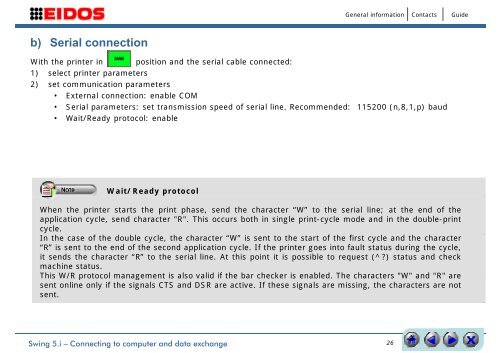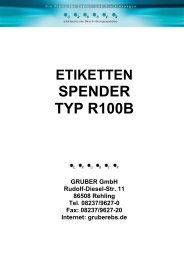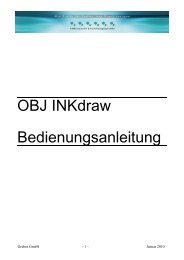INSTALLATION MANUAL
INSTALLATION MANUAL
INSTALLATION MANUAL
Create successful ePaper yourself
Turn your PDF publications into a flip-book with our unique Google optimized e-Paper software.
General information<br />
Contacts<br />
Guide<br />
b) Serial connection<br />
With the printer in position and the serial cable connected:<br />
1) select printer parameters<br />
2) set communication parameters<br />
• External connection: enable COM<br />
• Serial parameters: set transmission speed of serial line. Recommended: 115200 (n,8,1,p) baud<br />
• Wait/Ready protocol: enable<br />
Wait/Ready protocol<br />
When the printer starts the print phase, send the character “W” to the serial line; at the end of the<br />
application cycle, send character "R". This occurs both in single print-cycle mode and in the double-print<br />
cycle.<br />
In the caseof the double cycle, the character “W” is senttothe startof the first cycle and the character<br />
“R” is sent to the end of the second application cycle. If the printer goes into fault status during the cycle,<br />
it sends the character “R” to the serial line. At this point it is possible to request (^?) status and check<br />
machine status.<br />
This W/R protocol management is also valid if the bar checker is enabled. The characters "W" and "R" are<br />
sent online only if the signals CTS and DSR are active. If these signals are missing, the characters are not<br />
sent.<br />
Swing 5.i – Connecting to computer and data exchange<br />
26