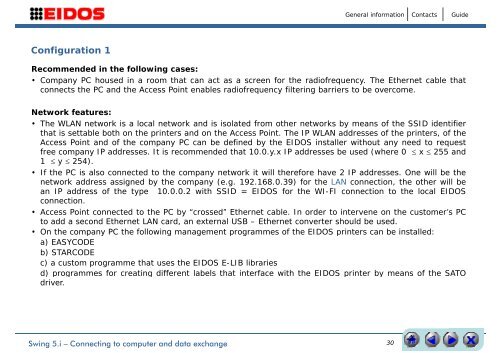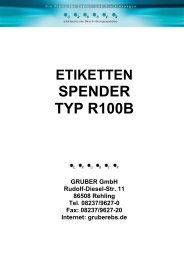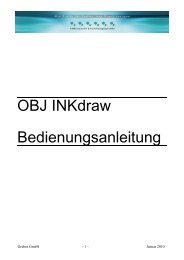INSTALLATION MANUAL
INSTALLATION MANUAL
INSTALLATION MANUAL
You also want an ePaper? Increase the reach of your titles
YUMPU automatically turns print PDFs into web optimized ePapers that Google loves.
General information<br />
Contacts<br />
Guide<br />
Configuration 1<br />
Recommended in the following cases:<br />
• Company PC housed in a room thatt can act as a screen for the radiofrequency. The Ethernett cable thatt<br />
connects the PC and the Access Point enables radiofrequency filtering barriers to be overcome.<br />
Network features:<br />
• The WLAN network is a local network and is isolated from other networks by means of the SSID identifier<br />
that is settable both on the printers and on the Access Point. The IP WLAN addresses of the printers, of the<br />
Access Point and of the company PC can be defined by the EIDOS installer without any need to request<br />
free company IP addresses. It is recommended that 10.0.y.x IP addresses be used (where 0 x 255 and<br />
1 y 254).<br />
• If the PC is also connected to the company network it will therefore have 2 IP addresses. One will be the<br />
network address assigned by the company (e.g. 192.168.0.39) for the LAN connection, the other will be<br />
an IP address of the type 10.0.0.2 with SSID = EIDOS for the WI-FI connection to the local EIDOS<br />
connection.<br />
• Access Point connected to the PC by “crossed” Ethernet cable. In order to intervene on the customer’s PC<br />
to add a second Ethernet LAN card, an external USB – Ethernet converter should be used.<br />
• On the company PC the following management programmes of the EIDOS printers can be installed:<br />
a) EASYCODE<br />
b) STARCODE<br />
c) a custom programme that uses the EIDOS E-LIB libraries<br />
d) programmes for creating different labels that interface with the EIDOS printer by means of the SATO<br />
driver.<br />
Swing 5.i – Connecting to computer and data exchange<br />
30