Analysis and Testing of Ajax-based Single-page Web Applications
Analysis and Testing of Ajax-based Single-page Web Applications
Analysis and Testing of Ajax-based Single-page Web Applications
You also want an ePaper? Increase the reach of your titles
YUMPU automatically turns print PDFs into web optimized ePapers that Google loves.
through an <strong>Ajax</strong> site is not as easy as navigating a classical web site. A dynamically<br />
changed DOM state does not register itself with the browser history<br />
engine automatically, so triggering the ‘Back’ function <strong>of</strong> the browser does<br />
not bring us to the previous state. This complicates traversing the application<br />
when crawling <strong>Ajax</strong>. We distinguish two situations:<br />
Browser History Support<br />
It is possible to programatically register each state change with the browser<br />
history through frameworks such as the jQuery history/remote plugin 4 or<br />
the Really Simple History library. 5 If an <strong>Ajax</strong> application has support for the<br />
browser history (line 25), then for changing the state in the browser, we can<br />
simply use the built-in history back functionality to move backwards (line 26).<br />
Click Through From Initial State<br />
In case the browser history is not supported, which is the case with many<br />
<strong>Ajax</strong> applications currently, the only way to get to a previous state is by saving<br />
information about the elements <strong>and</strong> the order in which their execution results<br />
in reaching to a particular state. Once we have such information, we can<br />
reload the application (line 28) <strong>and</strong> follow <strong>and</strong> execute the elements from the<br />
initial state to the desired state. As an optimization step, we use Dijkstra’s<br />
shortest path algorithm (Dijkstra, 1959) to find the shortest element execution<br />
path on the graph to a certain state (line 29).<br />
We initially considered using the ID attribute <strong>of</strong> a clickable element to find<br />
it back after a reload <strong>of</strong> the <strong>page</strong>. When we reload the application in the<br />
browser, all the internal objects are replaced by new ones <strong>and</strong> the ID attribute<br />
would be a way to follow the path to a certain state by clicking on those<br />
elements whose IDs have been saved in the state machine. Soon we realized<br />
that firstly, not all <strong>Ajax</strong> sites assign ID attributes to the elements <strong>and</strong>, secondly,<br />
if IDs are provided, they are not always persistent, i.e., they are dynamically<br />
set <strong>and</strong> can change with each reload.<br />
To overcome these challenges, we adopt XPath to provide a better, more reliable,<br />
<strong>and</strong> persistent element identification mechanism. For each state changing<br />
element, we reverse engineer the XPath expression <strong>of</strong> that element which<br />
gives us its exact location on the DOM (line 18). We save this expression<br />
in the state machine (line 19) <strong>and</strong> use it to find the element after a reload,<br />
persistently (line 31).<br />
Note that because <strong>of</strong> side effects <strong>of</strong> the element execution, there is no guarantee<br />
that we reach the exact same state when we traverse a path a second<br />
time. It is, however, as close as we can get.<br />
116 5.3. A Method for Crawling <strong>Ajax</strong>