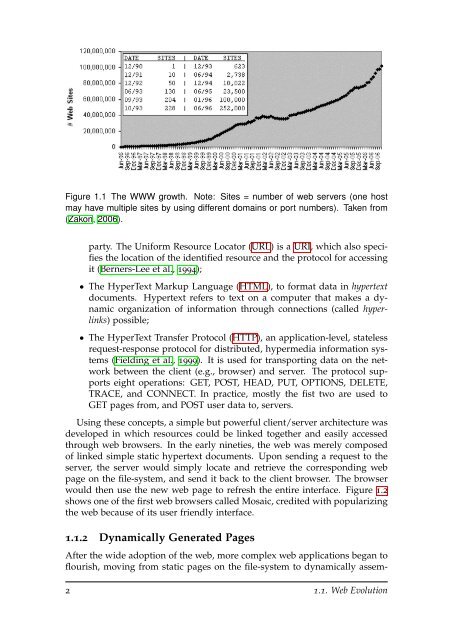Analysis and Testing of Ajax-based Single-page Web Applications
Analysis and Testing of Ajax-based Single-page Web Applications
Analysis and Testing of Ajax-based Single-page Web Applications
You also want an ePaper? Increase the reach of your titles
YUMPU automatically turns print PDFs into web optimized ePapers that Google loves.
Figure 1.1 The WWW growth. Note: Sites = number <strong>of</strong> web servers (one host<br />
may have multiple sites by using different domains or port numbers). Taken from<br />
(Zakon, 2006).<br />
party. The Uniform Resource Locator (URL) is a URI, which also specifies<br />
the location <strong>of</strong> the identified resource <strong>and</strong> the protocol for accessing<br />
it (Berners-Lee et al., 1994);<br />
• The HyperText Markup Language (HTML), to format data in hypertext<br />
documents. Hypertext refers to text on a computer that makes a dynamic<br />
organization <strong>of</strong> information through connections (called hyperlinks)<br />
possible;<br />
• The HyperText Transfer Protocol (HTTP), an application-level, stateless<br />
request-response protocol for distributed, hypermedia information systems<br />
(Fielding et al., 1999). It is used for transporting data on the network<br />
between the client (e.g., browser) <strong>and</strong> server. The protocol supports<br />
eight operations: GET, POST, HEAD, PUT, OPTIONS, DELETE,<br />
TRACE, <strong>and</strong> CONNECT. In practice, mostly the fist two are used to<br />
GET <strong>page</strong>s from, <strong>and</strong> POST user data to, servers.<br />
Using these concepts, a simple but powerful client/server architecture was<br />
developed in which resources could be linked together <strong>and</strong> easily accessed<br />
through web browsers. In the early nineties, the web was merely composed<br />
<strong>of</strong> linked simple static hypertext documents. Upon sending a request to the<br />
server, the server would simply locate <strong>and</strong> retrieve the corresponding web<br />
<strong>page</strong> on the file-system, <strong>and</strong> send it back to the client browser. The browser<br />
would then use the new web <strong>page</strong> to refresh the entire interface. Figure 1.2<br />
shows one <strong>of</strong> the first web browsers called Mosaic, credited with popularizing<br />
the web because <strong>of</strong> its user friendly interface.<br />
1.1.2 Dynamically Generated Pages<br />
After the wide adoption <strong>of</strong> the web, more complex web applications began to<br />
flourish, moving from static <strong>page</strong>s on the file-system to dynamically assem-<br />
2 1.1. <strong>Web</strong> Evolution