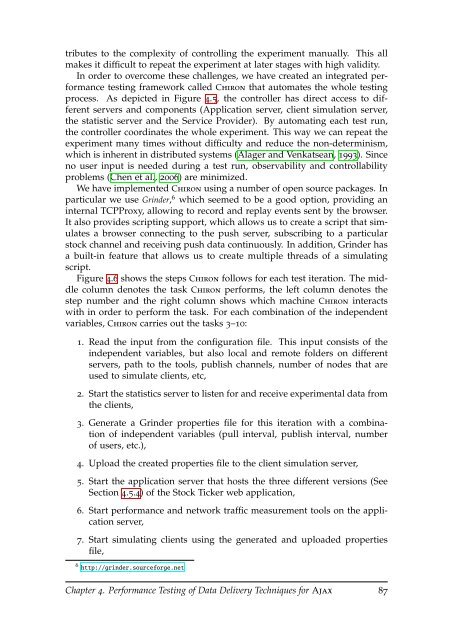Analysis and Testing of Ajax-based Single-page Web Applications
Analysis and Testing of Ajax-based Single-page Web Applications
Analysis and Testing of Ajax-based Single-page Web Applications
Create successful ePaper yourself
Turn your PDF publications into a flip-book with our unique Google optimized e-Paper software.
tributes to the complexity <strong>of</strong> controlling the experiment manually. This all<br />
makes it difficult to repeat the experiment at later stages with high validity.<br />
In order to overcome these challenges, we have created an integrated performance<br />
testing framework called Chiron that automates the whole testing<br />
process. As depicted in Figure 4.5, the controller has direct access to different<br />
servers <strong>and</strong> components (Application server, client simulation server,<br />
the statistic server <strong>and</strong> the Service Provider). By automating each test run,<br />
the controller coordinates the whole experiment. This way we can repeat the<br />
experiment many times without difficulty <strong>and</strong> reduce the non-determinism,<br />
which is inherent in distributed systems (Alager <strong>and</strong> Venkatsean, 1993). Since<br />
no user input is needed during a test run, observability <strong>and</strong> controllability<br />
problems (Chen et al., 2006) are minimized.<br />
We have implemented Chiron using a number <strong>of</strong> open source packages. In<br />
particular we use Grinder, 6 which seemed to be a good option, providing an<br />
internal TCPProxy, allowing to record <strong>and</strong> replay events sent by the browser.<br />
It also provides scripting support, which allows us to create a script that simulates<br />
a browser connecting to the push server, subscribing to a particular<br />
stock channel <strong>and</strong> receiving push data continuously. In addition, Grinder has<br />
a built-in feature that allows us to create multiple threads <strong>of</strong> a simulating<br />
script.<br />
Figure 4.6 shows the steps Chiron follows for each test iteration. The middle<br />
column denotes the task Chiron performs, the left column denotes the<br />
step number <strong>and</strong> the right column shows which machine Chiron interacts<br />
with in order to perform the task. For each combination <strong>of</strong> the independent<br />
variables, Chiron carries out the tasks 3–10:<br />
1. Read the input from the configuration file. This input consists <strong>of</strong> the<br />
independent variables, but also local <strong>and</strong> remote folders on different<br />
servers, path to the tools, publish channels, number <strong>of</strong> nodes that are<br />
used to simulate clients, etc,<br />
2. Start the statistics server to listen for <strong>and</strong> receive experimental data from<br />
the clients,<br />
3. Generate a Grinder properties file for this iteration with a combination<br />
<strong>of</strong> independent variables (pull interval, publish interval, number<br />
<strong>of</strong> users, etc.),<br />
4. Upload the created properties file to the client simulation server,<br />
5. Start the application server that hosts the three different versions (See<br />
Section 4.5.4) <strong>of</strong> the Stock Ticker web application,<br />
6. Start performance <strong>and</strong> network traffic measurement tools on the application<br />
server,<br />
7. Start simulating clients using the generated <strong>and</strong> uploaded properties<br />
file,<br />
6 http://grinder.sourceforge.net<br />
Chapter 4. Performance <strong>Testing</strong> <strong>of</strong> Data Delivery Techniques for <strong>Ajax</strong> 87