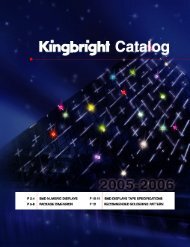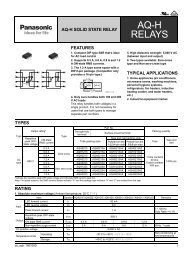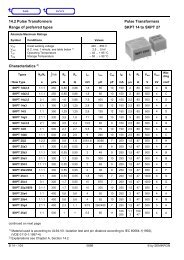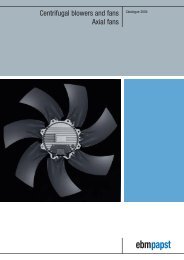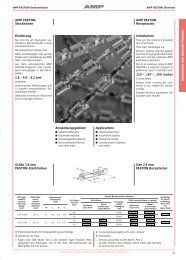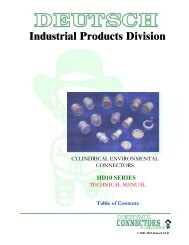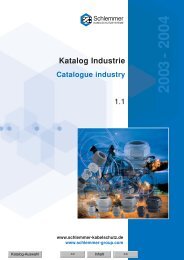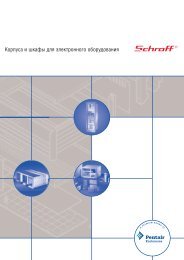Snap-Action Switches Detection Switches General Catalogue 2005
Snap-Action Switches Detection Switches General Catalogue 2005
Snap-Action Switches Detection Switches General Catalogue 2005
You also want an ePaper? Increase the reach of your titles
YUMPU automatically turns print PDFs into web optimized ePapers that Google loves.
NOTES<br />
1. Fastening of the switch body<br />
1) Use flat filister head M2.3 screws to<br />
mount switches with less than a 0.29N·m<br />
torque. Use of screws washers or<br />
adhesive lock is recommended to prevent<br />
loosening of the screws.<br />
2) Check insulation distance between<br />
ground and each terminal.<br />
3) When the operation object is in the<br />
free position, force should not be applied<br />
directly to the actuator or pin plunger.<br />
Also force should be applied to the pin<br />
plunger from vertical direction to the<br />
switch.<br />
4) In setting the movement after<br />
operation, the over-travel should be set<br />
more than 70% as a standard.<br />
With the lever type, do not apply<br />
excessive force in the direction opposite<br />
to the movement, or from the horizontal<br />
direction.<br />
5) For a lever type, the force from the<br />
reverse to the operation direction should<br />
not be applied.<br />
2. About the connector<br />
1) The connector on the CS switch is<br />
designed to fit with the XA connector<br />
produced by JST Mfg. Co., Ltd. Do not<br />
use any connector other than the<br />
specified connector, or solder the<br />
terminals directly.<br />
2) Make sure leads are arranged so that<br />
no constant force is applied to them when<br />
the connectors are mated.<br />
3) Keep the connector straight when<br />
inserting it. If it is inserted at an angle, it<br />
may snag near the entrance, or it may be<br />
inserted too forcefully.<br />
4) Problems thought to be caused by the<br />
XA connector, which is specified as<br />
conforming to the CS switch connector,<br />
are not covered by the warranty. Please<br />
contact JST Mfg., Co., Ltd. and request<br />
cooperation in resolving the problem.<br />
3. Selection of the switch<br />
When specifying the switch, allow ±20%<br />
to the listed operating characteristics.<br />
AV6<br />
4. Environment<br />
Avoid using the switches in the following<br />
conditions;<br />
• In corrosive gases, such as silicon gas<br />
• In a dusty environment<br />
When cleaning the switch, use a diluted<br />
form of a neutral cleaning agent. Using<br />
acidic or alkali solvents can adversely<br />
affect the performance of the switch.<br />
5. Precautions concerning circuits<br />
The CS switch is designed specifically for<br />
low-voltage, low-current loads. Avoid<br />
using it at loads that exceed the resistive<br />
load.<br />
6. Quality check under actual loading<br />
conditions<br />
To assure reliability, check the switch<br />
under actual loading conditions. Avoid<br />
any situation that may adversely affect<br />
switching performance.<br />
103