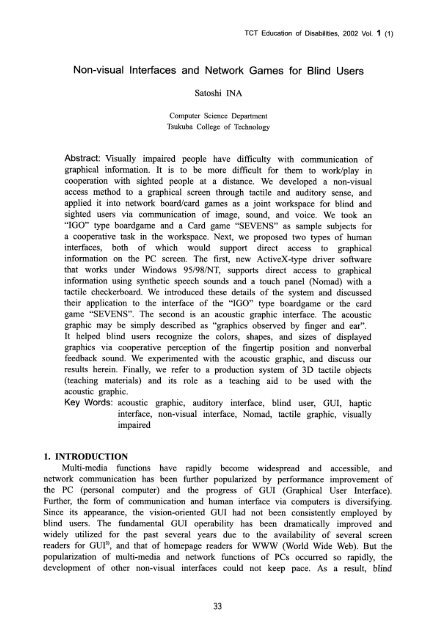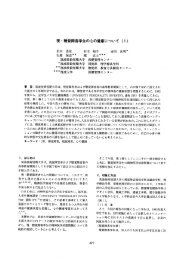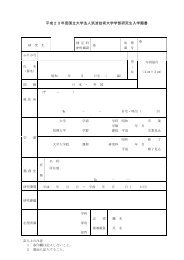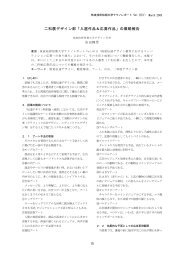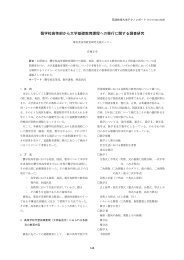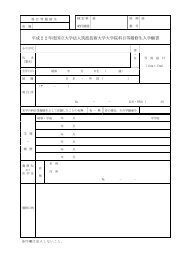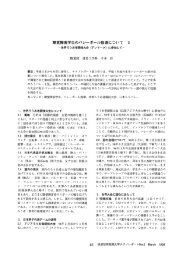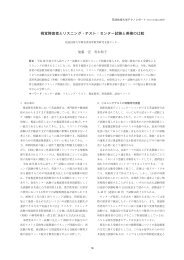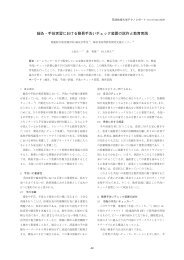Non-visual Interfaces and Network Games for Blind Users
Non-visual Interfaces and Network Games for Blind Users
Non-visual Interfaces and Network Games for Blind Users
You also want an ePaper? Increase the reach of your titles
YUMPU automatically turns print PDFs into web optimized ePapers that Google loves.
TCT Education of Disabilities, 2002 Vol. 1 (1)<br />
<strong>Non</strong>-<strong>visual</strong> <strong>Interfaces</strong> <strong>and</strong> <strong>Network</strong> <strong>Games</strong> <strong>for</strong> <strong>Blind</strong> <strong>Users</strong><br />
Satoshi<br />
INA<br />
Computer Science Department<br />
Tsukuba College of Technology<br />
Abstract: Visually impaired people have difficulty with communication of<br />
graphical in<strong>for</strong>mation. It is to be more difficult <strong>for</strong> them to work/play in<br />
cooperation with sighted people at a distance. We developed a non-<strong>visual</strong><br />
access method to a graphical screen through tactile <strong>and</strong> auditory sense, <strong>and</strong><br />
applied it into network board/card games as a joint workspace <strong>for</strong> blind <strong>and</strong><br />
sighted users via communication of image, sound, <strong>and</strong> voice. We took an<br />
"IGO" type boardgame <strong>and</strong> a Card game "SEVENS" as sample subjects <strong>for</strong><br />
a cooperative task in the workspace. Next, we proposed two types of human<br />
interfaces, both of which would support direct access to graphical<br />
in<strong>for</strong>mation on the PC screen. The first, new ActiveX-type driver software<br />
that works under Windows 95/98/NT, supports direct access to graphical<br />
in<strong>for</strong>mation using synthetic speech sounds <strong>and</strong> a touch panel (Nomad) with a<br />
tactile checkerboard. We introduced these details of the system <strong>and</strong> discussed<br />
their application to the interface of the "IGO" type boardgame or the card<br />
game "SEVENS". The second is an acoustic graphic interface. The acoustic<br />
graphic may be simply described as "graphics observed by finger <strong>and</strong> ear".<br />
It helped blind users recognize the colors, shapes, <strong>and</strong> sizes of displayed<br />
graphics via cooperative perception of the fingertip position <strong>and</strong> nonverbal<br />
feedback sound. We experimented with the acoustic graphic, <strong>and</strong> discuss our<br />
results herein. Finally, we refer to a production system of 3D tactile objects<br />
(teaching materials) <strong>and</strong> its role as a teaching aid to be used with the<br />
acoustic graphic.<br />
Key Words: acoustic graphic, auditory interface, blind user, GUI, haptic<br />
interface, non-<strong>visual</strong> interface, Nomad, tactile graphic, <strong>visual</strong>ly<br />
impaired<br />
1. INTRODUCTION<br />
Multi-media functions have rapidly become widespread <strong>and</strong> accessible, <strong>and</strong><br />
network communication has been further popularized by per<strong>for</strong>mance improvement of<br />
the PC (personal computer) <strong>and</strong> the progress of GUI (Graphical User Interface).<br />
Further, the <strong>for</strong>m of communication <strong>and</strong> human interface via computers is diversifying.<br />
Since its appearance, the vision-oriented GUI had not been consistently employed by<br />
blind users. The fundamental GUI operability has been dramatically improved <strong>and</strong><br />
widely utilized <strong>for</strong> the past several years due to the availability of several screen<br />
readers <strong>for</strong> GUI2), <strong>and</strong> that of homepage readers <strong>for</strong> WWW (World Wide Web). But the<br />
popularization of multi-media <strong>and</strong> network functions of PCs occurred so rapidly, the<br />
development of other non-<strong>visual</strong> interfaces could not keep pace. As a result, blind<br />
33
users have few chances to utilize these new media <strong>and</strong> the network, <strong>and</strong> have received<br />
almost no practical benefit. It might also be said that the environmental gap between<br />
sighted users <strong>and</strong> blind users in GUI to some degree extended that in CUI<br />
(Characteristic User Interface). In particular, blind users have had difficulty<br />
communicating with graphical in<strong>for</strong>mation.To date, several systems geared toward<br />
graphics presentation to blind users have been proposed; e.g., a tactile picture system 3)4)<br />
<strong>for</strong> a static picture, <strong>and</strong> a 2.5D pin-matrix-device5) <strong>for</strong> a dynamic picture. These<br />
systems, however, were designed to be used in a st<strong>and</strong>-alone environment. Looking<br />
toward the future, based on these conditions, we <strong>for</strong>esee a CSCW (Computer Supported<br />
Cooperative Work) environment in which blind users are able to interact. Our goal was<br />
to construct an environment in which the workspace was shared with blind remote<br />
users via a multi-modal communication of images, non-speech sound, voice, <strong>and</strong><br />
graphical in<strong>for</strong>mation to achieve a cooperative subject. We illustrated a simple "IGO"<br />
type boardgame <strong>and</strong> a card game, "SEVENS", as sample cooperative subjects, then we<br />
constructed <strong>and</strong> experimented with a few new interfaces <strong>for</strong> blind users to<br />
communicate graphical in<strong>for</strong>mation.<br />
2. COMMUNICATION<br />
Here the word "communication" has two meanings; communication between<br />
humans <strong>and</strong> communication between humans <strong>and</strong> machines, as shown in Fig.l.<br />
2.1 Communication between humans<br />
The communication here is bi-directional <strong>and</strong> human-to-human over distance via<br />
machines <strong>and</strong> the network as shown in Fig.l, <strong>and</strong> particularly the case between a blind<br />
user <strong>and</strong> a sighted user, or that of a blind user <strong>and</strong> a blind user. Our intention was to<br />
integrate multi-modal channels via images, non-speech sound, voice, <strong>and</strong> graphical<br />
in<strong>for</strong>mation to realize a workspace cooperative with the opposite site.<br />
2.2 Communication between human <strong>and</strong> machine (man-machine communication)<br />
We refer to man-machine communication as human interface. Human interface is<br />
not only important in terms of accessing the PC but also essential to realize the<br />
Internet<br />
man-machine<br />
communication<br />
communication<br />
human-human<br />
.communication<br />
via machine<br />
Fig.l Diagram of communication<br />
34
<strong>Non</strong>-<strong>visual</strong> <strong>Interfaces</strong> <strong>and</strong> <strong>Network</strong> <strong>Games</strong> <strong>for</strong> <strong>Blind</strong> <strong>Users</strong><br />
cooperative work through the communication <strong>for</strong> blind users. Later, we propose <strong>and</strong><br />
discuss some haptic acoustic interfaces, which map <strong>visual</strong> media into haptic <strong>and</strong><br />
acoustic media <strong>for</strong> blind users.<br />
2.3 Human interfaces<br />
To realize a low-cost <strong>visual</strong> aid system without using large-scale facilities, we<br />
simply attached an inexpensive video camera <strong>and</strong> a touch panel to a PC with st<strong>and</strong>ard<br />
configuration. Next, we proposed two types of human interface, which would support<br />
direct access to graphical in<strong>for</strong>mation. The first is a new ActiveX-type driver software<br />
working under Windows 95/98/NT, which utilized a touch panel (Nomad). We<br />
integrated our ActiveX driver into board/card games. The second is the acoustic<br />
graphic interface. Ample research has been conducted on interface design utilizing<br />
acoustic media <strong>for</strong> communicating graphical in<strong>for</strong>mation to blind users. AUDIO<br />
GRAPH8* used music <strong>and</strong> musical instrument timbres to present line drawing pictures<br />
to blind users. The application of 3D spatial audio with depth feedback into interfaces<br />
<strong>for</strong> blind users was also investigated6*, in which tonal, musical, <strong>and</strong> orchestral sounds<br />
were mapped to an (x,y,z) position in a 3D environment. These investigations adopted<br />
MIDI instruments <strong>for</strong> sound generation <strong>and</strong> utilized only the acoustic sense. Here we<br />
propose a new concept of acoustic graphic, which presents CG (Computer Graphics) or<br />
color images via both haptic <strong>and</strong> auditory senses. Acoustic graphic could be realized<br />
without adding any special equipment (other than a low cost touch panel) to a st<strong>and</strong>ard<br />
PC, because it only uses Microsoft's DirectSound class library to generate <strong>and</strong> mix<br />
several 3D sounds concurrently in real time. We constructed an experimental system<br />
<strong>and</strong> examined whether the recognition of graphic images on the screen was possible<br />
via acoustic graphic. Lastly, we introduced a production system of a 3D tactile object<br />
(teaching material) <strong>and</strong> its application <strong>for</strong> making 3D-mazes to examine the role of a<br />
teaching aid <strong>for</strong> acoustic graphic.<br />
2.4 Category of human interface<br />
Although haptic interface devices (keyboard, mouse) <strong>and</strong> verbal interface devices<br />
(keyboard, character display, synthetic voice) have been popular until now, these<br />
devices have restricted the possibility of human interfaces. So we considered adding<br />
nonverbal or non-haptic interface to them. The mapping between different modes is<br />
called cross modal mapping. Acoustic graphic might be described as the cross modal<br />
mapping from CG to sound, i.e., from the <strong>visual</strong> sense to the auditory sense, <strong>and</strong> the<br />
3D tactile object might be described as the cross modal mapping from CG to the<br />
tactile object, i.e. from the <strong>visual</strong> sense to the haptic sense.<br />
3. HUMAN TO HUMAN COMMUNICATION AT A DISTANCE<br />
3.1 Communication media <strong>and</strong> environment<br />
We assumed a one-to-one type communication between individuals at a distance.<br />
To enhance the efficiency of cooperative work <strong>and</strong> create a sense of awareness, the<br />
environmental in<strong>for</strong>mation at one site is transferred to the other site via continually<br />
running non-speech sound, voice, <strong>and</strong> images, as shown in Fig.2. Using these<br />
communication media, distance supports, such as distance education, distance guide,<br />
distance monitoring, <strong>and</strong> distance consultation <strong>for</strong> blind users, become possible <strong>for</strong> a<br />
35
Fig.2 Human to human communication from a distance<br />
Fig. 3 Server/client <strong>for</strong> image <strong>and</strong> sound communication<br />
continuous 24-hour period.<br />
3.2 Communication via image <strong>and</strong> sound<br />
We utilized a set of st<strong>and</strong>ard mounted loudspeakers, a microphone, <strong>and</strong> the sound<br />
board of full duplex to make a server/client program to communicate sounds through<br />
the network in real time. Next, we adopted a remote-controlled video camera <strong>and</strong><br />
constructed a server/client program, which could control wide/zoom, tilt, pan, <strong>and</strong> focus<br />
of the camera remotely from one site, to capture <strong>and</strong> send images in serial sequence to<br />
the opposite site via the network. Fig.3 shows the server/client <strong>for</strong> the image <strong>and</strong><br />
sound communication. Available image size is up to 640x480 pixels, restricted by our<br />
video board's specification, with 24 bits of plane per pixel.<br />
4. DIRECT ACCESS AID TO THE WINDOWS SCREEN<br />
We propose a new utilization of Nomad Pad1} under the Windows PC system.<br />
Nomad Pad is equipment that was developed originally in Australia to present map <strong>and</strong><br />
graphic in<strong>for</strong>mation <strong>for</strong> <strong>visual</strong>ly impaired users (see Fig.4). Technologically, the idea of<br />
combining synthetic voice with a tactile graphic was, at the time, groundbreaking. By<br />
36
<strong>Non</strong>-<strong>visual</strong> <strong>Interfaces</strong> <strong>and</strong> <strong>Network</strong> <strong>Games</strong> <strong>for</strong> <strong>Blind</strong> <strong>Users</strong><br />
Fig.4 Nomad Pad with tactile checkerboard<br />
putting a tactile graphic on the pad, tactile operation with both palms <strong>and</strong> the fingers<br />
of both h<strong>and</strong>s became possible, <strong>and</strong> Nomad Pad detects input only when fingertip<br />
pressure is applied to the surface. However, no device driver that would work under<br />
the Windows system was <strong>for</strong>thcoming from the development agent, though the concept<br />
had remained in conventional usage related to the presentation of static map <strong>and</strong><br />
graphics. We proposed a new usage of Nomad Pad as direct access interface to the PC<br />
screen.<br />
4.1 ActiveX-type driver software PadX <strong>for</strong> Nomad<br />
We made a new ActiveX-type driver software called PadX <strong>for</strong> Nomad Pad, which<br />
works under Windows 95/98/NT, Visual Basic <strong>and</strong> Visual C++ language system. PadX<br />
reports an absolute coordinate value with one of the three depressed modes in the Pad<br />
depression. Here, the depressed mode means the depressed time length. We made a<br />
sample Visual Basic (VB) program that displays the depressed coordinates, depressed<br />
mode, <strong>and</strong> the graphics of the polygonal line connecting the depressed points. Fig.5<br />
shows the executing screen of the PadX sample program.<br />
The specifications of the PadX component are as follows.<br />
1) Method function<br />
PadOpen() initializes Nomad's RS232C line<br />
PadOn() starts event loop <strong>for</strong> PadX detection<br />
PadClose() closes Nomad's RS 232C line<br />
2) Property valuables<br />
RightTy<br />
Lower left <strong>and</strong> upper right coordinate of Nomad Pad: LeftBx, LeftBy, RightTx,<br />
37
Fig.5 Execution of PadX sample program<br />
Server<br />
Program<br />
Client<br />
Program<br />
GomokuOcx<br />
PadX<br />
-z_<br />
GomokuOcx<br />
PadX<br />
Fig.6 Programming structure of "IGO" type boardgame<br />
Depressed time-control variable: PushCntO, PushCntl, PushCnt2, PushCnt3<br />
3) Event h<strong>and</strong>ler function<br />
OnPadPush(x As Long, y As Long, mode As Integer): Pushed event h<strong>and</strong>ler<br />
where (x,y)=returned coordinate,<br />
mode=returned depressed mode (1/2/3)<br />
OnPadDBclick(x As Long, y As Long): Double-clicked event h<strong>and</strong>ler<br />
where (x,y) =returned coordinate<br />
5. "IGO" TYPE NETWORK BOARDGAME<br />
We constructed an "IGO" type network boardgame called "RENJYU" as a sample<br />
of cooperative workspace <strong>and</strong> PadX application. We also made GomokuOcx (ActiveX),<br />
which has PadX built in to support the RENJYU game, <strong>and</strong> a Client/Server program,<br />
which has GomokuOcx built in to support communication via the network, as shown<br />
in Fig.6. A blind user was able to play the game with another blind user or with a<br />
sighted user who was at a distance <strong>and</strong> connected through the network. An executing<br />
screen of the client/server is shown in Fig.7. By putting a tactile graphic of<br />
checkerboard on the Nomad Pad, as shown in Fig.4, direct access to the screen image<br />
38
<strong>Non</strong>-<strong>visual</strong> <strong>Interfaces</strong> <strong>and</strong> <strong>Network</strong> <strong>Games</strong> <strong>for</strong> <strong>Blind</strong> <strong>Users</strong><br />
isaas<br />
Ms<br />
M<br />
BBSMSma<br />
if<br />
7<br />
ISmmI<br />
[<br />
[<br />
i<br />
1 i 1 11S<br />
pm<br />
3<br />
J ." " ' •'' ',<br />
!< •<br />
4<br />
.%<br />
? 3 4 3 6, 7 ;6,,9. IBM 18 13,14 1<br />
s<br />
6<br />
7<br />
Hi<br />
HI Nil<br />
1<br />
i<br />
■ -<br />
1<br />
2<br />
4"<br />
3<br />
7<br />
0<br />
9<br />
M<br />
< Ih<br />
M<br />
4<br />
9<br />
9<br />
1«<br />
12<br />
14<br />
15<br />
n<br />
<<br />
a*<br />
r<br />
><br />
T<br />
j2 r'
Depressed mode 2: confirm previous stone existence there<br />
(Depressed mode 3: unused)<br />
6. MULTI-USER NETWORK CARD GAME ("SEVENS")<br />
"SEVENS" is a multi-user network game by two or six blind or sighted players<br />
in the distance via the Internet. We utilized a tactile graphic of "SEVENS" card layout<br />
attached on Nomad as shown in Fig. 8. And Fig.9 shows the executing screen of<br />
"SEVENS" game. The progress situation such as the position of card <strong>and</strong><br />
manipulations are always guided through synthetic voice9).<br />
7. ACOUSTIC GRAPHIC<br />
We suggest an idea, which we call "acoustic graphic", <strong>for</strong>med by the cooperative<br />
perception of nonverbal sound <strong>and</strong> fingertip position. It may be simply called "graphics<br />
observed by finger <strong>and</strong> ear". It helps blind users access the graphic in<strong>for</strong>mation on the<br />
PC screen <strong>and</strong> recognize the colors, shapes, <strong>and</strong> sizes of graphics. "Acoustic graphic"<br />
returns feedback of nonverbal sound corresponding to the pixel color under the<br />
fingertip. We adopted a touch panel as a pointing device (shown in Fig. 10), <strong>and</strong> used<br />
Microsoft DirectSound software <strong>for</strong> programming that utilized the st<strong>and</strong>ard built-in<br />
soundboard.<br />
Acoustic graphic has three features. One is real time responsibility, two is<br />
portability, <strong>and</strong> three is color sensibility. We transposed three kinds of sound into three<br />
primary colors (RGB) as follows: red, the sound of a bell; green, the sound of a<br />
xylophone; <strong>and</strong> blue, the sound of spring water. These primary sounds are mixed in<br />
proportion to the intensity of each pixel's RGB components, <strong>and</strong> are emitted<br />
Fig.8 Nomad attached with an embossed tactile graphic of "SEVENS" card layout<br />
40
<strong>Non</strong>-<strong>visual</strong> <strong>Interfaces</strong> <strong>and</strong> <strong>Network</strong> <strong>Games</strong> <strong>for</strong> <strong>Blind</strong> <strong>Users</strong><br />
simultaneously through the Microsoft DirectSound software. We constructed an<br />
experimental learning system. Fig. 11 shows the executing screen of the system.<br />
ESssps^SlsE^v. Zr":''; v-* • jdi<br />
Fig.9 Multi-user windows of "SEVENS"<br />
Fig. 10 Touch panel<br />
41
Fig. 11 Experimental <strong>and</strong> learning system <strong>for</strong> acoustic graphic<br />
7.1 Outline of the experimental system of acoustic graphic<br />
We made an experimental system of acoustic graphic. It presented the basic<br />
figures (ellipse, square, triangle) in colors on the screen one after another in r<strong>and</strong>om<br />
order, <strong>and</strong> the examinee searched in response to questions about color, position, <strong>and</strong><br />
shape. Colors here were restricted to 7: white, cyan, purple, yellow, blue, green, <strong>and</strong><br />
red. Each shape was displayed changing the aspect ratio, size, <strong>and</strong> position<br />
automatically. There were two types of presentation mode, fixed mode <strong>and</strong> variable<br />
mode. In the fixed mode, only one figure with optional shape, size, <strong>and</strong> color was<br />
presented in the center of the screen. In the variable mode, multiple figures with<br />
different shapes, sizes, colors <strong>and</strong> positions were displayed simultaneously on the<br />
screen. In this experiment, we restricted the number of figures to one or two <strong>for</strong><br />
simplicity. Examinees were two, one blind <strong>and</strong> one sighted. The sighted person was<br />
blindfolded so as not to see the screen.<br />
7.2 Results<br />
We found that it is difficult to move the fingertip straight <strong>and</strong> parallel to the<br />
corner of the touch panel. Even when the examinees intended to move their fingertip<br />
straight, horizontally, or vertically, it tended to move obliquely or bend. This was a<br />
negative factor in searching acoustic graphic. There<strong>for</strong>e, we attached a tactile graphic<br />
that we call "tactile guide" on the touch panel. It had an embossed checkerboard<br />
pattern <strong>and</strong> worked as a guide <strong>for</strong> fingertip movement.<br />
(1) The single figure mode of fixed size <strong>and</strong> fixed position<br />
Answers regarding color were easily completed within 6 seconds. But answers<br />
regarding shape were a little difficult <strong>for</strong> novice examinees. At first, it took around 40<br />
42
<strong>Non</strong>-<strong>visual</strong> <strong>Interfaces</strong> <strong>and</strong> <strong>Network</strong> <strong>Games</strong> <strong>for</strong> <strong>Blind</strong> <strong>Users</strong><br />
seconds <strong>for</strong> them to answer, <strong>and</strong> they often gave wrong answers. After trial <strong>and</strong> error,<br />
they acquired the knack of distinguishing the characteristic parts of the shape such as<br />
corners, tips, <strong>and</strong> concentrated overhangs. After the examinees became accustomed to<br />
this process, they could reach the right answer within 30 seconds.<br />
(2) The single or multiple figure mode of variable size <strong>and</strong> variable position<br />
1) The single figure mode<br />
The answers regarding color <strong>and</strong> position were completed in around 20 seconds,<br />
<strong>and</strong> those regarding shape were completed in around 30 seconds. But in answers<br />
regarding shape, the trade-off between the graphic size <strong>and</strong> the grid spacing of tactile<br />
guide affected the recognition rate. This was due to the fact that when the grid spacing<br />
of tactile guide was large compared to the figure's size, examinees were apt to<br />
overlook delicate features. In that case, the recognition rate was improved using the<br />
other guide with small spacing. But when it became small compared to fingertip size,<br />
it did not work well as a fingertip guide.<br />
2) The multiple figures mode<br />
When two figures were displayed separately, the colors <strong>and</strong> positions were<br />
correctly answered within 30 seconds, <strong>and</strong> questions regarding each shape were<br />
answered in nearly the same amount of time as that <strong>for</strong> questions posed in the case of<br />
a single figure. In the case of an overlap of two figures, the answers regarding color<br />
<strong>and</strong> position were also carried out easily, if the figures were of different colors. But it<br />
took examinees more time to answer questions regarding their shapes, more than 60<br />
seconds, even when the overlap was less than about 30%. In the overlap of three<br />
figures, questions regarding the rough positions <strong>and</strong> colors could be easily answered,<br />
but the recognition of the shapes became considerably difficult.<br />
7.3 Evaluation of acoustic graphic<br />
1) On the application into GUI interface<br />
Almost all of the components used in GUI, such as windows, icons, <strong>and</strong> buttons,<br />
have rectangular shapes, unlike the more irregular ones used in the above experimental<br />
system. By mapping the GUI components into acoustic graphic, blind users may gain<br />
an underst<strong>and</strong>ing of the layout image of Windows' components. So we constructed a<br />
prototype application, which presents the current windows' layout as acoustic graphics<br />
in real time using Windows API libraries. These acoustic graphics may help the blind<br />
programmer who intends to develop a <strong>visual</strong> GUI program him- or herself, to design<br />
<strong>and</strong> check Windows' layout. Fig. 12 shows a Windows screen including the four top<br />
windows (explorer, control panel, my computer, AI Shogi: Japanese chess). Fig. 13<br />
shows its acoustic graphic, indicating the top windows' status (position, size, shape,<br />
<strong>and</strong> overlay), excepting the desktop icons. This application has two display-modes, an<br />
all windows display-mode <strong>and</strong> an individual window display-mode, <strong>and</strong> the space key<br />
or function keys switch the modes.<br />
2) On improvement of the touch panel<br />
In a graphical interface such as a touch panel to which a tactile graphic is<br />
attached, blind users usually per<strong>for</strong>m the two types of operation concurrently; that is, a<br />
search operation along the tactile guide using the palms <strong>and</strong> fingers of both h<strong>and</strong>s, <strong>and</strong><br />
43
420KB<br />
061KB<br />
500KB<br />
LEAD Image<br />
LEAD Inwge<br />
LEAOIn-age<br />
361KB LEAD Itraga<br />
1KB DIZ<br />
793KB LEAD tm»«o<br />
361KB 77V1)- >*J<br />
733KB LEAD Image<br />
? 305KB 16AD lirse*<br />
733KB LEAD Imaee<br />
97/03/27 131<br />
97/03/27 13'<br />
98/10/27 13J<br />
97/03/27 13<br />
90/05/23 21,<br />
98/10/13 17:<br />
96/05/28 CCK<br />
96/12/03 13'<br />
96/12/03 W<br />
96/12/03 16 (<br />
Fig. 12 Windows screen with four top windows<br />
Fig. 13 Acoustic graphic representing the windows' layout<br />
a pointing operation using a single fingertip. However, because most of the touch<br />
panels on the market do not permit an extra h<strong>and</strong> touch (in addition to that of the<br />
fingertip), blind users have to make a studied ef<strong>for</strong>t to restrict movement to this<br />
singular kind of touch; if they happen to make a second, accidental touch, the cursor<br />
picks up at an unexpected point. Nomad Pad suitably offered more latitude in this<br />
regard, but it had the disadvantage of weak drag operation.<br />
44
<strong>Non</strong>-<strong>visual</strong> <strong>Interfaces</strong> <strong>and</strong> <strong>Network</strong> <strong>Games</strong> <strong>for</strong> <strong>Blind</strong> <strong>Users</strong><br />
3) On the tactile guide<br />
We confirmed the effectiveness of the tactile guide on acoustic graphic. With<br />
regard to its characteristics, we supposed that the material of the tactile paper would<br />
have some relationship with the answering speed. In our experiment, we used a microcapsule<br />
paper, which gave some friction to fingertip sliding, perhaps more than is<br />
desirable <strong>for</strong> a tactile guide. In fact, one examinee offered that it was a little difficult<br />
to move the fingertip smoothly at a constant speed along or across the guide's line.<br />
There<strong>for</strong>e, we consider that it would be more effective to construct a tactile guide<br />
from a material with very low friction, slight stickiness, <strong>and</strong> high durability.<br />
8. 3D TACTILE OBJECTS<br />
Although 3D graphics <strong>and</strong> color images are very popular <strong>and</strong> common <strong>for</strong> sighted<br />
people in daily life, they are not the same <strong>for</strong> blind people. We aimed at making the<br />
virtual solid objects displayed on the PC screen tactile <strong>for</strong> blind users, because it is<br />
supposed that 3D objects are more familiar to blind people in terms of touch <strong>and</strong> feel<br />
than are 2D tactile pictures on paper.<br />
8.1 System overview<br />
We constructed a desktop production system of 3D tactile materials9) which had a<br />
low-cost 3D plotter connected to a PC. The 3D plotter is a small NC (Numerical<br />
Control) machine with three possible directions to move; x, y, or z. The z-axis is<br />
assigned to the direction of the blade up/down. This means that objects are always<br />
carved to represent the one-valued function z = f(x,y). We call these objects half-solid<br />
(2.5D), not completely 3D.<br />
a. Allowable size of material<br />
Widthl 50mm x Lengthl 00mm x Height40mm<br />
b. Materials to be available<br />
Chemical wood, Plaster, Polyurethane, Modeling wax, Wood, etc.<br />
c. The time required to carve<br />
It depends on the size <strong>and</strong> hardness of materials, or the carving depth.<br />
8.2 3D-maze generation program<br />
We developed a 3D graphics program <strong>for</strong> designing 3D mazes. This program<br />
controls the grade of complication, the wall height of the maze, <strong>and</strong> the viewpoint, <strong>and</strong><br />
displays the 3D solid mazes on the PC screen. Fig. 14 shows a real 3D maze made by<br />
using this program. Our intention was to use these mazes as an educational tool <strong>for</strong><br />
blind users, to teach them the relation of 3D space <strong>and</strong> 2D space through the task of<br />
tracing a maze.<br />
9. OVERALL DISCUSSION AND FUTURE WORK<br />
We created a joint workspace via the network <strong>for</strong> blind users at a distance,<br />
employing media such as video images <strong>and</strong> environmental sound <strong>and</strong> voice. Applying<br />
our direct access interface Nomad+PadX, blind users <strong>and</strong> sighted users could play an<br />
45
Fig. 14 Examples of tactile 3D-maze<br />
"IGO" type game or a card game, "SEVENS", under conditions of the integrated<br />
communication space. Based on the user-awareness often said to be achieved with<br />
CSCW, this <strong>for</strong>m of multi-channel communication gave us more in<strong>for</strong>mation than did<br />
single-channel communication; e.g., it was possible to have conversation, give<br />
instructions, ask <strong>and</strong> answer questions, teach the operations, <strong>and</strong> monitor the<br />
circumstances throughout the work. In the latter half of this report, we mainly describe<br />
acoustic graphic, which has not yet been applied in the above cooperative workspace,<br />
but is expected to be in the near future. In the following section, we discuss an<br />
individual theme introduced herein, <strong>and</strong> its relation to future research.<br />
9.1 Classification of interface <strong>and</strong> media<br />
At present, generally available media <strong>and</strong> equipment in PC are classified according<br />
to the sense type as follows.<br />
1) Visual sense<br />
graphic, image, character: display screen<br />
2) Auditory sense<br />
non-speech sound, voice, synthetic voice: microphone/loudspeaker.<br />
3) Tactile sense<br />
braille, tactile graphic: braille display, braille printer.<br />
It is also possible to classify these media interfaces into verbal/nonverbal <strong>and</strong><br />
haptic/non-haptic categories. We show this classification in Fig. 15. The dotted line<br />
46
<strong>Non</strong>-<strong>visual</strong> <strong>Interfaces</strong> <strong>and</strong> <strong>Network</strong> <strong>Games</strong> <strong>for</strong> <strong>Blind</strong> <strong>Users</strong><br />
verbal<br />
nonverbal<br />
haptic<br />
^pointing!<br />
^device<br />
direct access<br />
Nomad+PadX<br />
non<br />
haptic<br />
, chracter f<br />
i display , ^<br />
x - - - ^ /audio<br />
^ - - - ^ \server/clien<br />
#synthetic ^<br />
I voice & 1<br />
v/oice input/<br />
image<br />
;erver/clieijp<br />
Fig. 15 Classification of media interfaces<br />
shows the conventional general interface function, <strong>and</strong> the solid line shows a new<br />
communication aid function proposed herein. Here, the pointing device means mice,<br />
tablets, or touch panels. Our interfaces cover some of the boundary region, as shown<br />
in Fig. 15.<br />
However, they are only the tip of iceberg, <strong>and</strong> sufficient integration of these has<br />
not yet been achieved. In the future, new interfaces are anticipated to be multi-modal<br />
<strong>and</strong> utilize multiple compound senses. Attempts at integration must be focused on<br />
enhancing the integrity of these interfaces, aiming at the mode-free interface, which<br />
would be available in any CSCW environment.<br />
9.2 Direct access interface with PadX<br />
In the "IGO" type game, this was a difficult subject <strong>for</strong> novice blind users;<br />
examinees found it difficult to memorize <strong>and</strong> recall the layout of the stones, <strong>and</strong> the<br />
assistance of the voice guide was required with high frequency. Novice blind users<br />
tended to put a stone in the wrong place late in the game <strong>and</strong> subsequently lost.<br />
However, we consider that training <strong>and</strong> habituation will lead blind users to enjoyment<br />
<strong>and</strong> occasions of victory. Although the direct access interface in our sample "IGO"<br />
type game was a problem-oriented one, we could confirm that an attachment of one<br />
communication aid tool improved the human interface <strong>and</strong> made a cooperative<br />
workspace possible <strong>for</strong> blind users. This kind of problem-oriented direct access<br />
interface could be easily constructed <strong>and</strong> modified by the use of Nomad pad <strong>and</strong> our<br />
PadX, <strong>and</strong> these interfaces would open the gateway into CSCW <strong>for</strong> blind users in the<br />
near future.<br />
9.3 Acoustic graphic<br />
We also examined the applicability of acoustic graphics into images, which include<br />
color gradation. Fig. 16 shows the sample pattern of acoustic graphics with gradation.<br />
For simplicity, we applied a linear cross-modal mapping from luminous intensity into<br />
47
Fig. 16 Acoustic graphic sample with gradation<br />
sound frequency, such as high intensity to high frequency, <strong>and</strong> low intensity to low<br />
frequency. It was possible to recognize the luminous intensity change of the cylindrical<br />
surface as the change of sound frequency. The possibility of more reasonable mapping<br />
remains a problem, because studies of the correspondence between the <strong>visual</strong> sense <strong>for</strong><br />
luminous intensity <strong>and</strong> the auditory sense <strong>for</strong> frequency are not frequently done.<br />
Next, we applied acoustic graphics into the maze game. We confirmed that even<br />
novice blind users could play the acoustic maze game when it was simple enough,<br />
including 5 roads (<strong>for</strong>med from a 3x3 checkerboard pattern) or 7 roads (<strong>for</strong>med from<br />
a 4x4 checkerboard pattern)(see Fig. 17).<br />
When the thickness of the wall was insufficient <strong>and</strong> an examinee moved the<br />
fingertip quickly, the tunnel effect—the fingertip going through the wall abruptly—was<br />
observed. In the case of more complex mazes, say, those <strong>for</strong>med from checkerboard<br />
patterns larger than 5x5, we suppose that blind users would have more difficulty, since<br />
the clarity of the maze is dependent on the trade-off between the resolution of the<br />
touch panel, its size, the fingertip's mobile speed, <strong>and</strong> so on. This is a problem <strong>for</strong><br />
future work.<br />
9.4 3D tactile objects<br />
3D-maze material enabled blind users to touch <strong>and</strong> recognize the real structure of<br />
the maze prior to playing the acoustic maze game. Further, this material prompted an<br />
underst<strong>and</strong>ing of how to play an acoustic maze game. We expect that, in the near<br />
future, the 3D tactile object will help blind users to underst<strong>and</strong> 3D graphics via crossmodal<br />
mapping from the 3D object's image with gradation to acoustic graphic. On the<br />
other h<strong>and</strong>, the following limitations still exist in some applications. The object size is<br />
limited to small ones. The 3D plotter, while carving a material, is accompanied by a<br />
48
<strong>Non</strong>-<strong>visual</strong> <strong>Interfaces</strong> <strong>and</strong> <strong>Network</strong> <strong>Games</strong> <strong>for</strong> <strong>Blind</strong> <strong>Users</strong><br />
Fig. 17 Acoustic graphic of simple maze game<br />
modicum of noise <strong>and</strong> dust. It takes a long time to produce an object. Tactile 3D<br />
objects cannot represent the colors <strong>and</strong> textures on the virtual graphics objects. The<br />
effect of the feel upon recognition, soft/hard <strong>and</strong> smooth/rough, is also a pending<br />
subject.<br />
10. CONCLUSIONS<br />
We introduced four themes here, which might be roughly classified into two<br />
groups, the first described a cooperative workspace using a haptic interface in the first<br />
half, <strong>and</strong> the second was about new non-<strong>visual</strong> interfaces using acoustic graphics <strong>and</strong><br />
3D tactile objects in the latter half, which would be expected to be integrated into a<br />
cooperative workspace in the near future.<br />
(1) Cooperative workspace via network <strong>and</strong> haptic interface <strong>for</strong> Windows GUI computer<br />
We constructed "IGO" <strong>and</strong> "SEVENS" <strong>for</strong> <strong>visual</strong>ly impaired people to achieve<br />
communicative <strong>and</strong> cooperative subjects, integrating multimedia such as image, sound,<br />
<strong>and</strong> voice in conjunction with our new haptic interface. Through the experience of the<br />
"IGO" type boardgame <strong>and</strong> the card game "SEVENS", we confirmed that the online<br />
real-time tactile/auditory aid could support them to communicate graphical in<strong>for</strong>mation<br />
<strong>and</strong> to execute a cooperative task with a sighted person at a distance.<br />
We also developed a direct-access interface to PC's graphical screen via haptic<br />
perception, <strong>and</strong> applied it into human to human communication via network. For this<br />
purpose, we made a new device-driver (PadX) to use Nomad Pad with the Windows<br />
GUI system. Moreover, we developed <strong>and</strong> experimented with an "IGO" type<br />
boardgame <strong>and</strong> a card game, "SEVENS", as sample applications of PadX, <strong>and</strong><br />
49
confirmed that the haptic interface could support the blind to communicate graphical<br />
in<strong>for</strong>mation <strong>and</strong> to execute a cooperative work with a sighted person. As a result, our<br />
driver-software <strong>for</strong> Nomad, PadX, proved to be very easy <strong>and</strong> effective <strong>for</strong> creating a<br />
new interactive non-<strong>visual</strong> <strong>and</strong> nonverbal interface <strong>for</strong> problem-oriented applications,<br />
such as our "IGO" type boardgame <strong>and</strong> card game "SEVENS", with Windows GUI<br />
system.<br />
(2) Acoustic graphic <strong>and</strong> 3D tactile objects (SD-maze)<br />
We presented <strong>and</strong> experimented with an idea of acoustic graphic using Microsoft<br />
DirectSound software. In our experiment, we found that an attachment of an<br />
appropriate tactile guide onto a touch panel could improve the results. The experiment<br />
also proved that our acoustic graphic needed a little longer period to recognize graphic<br />
shapes than conventional embossed tactile-pictures, but it could present rather simple<br />
color graphics to the blind interactively <strong>and</strong> continuously. Moreover, in order to<br />
examine the possibility of acoustic graphic, we developed a prototype system, which<br />
could present the current GUI windows' layout interactively as an acoustic graphic in<br />
the real time. The system proved that the acoustic graphic could give the blind an<br />
easy, portable, <strong>and</strong> effective way to grasp a GUI screen image interactively <strong>and</strong> timely.<br />
In the near future, it might also serve blind programmers as an assistive tool <strong>for</strong> <strong>visual</strong><br />
programming using Windows GUI. At the end, we presented an acoustic maze as a<br />
sample application in conjunction with 3D-maze tactile object. We adopted a tactile 3Dmaze,<br />
produced by our desktop production system of 3D tactile objects <strong>and</strong> 3D-maze<br />
generation program, to assist the blind in playing an acoustic maze. It was proved that<br />
a tactile 3D-maze enabled the blind to touch <strong>and</strong> recognize the real structure of a<br />
maze, prior to accessing an acoustic maze, <strong>and</strong> prompted him/her to play the acoustic<br />
maze game. From our experience, 3D tactile objects could be called very effective<br />
teaching materials <strong>for</strong> the blind.<br />
References<br />
1) Quantum Technology, Pty Ltd. Touch Blaster Nomad Installation <strong>and</strong> User Guide<br />
<strong>for</strong> Nomad Pad <strong>and</strong> TouchBlaster software, 1994.<br />
2) Elizabeth D.Mynatt, Gerhard, Weber. <strong>Non</strong><strong>visual</strong> Presentation of Graphical User<br />
<strong>Interfaces</strong>: Contrasting Two Approaches, Conference proceedings on Human factors<br />
in computing systems (CHI '94), 166-172, 1994.<br />
3) INA, S. Computer graphics <strong>for</strong> the blind, ACM SIGCAPH Newsletter, 55, 16-23,<br />
1996.<br />
4) INA, S. Presentation of Images <strong>for</strong> the <strong>Blind</strong>, ACM SIGCAPH Newsletter, 56, 10-<br />
16, 1996.<br />
5) SHINOHARA, M., SHIMIZU, Y, NAGAOKA, H. Experimental Study of 3-D<br />
tactile Display: A Step towards the Improvement, Proceedings of the ICCHP '96,<br />
749-754, 1996.<br />
6) Stephen W. Mereu, Rick Kazman. Audio-Enhanced 3D <strong>Interfaces</strong> <strong>for</strong> Visually<br />
Impaired <strong>Users</strong>, Conference proceedings on Human factors in computing systems<br />
(CHIf96), 72-78, 1996.<br />
7) INA, S. Embodiment of 3D virtual object <strong>for</strong> the blind, ACM SIGCAPH<br />
Newsletter, 60, 17-21, 1998.<br />
50
<strong>Non</strong>-<strong>visual</strong> <strong>Interfaces</strong> <strong>and</strong> <strong>Network</strong> <strong>Games</strong> <strong>for</strong> <strong>Blind</strong> <strong>Users</strong><br />
8) James L. Alty, Dimitrios I. Rigas. Communicating Graphical In<strong>for</strong>mation to <strong>Blind</strong><br />
<strong>Users</strong> Using Music: The Role of Context, Conference proceedings on Human<br />
factors in computing systems (CHI '98), 574-581, 1998.<br />
9) INA, S. A Support System <strong>for</strong> the Visually Impaired Using a Windows PC <strong>and</strong><br />
Multimedia. INTERACT '99, 2, 37-38, 1999.<br />
51