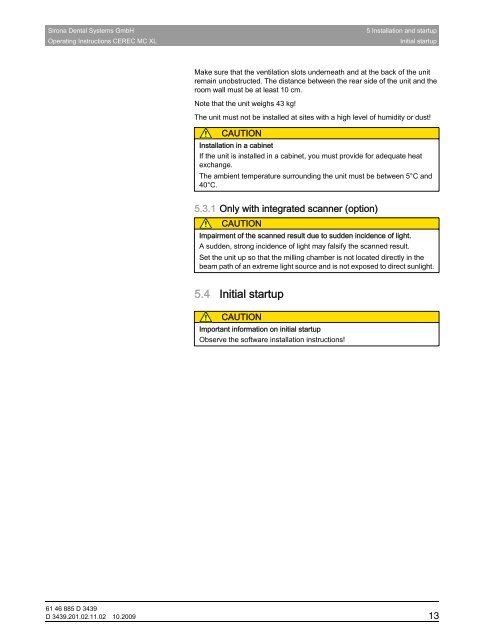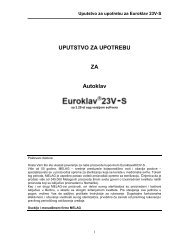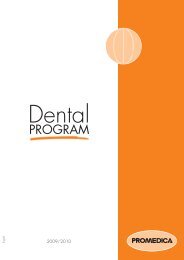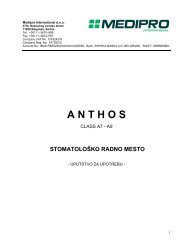CEREC MC XL - MEDIPRO
CEREC MC XL - MEDIPRO
CEREC MC XL - MEDIPRO
Create successful ePaper yourself
Turn your PDF publications into a flip-book with our unique Google optimized e-Paper software.
Sirona Dental Systems GmbH<br />
Operating Instructions <strong>CEREC</strong> <strong>MC</strong> <strong>XL</strong><br />
5 Installation and startup<br />
Initial startup<br />
Make sure that the ventilation slots underneath and at the back of the unit<br />
remain unobstructed. The distance between the rear side of the unit and the<br />
room wall must be at least 10 cm.<br />
Note that the unit weighs 43 kg!<br />
The unit must not be installed at sites with a high level of humidity or dust!<br />
CAUTION<br />
Installation in a cabinet<br />
If the unit is installed in a cabinet, you must provide for adequate heat<br />
exchange.<br />
The ambient temperature surrounding the unit must be between 5°C and<br />
40°C.<br />
5.3.1 Only with integrated scanner (option)<br />
Impairment of the scanned result<br />
CAUTION<br />
Impairment of the scanned result due to sudden incidence of light.<br />
A sudden, strong incidence of light may falsify the scanned result.<br />
Set the unit up so that the milling chamber is not located directly in the<br />
beam path of an extreme light source and is not exposed to direct sunlight.<br />
båÖäáëÜ<br />
5.4 Initial startup<br />
CAUTION<br />
Important information on initial startup<br />
Observe the software installation instructions!<br />
61 46 885 D 3439<br />
D 3439.201.02.11.02 10.2009 13