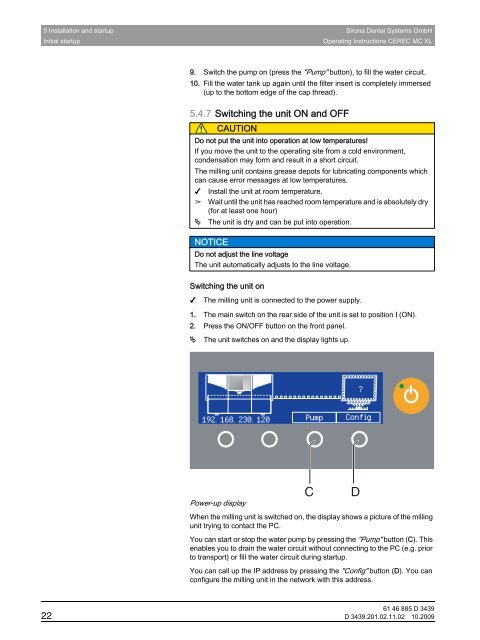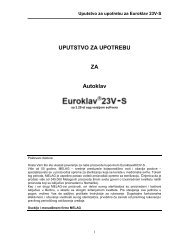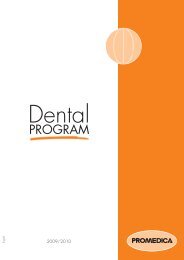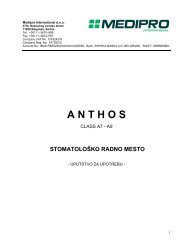CEREC MC XL - MEDIPRO
CEREC MC XL - MEDIPRO
CEREC MC XL - MEDIPRO
Create successful ePaper yourself
Turn your PDF publications into a flip-book with our unique Google optimized e-Paper software.
5 Installation and startup Sirona Dental Systems GmbH<br />
Initial startup<br />
Operating Instructions <strong>CEREC</strong> <strong>MC</strong> <strong>XL</strong><br />
9. Switch the pump on (press the "Pump" button), to fill the water circuit.<br />
10. Fill the water tank up again until the filter insert is completely immersed<br />
(up to the bottom edge of the cap thread).<br />
5.4.7 Switching the unit ON and OFF<br />
Note on condensate<br />
CAUTION<br />
Do not put the unit into operation at low temperatures!<br />
If you move the unit to the operating site from a cold environment,<br />
condensation may form and result in a short circuit.<br />
The milling unit contains grease depots for lubricating components which<br />
can cause error messages at low temperatures.<br />
✔ Install the unit at room temperature.<br />
➢ Wait until the unit has reached room temperature and is absolutely dry<br />
(for at least one hour)<br />
The unit is dry and can be put into operation.<br />
Line voltage<br />
NOTICE<br />
Do not adjust the line voltage<br />
The unit automatically adjusts to the line voltage.<br />
Switching the unit on<br />
✔<br />
The milling unit is connected to the power supply.<br />
1. The main switch on the rear side of the unit is set to position I (ON).<br />
2. Press the ON/OFF button on the front panel.<br />
The unit switches on and the display lights up.<br />
?<br />
192. 168. 230. 120 Pump Config<br />
Power-up display<br />
C<br />
When the milling unit is switched on, the display shows a picture of the milling<br />
unit trying to contact the PC.<br />
You can start or stop the water pump by pressing the "Pump" button (C). This<br />
enables you to drain the water circuit without connecting to the PC (e.g. prior<br />
to transport) or fill the water circuit during startup.<br />
You can call up the IP address by pressing the "Config" button (D). You can<br />
configure the milling unit in the network with this address.<br />
D<br />
61 46 885 D 3439<br />
22 D 3439.201.02.11.02 10.2009