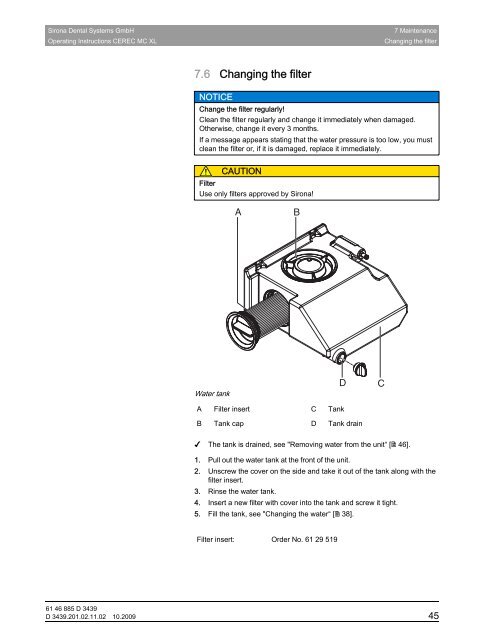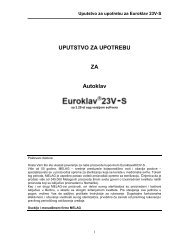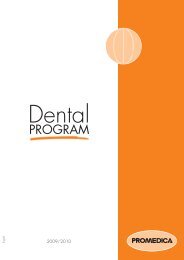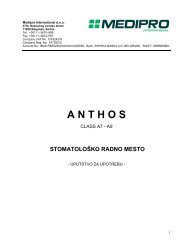CEREC MC XL - MEDIPRO
CEREC MC XL - MEDIPRO
CEREC MC XL - MEDIPRO
Create successful ePaper yourself
Turn your PDF publications into a flip-book with our unique Google optimized e-Paper software.
Sirona Dental Systems GmbH<br />
Operating Instructions <strong>CEREC</strong> <strong>MC</strong> <strong>XL</strong><br />
7 Maintenance<br />
Changing the filter<br />
7.6 Changing the filter<br />
NOTICE<br />
Change the filter regularly!<br />
Clean the filter regularly and change it immediately when damaged.<br />
Otherwise, change it every 3 months.<br />
If a message appears stating that the water pressure is too low, you must<br />
clean the filter or, if it is damaged, replace it immediately.<br />
CAUTION<br />
Filter<br />
Use only filters approved by Sirona!<br />
<strong>CEREC</strong> water tank<br />
A<br />
B<br />
båÖäáëÜ<br />
Water tank<br />
D<br />
C<br />
A Filter insert C Tank<br />
B Tank cap D Tank drain<br />
✔ The tank is drained, see "Removing water from the unit“ [ 46].<br />
1. Pull out the water tank at the front of the unit.<br />
2. Unscrew the cover on the side and take it out of the tank along with the<br />
filter insert.<br />
3. Rinse the water tank.<br />
4. Insert a new filter with cover into the tank and screw it tight.<br />
5. Fill the tank, see "Changing the water“ [ 38].<br />
Filter insert: Order No. 61 29 519<br />
61 46 885 D 3439<br />
D 3439.201.02.11.02 10.2009 45