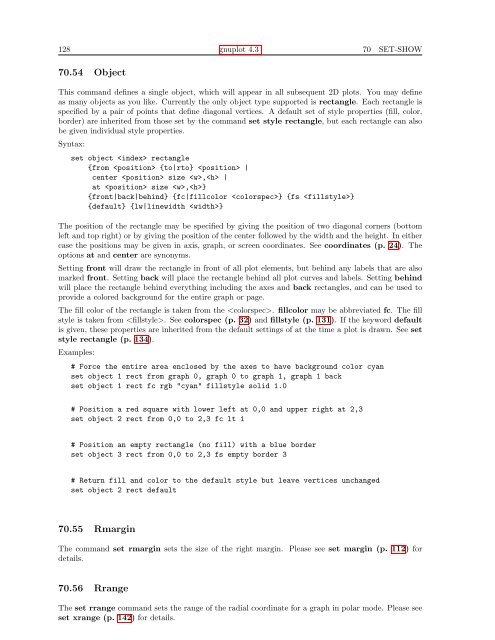gnuplot documentation
gnuplot documentation
gnuplot documentation
You also want an ePaper? Increase the reach of your titles
YUMPU automatically turns print PDFs into web optimized ePapers that Google loves.
128 <strong>gnuplot</strong> 4.3 70 SET-SHOW<br />
70.54 Object<br />
This command defines a single object, which will appear in all subsequent 2D plots. You may define<br />
as many objects as you like. Currently the only object type supported is rectangle. Each rectangle is<br />
specified by a pair of points that define diagonal vertices. A default set of style properties (fill, color,<br />
border) are inherited from those set by the command set style rectangle, but each rectangle can also<br />
be given individual style properties.<br />
Syntax:<br />
set object rectangle<br />
{from {to|rto} |<br />
center size , |<br />
at size ,}<br />
{front|back|behind} {fc|fillcolor } {fs }<br />
{default} {lw|linewidth }<br />
The position of the rectangle may be specified by giving the position of two diagonal corners (bottom<br />
left and top right) or by giving the position of the center followed by the width and the height. In either<br />
case the positions may be given in axis, graph, or screen coordinates. See coordinates (p. 24). The<br />
options at and center are synonyms.<br />
Setting front will draw the rectangle in front of all plot elements, but behind any labels that are also<br />
marked front. Setting back will place the rectangle behind all plot curves and labels. Setting behind<br />
will place the rectangle behind everything including the axes and back rectangles, and can be used to<br />
provide a colored background for the entire graph or page.<br />
The fill color of the rectangle is taken from the . fillcolor may be abbreviated fc. The fill<br />
style is taken from . See colorspec (p. 32) and fillstyle (p. 131). If the keyword default<br />
is given, these properties are inherited from the default settings of at the time a plot is drawn. See set<br />
style rectangle (p. 134).<br />
Examples:<br />
# Force the entire area enclosed by the axes to have background color cyan<br />
set object 1 rect from graph 0, graph 0 to graph 1, graph 1 back<br />
set object 1 rect fc rgb "cyan" fillstyle solid 1.0<br />
# Position a red square with lower left at 0,0 and upper right at 2,3<br />
set object 2 rect from 0,0 to 2,3 fc lt 1<br />
# Position an empty rectangle (no fill) with a blue border<br />
set object 3 rect from 0,0 to 2,3 fs empty border 3<br />
# Return fill and color to the default style but leave vertices unchanged<br />
set object 2 rect default<br />
70.55 Rmargin<br />
The command set rmargin sets the size of the right margin. Please see set margin (p. 112) for<br />
details.<br />
70.56 Rrange<br />
The set rrange command sets the range of the radial coordinate for a graph in polar mode. Please see<br />
set xrange (p. 142) for details.