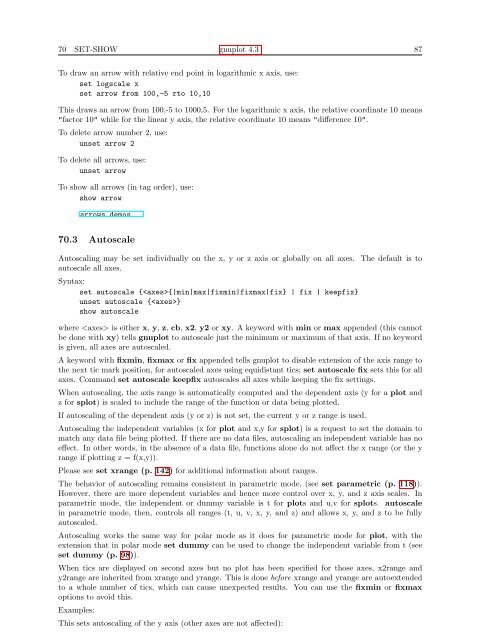gnuplot documentation
gnuplot documentation
gnuplot documentation
Create successful ePaper yourself
Turn your PDF publications into a flip-book with our unique Google optimized e-Paper software.
70 SET-SHOW <strong>gnuplot</strong> 4.3 87<br />
To draw an arrow with relative end point in logarithmic x axis, use:<br />
set logscale x<br />
set arrow from 100,-5 rto 10,10<br />
This draws an arrow from 100,-5 to 1000,5. For the logarithmic x axis, the relative coordinate 10 means<br />
"factor 10" while for the linear y axis, the relative coordinate 10 means "difference 10".<br />
To delete arrow number 2, use:<br />
unset arrow 2<br />
To delete all arrows, use:<br />
unset arrow<br />
To show all arrows (in tag order), use:<br />
show arrow<br />
arrows demos.<br />
70.3 Autoscale<br />
Autoscaling may be set individually on the x, y or z axis or globally on all axes.<br />
autoscale all axes.<br />
Syntax:<br />
set autoscale {{|min|max|fixmin|fixmax|fix} | fix | keepfix}<br />
unset autoscale {}<br />
show autoscale<br />
The default is to<br />
where is either x, y, z, cb, x2, y2 or xy. A keyword with min or max appended (this cannot<br />
be done with xy) tells <strong>gnuplot</strong> to autoscale just the minimum or maximum of that axis. If no keyword<br />
is given, all axes are autoscaled.<br />
A keyword with fixmin, fixmax or fix appended tells <strong>gnuplot</strong> to disable extension of the axis range to<br />
the next tic mark position, for autoscaled axes using equidistant tics; set autoscale fix sets this for all<br />
axes. Command set autoscale keepfix autoscales all axes while keeping the fix settings.<br />
When autoscaling, the axis range is automatically computed and the dependent axis (y for a plot and<br />
z for splot) is scaled to include the range of the function or data being plotted.<br />
If autoscaling of the dependent axis (y or z) is not set, the current y or z range is used.<br />
Autoscaling the independent variables (x for plot and x,y for splot) is a request to set the domain to<br />
match any data file being plotted. If there are no data files, autoscaling an independent variable has no<br />
effect. In other words, in the absence of a data file, functions alone do not affect the x range (or the y<br />
range if plotting z = f(x,y)).<br />
Please see set xrange (p. 142) for additional information about ranges.<br />
The behavior of autoscaling remains consistent in parametric mode, (see set parametric (p. 118)).<br />
However, there are more dependent variables and hence more control over x, y, and z axis scales. In<br />
parametric mode, the independent or dummy variable is t for plots and u,v for splots. autoscale<br />
in parametric mode, then, controls all ranges (t, u, v, x, y, and z) and allows x, y, and z to be fully<br />
autoscaled.<br />
Autoscaling works the same way for polar mode as it does for parametric mode for plot, with the<br />
extension that in polar mode set dummy can be used to change the independent variable from t (see<br />
set dummy (p. 98)).<br />
When tics are displayed on second axes but no plot has been specified for those axes, x2range and<br />
y2range are inherited from xrange and yrange. This is done before xrange and yrange are autoextended<br />
to a whole number of tics, which can cause unexpected results. You can use the fixmin or fixmax<br />
options to avoid this.<br />
Examples:<br />
This sets autoscaling of the y axis (other axes are not affected):