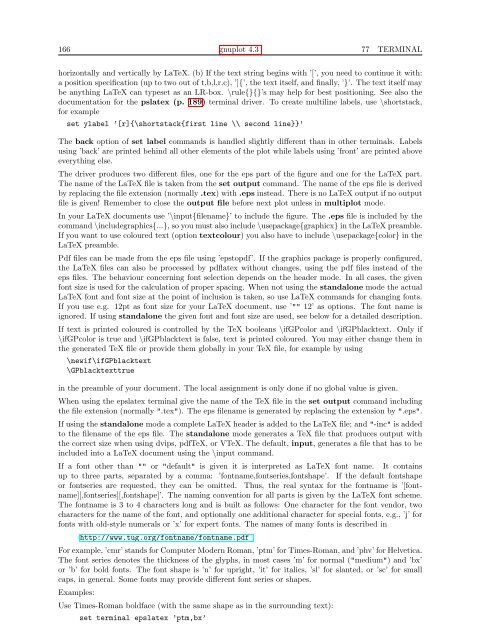gnuplot documentation
gnuplot documentation
gnuplot documentation
You also want an ePaper? Increase the reach of your titles
YUMPU automatically turns print PDFs into web optimized ePapers that Google loves.
166 <strong>gnuplot</strong> 4.3 77 TERMINAL<br />
horizontally and vertically by LaTeX. (b) If the text string begins with ’[’, you need to continue it with:<br />
a position specification (up to two out of t,b,l,r,c), ’]{’, the text itself, and finally, ’}’. The text itself may<br />
be anything LaTeX can typeset as an LR-box. \rule{}{}’s may help for best positioning. See also the<br />
<strong>documentation</strong> for the pslatex (p. 189) terminal driver. To create multiline labels, use \shortstack,<br />
for example<br />
set ylabel ’[r]{\shortstack{first line \\ second line}}’<br />
The back option of set label commands is handled slightly different than in other terminals. Labels<br />
using ’back’ are printed behind all other elements of the plot while labels using ’front’ are printed above<br />
everything else.<br />
The driver produces two different files, one for the eps part of the figure and one for the LaTeX part.<br />
The name of the LaTeX file is taken from the set output command. The name of the eps file is derived<br />
by replacing the file extension (normally .tex) with .eps instead. There is no LaTeX output if no output<br />
file is given! Remember to close the output file before next plot unless in multiplot mode.<br />
In your LaTeX documents use ’\input{filename}’ to include the figure. The .eps file is included by the<br />
command \includegraphics{...}, so you must also include \usepackage{graphicx} in the LaTeX preamble.<br />
If you want to use coloured text (option textcolour) you also have to include \usepackage{color} in the<br />
LaTeX preamble.<br />
Pdf files can be made from the eps file using ’epstopdf’. If the graphics package is properly configured,<br />
the LaTeX files can also be processed by pdflatex without changes, using the pdf files instead of the<br />
eps files. The behaviour concerning font selection depends on the header mode. In all cases, the given<br />
font size is used for the calculation of proper spacing. When not using the standalone mode the actual<br />
LaTeX font and font size at the point of inclusion is taken, so use LaTeX commands for changing fonts.<br />
If you use e.g. 12pt as font size for your LaTeX document, use ’"" 12’ as options. The font name is<br />
ignored. If using standalone the given font and font size are used, see below for a detailed description.<br />
If text is printed coloured is controlled by the TeX booleans \ifGPcolor and \ifGPblacktext. Only if<br />
\ifGPcolor is true and \ifGPblacktext is false, text is printed coloured. You may either change them in<br />
the generated TeX file or provide them globally in your TeX file, for example by using<br />
\newif\ifGPblacktext<br />
\GPblacktexttrue<br />
in the preamble of your document. The local assignment is only done if no global value is given.<br />
When using the epslatex terminal give the name of the TeX file in the set output command including<br />
the file extension (normally ".tex"). The eps filename is generated by replacing the extension by ".eps".<br />
If using the standalone mode a complete LaTeX header is added to the LaTeX file; and "-inc" is added<br />
to the filename of the eps file. The standalone mode generates a TeX file that produces output with<br />
the correct size when using dvips, pdfTeX, or VTeX. The default, input, generates a file that has to be<br />
included into a LaTeX document using the \input command.<br />
If a font other than "" or "default" is given it is interpreted as LaTeX font name. It contains<br />
up to three parts, separated by a comma: ’fontname,fontseries,fontshape’. If the default fontshape<br />
or fontseries are requested, they can be omitted. Thus, the real syntax for the fontname is ’[fontname][,fontseries][,fontshape]’.<br />
The naming convention for all parts is given by the LaTeX font scheme.<br />
The fontname is 3 to 4 characters long and is built as follows: One character for the font vendor, two<br />
characters for the name of the font, and optionally one additional character for special fonts, e.g., ’j’ for<br />
fonts with old-style numerals or ’x’ for expert fonts. The names of many fonts is described in<br />
http://www.tug.org/fontname/fontname.pdf<br />
For example, ’cmr’ stands for Computer Modern Roman, ’ptm’ for Times-Roman, and ’phv’ for Helvetica.<br />
The font series denotes the thickness of the glyphs, in most cases ’m’ for normal ("medium") and ’bx’<br />
or ’b’ for bold fonts. The font shape is ’n’ for upright, ’it’ for italics, ’sl’ for slanted, or ’sc’ for small<br />
caps, in general. Some fonts may provide different font series or shapes.<br />
Examples:<br />
Use Times-Roman boldface (with the same shape as in the surrounding text):<br />
set terminal epslatex ’ptm,bx’