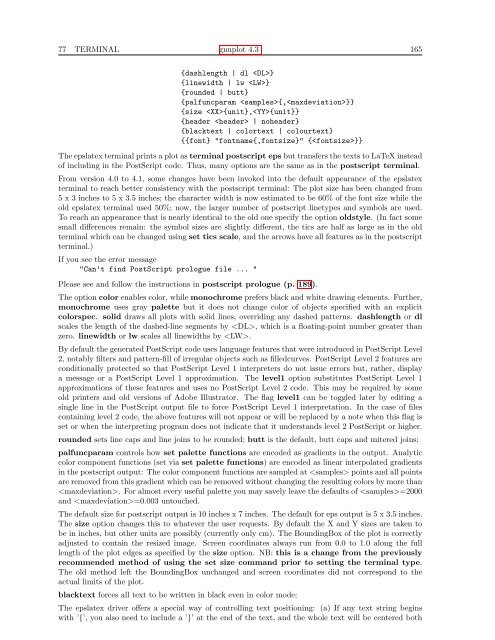gnuplot documentation
gnuplot documentation
gnuplot documentation
Create successful ePaper yourself
Turn your PDF publications into a flip-book with our unique Google optimized e-Paper software.
77 TERMINAL <strong>gnuplot</strong> 4.3 165<br />
{dashlength | dl }<br />
{linewidth | lw }<br />
{rounded | butt}<br />
{palfuncparam {,}}<br />
{size {unit},{unit}}<br />
{header | noheader}<br />
{blacktext | colortext | colourtext}<br />
{{font} "fontname{,fontsize}" {}}<br />
The epslatex terminal prints a plot as terminal postscript eps but transfers the texts to LaTeX instead<br />
of including in the PostScript code. Thus, many options are the same as in the postscript terminal.<br />
From version 4.0 to 4.1, some changes have been invoked into the default appearance of the epslatex<br />
terminal to reach better consistency with the postscript terminal: The plot size has been changed from<br />
5 x 3 inches to 5 x 3.5 inches; the character width is now estimated to be 60% of the font size while the<br />
old epslatex terminal used 50%; now, the larger number of postscript linetypes and symbols are used.<br />
To reach an appearance that is nearly identical to the old one specify the option oldstyle. (In fact some<br />
small differences remain: the symbol sizes are slightly different, the tics are half as large as in the old<br />
terminal which can be changed using set tics scale, and the arrows have all features as in the postscript<br />
terminal.)<br />
If you see the error message<br />
"Can’t find PostScript prologue file ... "<br />
Please see and follow the instructions in postscript prologue (p. 189).<br />
The option color enables color, while monochrome prefers black and white drawing elements. Further,<br />
monochrome uses gray palette but it does not change color of objects specified with an explicit<br />
colorspec. solid draws all plots with solid lines, overriding any dashed patterns. dashlength or dl<br />
scales the length of the dashed-line segments by , which is a floating-point number greater than<br />
zero. linewidth or lw scales all linewidths by .<br />
By default the generated PostScript code uses language features that were introduced in PostScript Level<br />
2, notably filters and pattern-fill of irregular objects such as filledcurves. PostScript Level 2 features are<br />
conditionally protected so that PostScript Level 1 interpreters do not issue errors but, rather, display<br />
a message or a PostScript Level 1 approximation. The level1 option substitutes PostScript Level 1<br />
approximations of these features and uses no PostScript Level 2 code. This may be required by some<br />
old printers and old versions of Adobe Illustrator. The flag level1 can be toggled later by editing a<br />
single line in the PostScript output file to force PostScript Level 1 interpretation. In the case of files<br />
containing level 2 code, the above features will not appear or will be replaced by a note when this flag is<br />
set or when the interpreting program does not indicate that it understands level 2 PostScript or higher.<br />
rounded sets line caps and line joins to be rounded; butt is the default, butt caps and mitered joins;<br />
palfuncparam controls how set palette functions are encoded as gradients in the output. Analytic<br />
color component functions (set via set palette functions) are encoded as linear interpolated gradients<br />
in the postscript output: The color component functions are sampled at points and all points<br />
are removed from this gradient which can be removed without changing the resulting colors by more than<br />
. For almost every useful palette you may savely leave the defaults of =2000<br />
and =0.003 untouched.<br />
The default size for postscript output is 10 inches x 7 inches. The default for eps output is 5 x 3.5 inches.<br />
The size option changes this to whatever the user requests. By default the X and Y sizes are taken to<br />
be in inches, but other units are possibly (currently only cm). The BoundingBox of the plot is correctly<br />
adjusted to contain the resized image. Screen coordinates always run from 0.0 to 1.0 along the full<br />
length of the plot edges as specified by the size option. NB: this is a change from the previously<br />
recommended method of using the set size command prior to setting the terminal type.<br />
The old method left the BoundingBox unchanged and screen coordinates did not correspond to the<br />
actual limits of the plot.<br />
blacktext forces all text to be written in black even in color mode;<br />
The epslatex driver offers a special way of controlling text positioning: (a) If any text string begins<br />
with ’{’, you also need to include a ’}’ at the end of the text, and the whole text will be centered both