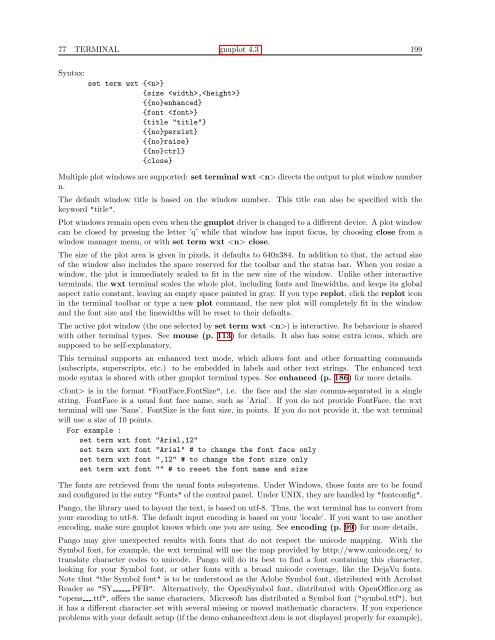gnuplot documentation
gnuplot documentation
gnuplot documentation
Create successful ePaper yourself
Turn your PDF publications into a flip-book with our unique Google optimized e-Paper software.
77 TERMINAL <strong>gnuplot</strong> 4.3 199<br />
Syntax:<br />
set term wxt {}<br />
{size ,}<br />
{{no}enhanced}<br />
{font }<br />
{title "title"}<br />
{{no}persist}<br />
{{no}raise}<br />
{{no}ctrl}<br />
{close}<br />
Multiple plot windows are supported: set terminal wxt directs the output to plot window number<br />
n.<br />
The default window title is based on the window number.<br />
keyword "title".<br />
This title can also be specified with the<br />
Plot windows remain open even when the <strong>gnuplot</strong> driver is changed to a different device. A plot window<br />
can be closed by pressing the letter ’q’ while that window has input focus, by choosing close from a<br />
window manager menu, or with set term wxt close.<br />
The size of the plot area is given in pixels, it defaults to 640x384. In addition to that, the actual size<br />
of the window also includes the space reserved for the toolbar and the status bar. When you resize a<br />
window, the plot is immediately scaled to fit in the new size of the window. Unlike other interactive<br />
terminals, the wxt terminal scales the whole plot, including fonts and linewidths, and keeps its global<br />
aspect ratio constant, leaving an empty space painted in gray. If you type replot, click the replot icon<br />
in the terminal toolbar or type a new plot command, the new plot will completely fit in the window<br />
and the font size and the linewidths will be reset to their defaults.<br />
The active plot window (the one selected by set term wxt ) is interactive. Its behaviour is shared<br />
with other terminal types. See mouse (p. 113) for details. It also has some extra icons, which are<br />
supposed to be self-explanatory.<br />
This terminal supports an enhanced text mode, which allows font and other formatting commands<br />
(subscripts, superscripts, etc.) to be embedded in labels and other text strings. The enhanced text<br />
mode syntax is shared with other <strong>gnuplot</strong> terminal types. See enhanced (p. 186) for more details.<br />
is in the format "FontFace,FontSize", i.e. the face and the size comma-separated in a single<br />
string. FontFace is a usual font face name, such as ’Arial’. If you do not provide FontFace, the wxt<br />
terminal will use ’Sans’. FontSize is the font size, in points. If you do not provide it, the wxt terminal<br />
will use a size of 10 points.<br />
For example :<br />
set term wxt font "Arial,12"<br />
set term wxt font "Arial" # to change the font face only<br />
set term wxt font ",12" # to change the font size only<br />
set term wxt font "" # to reset the font name and size<br />
The fonts are retrieved from the usual fonts subsystems. Under Windows, those fonts are to be found<br />
and configured in the entry "Fonts" of the control panel. Under UNIX, they are handled by "fontconfig".<br />
Pango, the library used to layout the text, is based on utf-8. Thus, the wxt terminal has to convert from<br />
your encoding to utf-8. The default input encoding is based on your ’locale’. If you want to use another<br />
encoding, make sure <strong>gnuplot</strong> knows which one you are using. See encoding (p. 99) for more details.<br />
Pango may give unexpected results with fonts that do not respect the unicode mapping. With the<br />
Symbol font, for example, the wxt terminal will use the map provided by http://www.unicode.org/ to<br />
translate character codes to unicode. Pango will do its best to find a font containing this character,<br />
looking for your Symbol font, or other fonts with a broad unicode coverage, like the DejaVu fonts.<br />
Note that "the Symbol font" is to be understood as the Adobe Symbol font, distributed with Acrobat<br />
Reader as "SY .PFB". Alternatively, the OpenSymbol font, distributed with OpenOffice.org as<br />
"opens .ttf", offers the same characters. Microsoft has distributed a Symbol font ("symbol.ttf"), but<br />
it has a different character set with several missing or moved mathematic characters. If you experience<br />
problems with your default setup (if the demo enhancedtext.dem is not displayed properly for example),