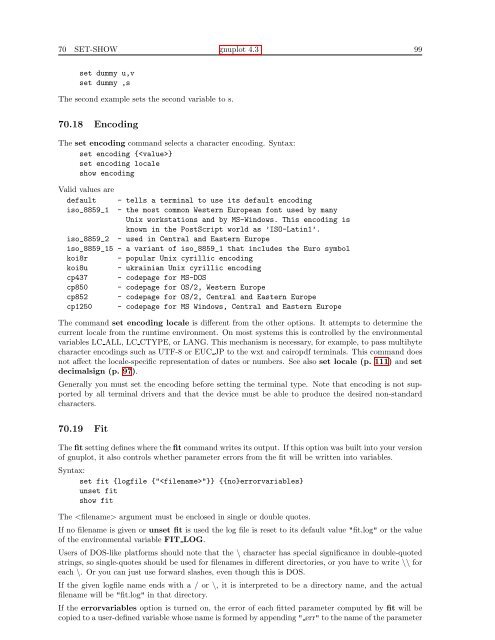gnuplot documentation
gnuplot documentation
gnuplot documentation
Create successful ePaper yourself
Turn your PDF publications into a flip-book with our unique Google optimized e-Paper software.
70 SET-SHOW <strong>gnuplot</strong> 4.3 99<br />
set dummy u,v<br />
set dummy ,s<br />
The second example sets the second variable to s.<br />
70.18 Encoding<br />
The set encoding command selects a character encoding. Syntax:<br />
set encoding {}<br />
set encoding locale<br />
show encoding<br />
Valid values are<br />
default - tells a terminal to use its default encoding<br />
iso_8859_1 - the most common Western European font used by many<br />
Unix workstations and by MS-Windows. This encoding is<br />
known in the PostScript world as ’ISO-Latin1’.<br />
iso_8859_2 - used in Central and Eastern Europe<br />
iso_8859_15 - a variant of iso_8859_1 that includes the Euro symbol<br />
koi8r - popular Unix cyrillic encoding<br />
koi8u - ukrainian Unix cyrillic encoding<br />
cp437 - codepage for MS-DOS<br />
cp850 - codepage for OS/2, Western Europe<br />
cp852 - codepage for OS/2, Central and Eastern Europe<br />
cp1250 - codepage for MS Windows, Central and Eastern Europe<br />
The command set encoding locale is different from the other options. It attempts to determine the<br />
current locale from the runtime environment. On most systems this is controlled by the environmental<br />
variables LC ALL, LC CTYPE, or LANG. This mechanism is necessary, for example, to pass multibyte<br />
character encodings such as UTF-8 or EUC JP to the wxt and cairopdf terminals. This command does<br />
not affect the locale-specific representation of dates or numbers. See also set locale (p. 111) and set<br />
decimalsign (p. 97).<br />
Generally you must set the encoding before setting the terminal type. Note that encoding is not supported<br />
by all terminal drivers and that the device must be able to produce the desired non-standard<br />
characters.<br />
70.19 Fit<br />
The fit setting defines where the fit command writes its output. If this option was built into your version<br />
of <strong>gnuplot</strong>, it also controls whether parameter errors from the fit will be written into variables.<br />
Syntax:<br />
set fit {logfile {""}} {{no}errorvariables}<br />
unset fit<br />
show fit<br />
The argument must be enclosed in single or double quotes.<br />
If no filename is given or unset fit is used the log file is reset to its default value "fit.log" or the value<br />
of the environmental variable FIT LOG.<br />
Users of DOS-like platforms should note that the \ character has special significance in double-quoted<br />
strings, so single-quotes should be used for filenames in different directories, or you have to write \\ for<br />
each \. Or you can just use forward slashes, even though this is DOS.<br />
If the given logfile name ends with a / or \, it is interpreted to be a directory name, and the actual<br />
filename will be "fit.log" in that directory.<br />
If the errorvariables option is turned on, the error of each fitted parameter computed by fit will be<br />
copied to a user-defined variable whose name is formed by appending " err" to the name of the parameter