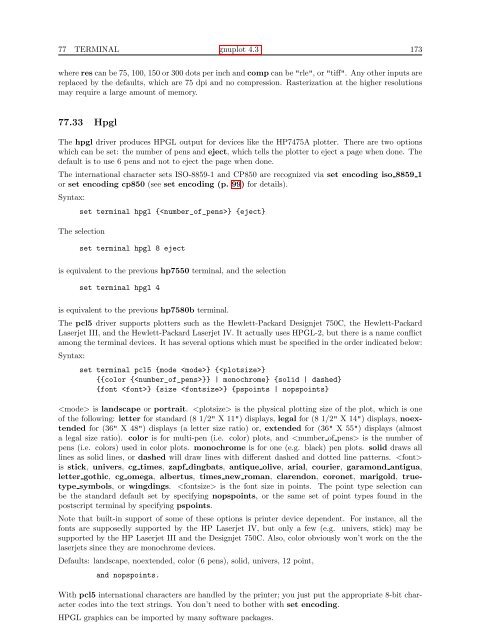gnuplot documentation
gnuplot documentation
gnuplot documentation
Create successful ePaper yourself
Turn your PDF publications into a flip-book with our unique Google optimized e-Paper software.
77 TERMINAL <strong>gnuplot</strong> 4.3 173<br />
where res can be 75, 100, 150 or 300 dots per inch and comp can be "rle", or "tiff". Any other inputs are<br />
replaced by the defaults, which are 75 dpi and no compression. Rasterization at the higher resolutions<br />
may require a large amount of memory.<br />
77.33 Hpgl<br />
The hpgl driver produces HPGL output for devices like the HP7475A plotter. There are two options<br />
which can be set: the number of pens and eject, which tells the plotter to eject a page when done. The<br />
default is to use 6 pens and not to eject the page when done.<br />
The international character sets ISO-8859-1 and CP850 are recognized via set encoding iso 8859 1<br />
or set encoding cp850 (see set encoding (p. 99) for details).<br />
Syntax:<br />
set terminal hpgl {} {eject}<br />
The selection<br />
set terminal hpgl 8 eject<br />
is equivalent to the previous hp7550 terminal, and the selection<br />
set terminal hpgl 4<br />
is equivalent to the previous hp7580b terminal.<br />
The pcl5 driver supports plotters such as the Hewlett-Packard Designjet 750C, the Hewlett-Packard<br />
Laserjet III, and the Hewlett-Packard Laserjet IV. It actually uses HPGL-2, but there is a name conflict<br />
among the terminal devices. It has several options which must be specified in the order indicated below:<br />
Syntax:<br />
set terminal pcl5 {mode } {}<br />
{{color {}} | monochrome} {solid | dashed}<br />
{font } {size } {pspoints | nopspoints}<br />
is landscape or portrait. is the physical plotting size of the plot, which is one<br />
of the following: letter for standard (8 1/2" X 11") displays, legal for (8 1/2" X 14") displays, noextended<br />
for (36" X 48") displays (a letter size ratio) or, extended for (36" X 55") displays (almost<br />
a legal size ratio). color is for multi-pen (i.e. color) plots, and is the number of<br />
pens (i.e. colors) used in color plots. monochrome is for one (e.g. black) pen plots. solid draws all<br />
lines as solid lines, or dashed will draw lines with different dashed and dotted line patterns. <br />
is stick, univers, cg times, zapf dingbats, antique olive, arial, courier, garamond antigua,<br />
letter gothic, cg omega, albertus, times new roman, clarendon, coronet, marigold, truetype<br />
symbols, or wingdings. is the font size in points. The point type selection can<br />
be the standard default set by specifying nopspoints, or the same set of point types found in the<br />
postscript terminal by specifying pspoints.<br />
Note that built-in support of some of these options is printer device dependent. For instance, all the<br />
fonts are supposedly supported by the HP Laserjet IV, but only a few (e.g. univers, stick) may be<br />
supported by the HP Laserjet III and the Designjet 750C. Also, color obviously won’t work on the the<br />
laserjets since they are monochrome devices.<br />
Defaults: landscape, noextended, color (6 pens), solid, univers, 12 point,<br />
and nopspoints.<br />
With pcl5 international characters are handled by the printer; you just put the appropriate 8-bit character<br />
codes into the text strings. You don’t need to bother with set encoding.<br />
HPGL graphics can be imported by many software packages.