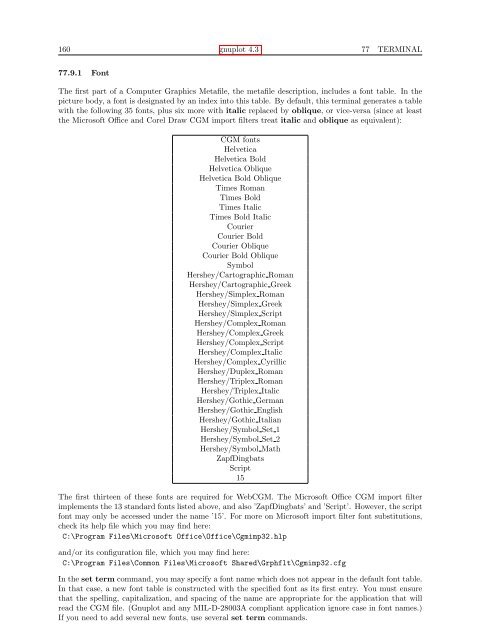gnuplot documentation
gnuplot documentation
gnuplot documentation
You also want an ePaper? Increase the reach of your titles
YUMPU automatically turns print PDFs into web optimized ePapers that Google loves.
160 <strong>gnuplot</strong> 4.3 77 TERMINAL<br />
77.9.1 Font<br />
The first part of a Computer Graphics Metafile, the metafile description, includes a font table. In the<br />
picture body, a font is designated by an index into this table. By default, this terminal generates a table<br />
with the following 35 fonts, plus six more with italic replaced by oblique, or vice-versa (since at least<br />
the Microsoft Office and Corel Draw CGM import filters treat italic and oblique as equivalent):<br />
CGM fonts<br />
Helvetica<br />
Helvetica Bold<br />
Helvetica Oblique<br />
Helvetica Bold Oblique<br />
Times Roman<br />
Times Bold<br />
Times Italic<br />
Times Bold Italic<br />
Courier<br />
Courier Bold<br />
Courier Oblique<br />
Courier Bold Oblique<br />
Symbol<br />
Hershey/Cartographic Roman<br />
Hershey/Cartographic Greek<br />
Hershey/Simplex Roman<br />
Hershey/Simplex Greek<br />
Hershey/Simplex Script<br />
Hershey/Complex Roman<br />
Hershey/Complex Greek<br />
Hershey/Complex Script<br />
Hershey/Complex Italic<br />
Hershey/Complex Cyrillic<br />
Hershey/Duplex Roman<br />
Hershey/Triplex Roman<br />
Hershey/Triplex Italic<br />
Hershey/Gothic German<br />
Hershey/Gothic English<br />
Hershey/Gothic Italian<br />
Hershey/Symbol Set 1<br />
Hershey/Symbol Set 2<br />
Hershey/Symbol Math<br />
ZapfDingbats<br />
Script<br />
15<br />
The first thirteen of these fonts are required for WebCGM. The Microsoft Office CGM import filter<br />
implements the 13 standard fonts listed above, and also ’ZapfDingbats’ and ’Script’. However, the script<br />
font may only be accessed under the name ’15’. For more on Microsoft import filter font substitutions,<br />
check its help file which you may find here:<br />
C:\Program Files\Microsoft Office\Office\Cgmimp32.hlp<br />
and/or its configuration file, which you may find here:<br />
C:\Program Files\Common Files\Microsoft Shared\Grphflt\Cgmimp32.cfg<br />
In the set term command, you may specify a font name which does not appear in the default font table.<br />
In that case, a new font table is constructed with the specified font as its first entry. You must ensure<br />
that the spelling, capitalization, and spacing of the name are appropriate for the application that will<br />
read the CGM file. (Gnuplot and any MIL-D-28003A compliant application ignore case in font names.)<br />
If you need to add several new fonts, use several set term commands.