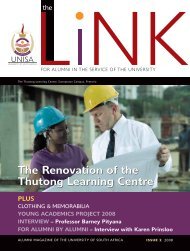my Registration @ Unisa 2013 - University of South Africa
my Registration @ Unisa 2013 - University of South Africa
my Registration @ Unisa 2013 - University of South Africa
You also want an ePaper? Increase the reach of your titles
YUMPU automatically turns print PDFs into web optimized ePapers that Google loves.
Study pack delivery options<br />
Before completing the registration process, please select how you would like your first study material pack to<br />
be delivered to you<br />
• courier • post<br />
This only applies to the first study pack. Subsequent material will be sent via ordinary mail service to the <strong>South</strong> <strong>Africa</strong>n Post<br />
Office. Once you have registered, you may register on <strong>my</strong><strong>Unisa</strong> (http://<strong>my</strong>.unisa.ac.za) to access and download your study<br />
material online. Study material is also available on CD, free <strong>of</strong> charge, at certain <strong>of</strong> <strong>Unisa</strong>’s <strong>of</strong>fices.<br />
Courier: We recommend this option. (There is no additional fee to courier your study material.) Please provide <strong>Unisa</strong> with<br />
your cellphone number and a physical delivery address.<br />
Post: Provide <strong>Unisa</strong> with a correct address, suburb and postal code to avoid unnecessary delays. You’ll receive a SMS and a<br />
parcel notification from the Post Office informing you that the parcel is ready for collection. Remember to take your ID with you<br />
when you collect it from the Post Office. If you do not collect the package it will be returned to <strong>Unisa</strong>.<br />
* From <strong>2013</strong>, study material for second semester modules will only be sent to you at the start<br />
<strong>of</strong> the second semester.<br />
Recognition <strong>of</strong> prior learning (RPL)<br />
<strong>Unisa</strong>’s RPL programme allows you to apply for recognition and credits for skills and knowledge acquired outside<br />
<strong>of</strong> formal learning programmes. Your skill and knowledge will be evaluated and, if found to be relevant, you may be<br />
granted the appropriate credits, thereby reducing your study time. Interested? Please send an e-mail to rpl@unisa.ac.za.<br />
Guidelines for completing your registration form<br />
New and re-registering students must check the pre-populated form for accuracy and provide any missing information.<br />
Returning students registering for a new qualification must complete the form in full.<br />
• Complete the form in black ink and write as clearly as possible.<br />
• Make 2 additional photocopies <strong>of</strong> the form before you begin (in case you make a mistake).<br />
• Complete both sides <strong>of</strong> the form.<br />
• Check that your qualification and personal information is correct.<br />
• Confirm the language that <strong>Unisa</strong> will use to communicate with you.<br />
• If you have a disability, please look at the registration form codes section at the back <strong>of</strong> this brochure. 01 is the<br />
code for no disability.<br />
• Check your cellphone number and <strong>my</strong>Life e-mail address (if you already have one). This is how <strong>Unisa</strong> will<br />
contact you.<br />
• Check the exam centres. Ensure that the code corresponds with where you want to write your exams. You’ll<br />
only be allowed to change exam venues up to one month before the exam period starts.<br />
• Select how you would like your study material sent to you (first study pack only). Study material can be found<br />
on <strong>my</strong><strong>Unisa</strong> or will either be couriered or sent through the normal postal service. In this case, please ensure that<br />
your postal and courier address (if applicable) are correct.<br />
• You’ll receive module codes with your registration form. Indicate whether you are completing a module for nondegree<br />
purposes (NDP). You’ll find more module information at http://www.unisa.ac.za/<strong>my</strong>modules.<br />
• Indicate the period for which you are registering: semester 1 (1); semester 2 (2); the year (0) (applies to year<br />
modules only).<br />
42