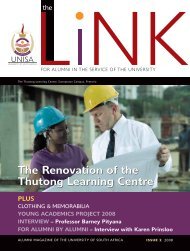my Registration @ Unisa 2013 - University of South Africa
my Registration @ Unisa 2013 - University of South Africa
my Registration @ Unisa 2013 - University of South Africa
Create successful ePaper yourself
Turn your PDF publications into a flip-book with our unique Google optimized e-Paper software.
Option 3 & 4<br />
Post and fax<br />
Please check that you have completed the registration form correctly using the information in this brochure. Errors or<br />
inaccuracies may result in your registration being delayed.<br />
Completed registration documents and payments must reach <strong>Unisa</strong> before the closing date for registrations. Use the<br />
payment information in this brochure to calculate your minimum fees, then pay at any Standard Bank branch. Please<br />
use your student number as your reference number when paying.<br />
Pro<strong>of</strong> <strong>of</strong> payment must be faxed to <strong>Unisa</strong> on 012 429 4150 or included with your registration documents. Please<br />
don’t include cash or cheques with your documents. Completed registration forms can also be faxed to that number or<br />
posted to <strong>Registration</strong> @ <strong>Unisa</strong>, PO Box 392, <strong>Unisa</strong>, 0003<br />
<strong>Registration</strong> approval<br />
Once your registration has been received, it will go through an approval process to check if the requirements have been<br />
met. Your registration will only be finalised once you receive confirmation from <strong>Unisa</strong> that it has<br />
been approved.<br />
If you submitted your registration at a self-help terminal and paid the minimum fees, it may have been finalised<br />
immediately. If you registered via the web, post or fax, you must first receive a notification from <strong>Unisa</strong> indicating that<br />
you’ve been successfully registered. If you don’t receive this notification, despite having paid the minimum fees and<br />
submitting your registration form, please send an e-mail to study-info@unisa.ac.za.<br />
Once your registration is approved we then send you your initial study pack via courier or post (whichever<br />
option you selected on your registration form). The <strong>my</strong> Studies @ <strong>Unisa</strong> brochure included in the study pack has<br />
information on how to plan your studies, how to study, how to connect to <strong>Unisa</strong> services, and how to tackle<br />
assignments, exams, and so on.<br />
46