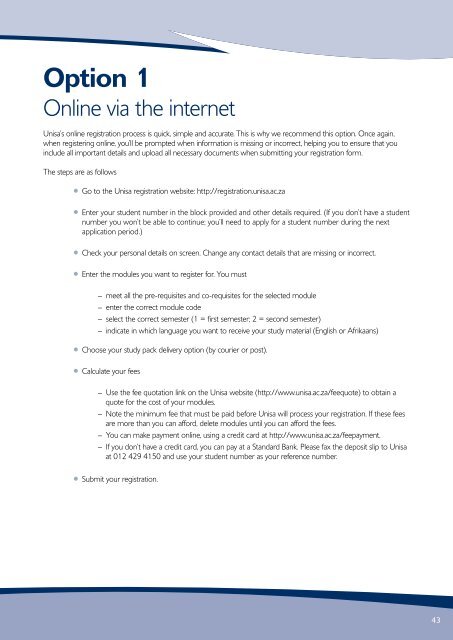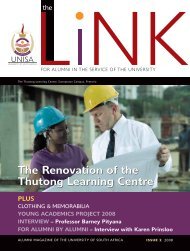my Registration @ Unisa 2013 - University of South Africa
my Registration @ Unisa 2013 - University of South Africa
my Registration @ Unisa 2013 - University of South Africa
Create successful ePaper yourself
Turn your PDF publications into a flip-book with our unique Google optimized e-Paper software.
Option 1<br />
Online via the internet<br />
<strong>Unisa</strong>’s online registration process is quick, simple and accurate. This is why we recommend this option. Once again,<br />
when registering online, you’ll be prompted when information is missing or incorrect, helping you to ensure that you<br />
include all important details and upload all necessary documents when submitting your registration form.<br />
The steps are as follows<br />
• Go to the <strong>Unisa</strong> registration website: http://registration.unisa.ac.za<br />
• Enter your student number in the block provided and other details required. (If you don’t have a student<br />
number you won’t be able to continue; you’ll need to apply for a student number during the next<br />
application period.)<br />
• Check your personal details on screen. Change any contact details that are missing or incorrect.<br />
• Enter the modules you want to register for. You must<br />
– meet all the pre-requisites and co-requisites for the selected module<br />
– enter the correct module code<br />
– select the correct semester (1 = first semester; 2 = second semester)<br />
– indicate in which language you want to receive your study material (English or Afrikaans)<br />
• Choose your study pack delivery option (by courier or post).<br />
• Calculate your fees<br />
– Use the fee quotation link on the <strong>Unisa</strong> website (http://www.unisa.ac.za/feequote) to obtain a<br />
quote for the cost <strong>of</strong> your modules.<br />
– Note the minimum fee that must be paid before <strong>Unisa</strong> will process your registration. If these fees<br />
are more than you can afford, delete modules until you can afford the fees.<br />
– You can make payment online, using a credit card at http://www.unisa.ac.za/feepayment.<br />
– If you don’t have a credit card, you can pay at a Standard Bank. Please fax the deposit slip to <strong>Unisa</strong><br />
at 012 429 4150 and use your student number as your reference number.<br />
• Submit your registration.<br />
43