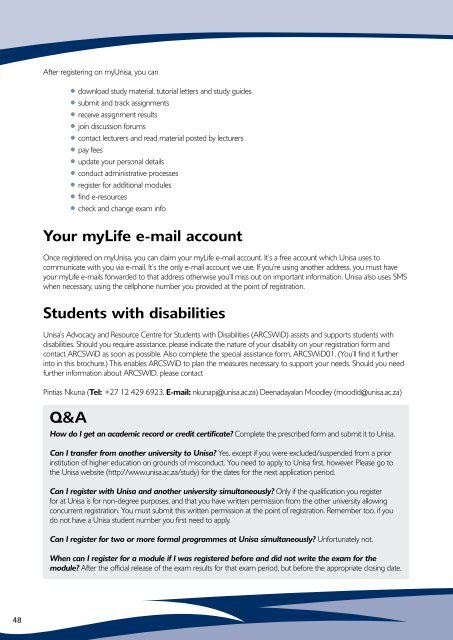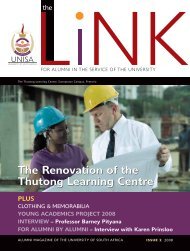my Registration @ Unisa 2013 - University of South Africa
my Registration @ Unisa 2013 - University of South Africa
my Registration @ Unisa 2013 - University of South Africa
You also want an ePaper? Increase the reach of your titles
YUMPU automatically turns print PDFs into web optimized ePapers that Google loves.
After registering on <strong>my</strong><strong>Unisa</strong>, you can<br />
• download study material, tutorial letters and study guides<br />
• submit and track assignments<br />
• receive assignment results<br />
• join discussion forums<br />
• contact lecturers and read material posted by lecturers<br />
• pay fees<br />
• update your personal details<br />
• conduct administrative processes<br />
• register for additional modules<br />
• find e-resources<br />
• check and change exam info<br />
Your <strong>my</strong>Life e-mail account<br />
Once registered on <strong>my</strong><strong>Unisa</strong>, you can claim your <strong>my</strong>Life e-mail account. It’s a free account which <strong>Unisa</strong> uses to<br />
communicate with you via e-mail. It’s the only e-mail account we use. If you’re using another address, you must have<br />
your <strong>my</strong>Life e-mails forwarded to that address otherwise you’ll miss out on important information. <strong>Unisa</strong> also uses SMS<br />
when necessary, using the cellphone number you provided at the point <strong>of</strong> registration.<br />
Students with disabilities<br />
<strong>Unisa</strong>’s Advocacy and Resource Centre for Students with Disabilities (ARCSWiD) assists and supports students with<br />
disabilities. Should you require assistance, please indicate the nature <strong>of</strong> your disability on your registration form and<br />
contact ARCSWiD as soon as possible. Also complete the special assistance form, ARCSWiD01. (You’ll find it further<br />
into in this brochure.) This enables ARCSWiD to plan the measures necessary to support your needs. Should you need<br />
further information about ARCSWID, please contact<br />
Pintias Nkuna (Tel: +27 12 429 6923, E-mail: nkunapj@unisa.ac.za) Deenadayalan Moodley (moodld@unisa.ac.za)<br />
Q&A<br />
How do I get an academic record or credit certificate? Complete the prescribed form and submit it to <strong>Unisa</strong>.<br />
Can I transfer from another university to <strong>Unisa</strong>? Yes, except if you were excluded/suspended from a prior<br />
institution <strong>of</strong> higher education on grounds <strong>of</strong> misconduct. You need to apply to <strong>Unisa</strong> first, however. Please go to<br />
the <strong>Unisa</strong> website (http://www.unisa.ac.za/study) for the dates for the next application period.<br />
Can I register with <strong>Unisa</strong> and another university simultaneously? Only if the qualification you register<br />
for at <strong>Unisa</strong> is for non-degree purposes, and that you have written permission from the other university allowing<br />
concurrent registration. You must submit this written permission at the point <strong>of</strong> registration. Remember too, if you<br />
do not have a <strong>Unisa</strong> student number you first need to apply.<br />
Can I register for two or more formal programmes at <strong>Unisa</strong> simultaneously? Unfortunately not.<br />
When can I register for a module if I was registered before and did not write the exam for the<br />
module? After the <strong>of</strong>ficial release <strong>of</strong> the exam results for that exam period, but before the appropriate closing date.<br />
48