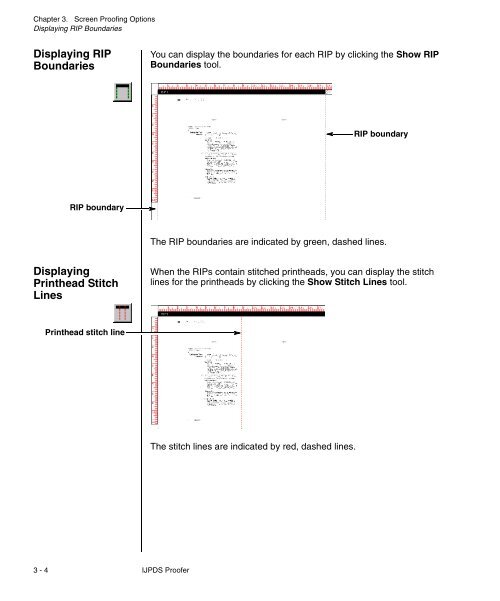Chapter 1. Getting Started - Kodak
Chapter 1. Getting Started - Kodak
Chapter 1. Getting Started - Kodak
You also want an ePaper? Increase the reach of your titles
YUMPU automatically turns print PDFs into web optimized ePapers that Google loves.
<strong>Chapter</strong> 3. Screen Proofing Options<br />
Displaying RIP Boundaries<br />
Displaying RIP<br />
Boundaries<br />
You can display the boundaries for each RIP by clicking the Show RIP<br />
Boundaries tool.<br />
RIP boundary<br />
RIP boundary<br />
The RIP boundaries are indicated by green, dashed lines.<br />
Displaying<br />
Printhead Stitch<br />
Lines<br />
When the RIPs contain stitched printheads, you can display the stitch<br />
lines for the printheads by clicking the Show Stitch Lines tool.<br />
Printhead stitch line<br />
The stitch lines are indicated by red, dashed lines.<br />
3 - 4 IJPDS Proofer