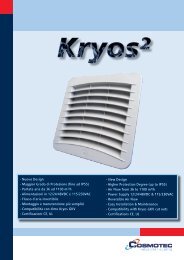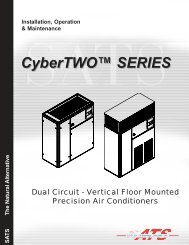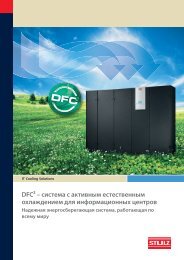AIR CONDITIONING
AIR CONDITIONING
AIR CONDITIONING
Create successful ePaper yourself
Turn your PDF publications into a flip-book with our unique Google optimized e-Paper software.
3. Operator interface<br />
3.1 Operational elements - C7000<br />
The operational elements for the C7000 i.e. the I/O controller<br />
consist of the keyboard of your PC or laptop. You<br />
operate the C7000 by specified commands which follow<br />
an easily comprehensible syntax.<br />
To establish the connection from your PC to the C7000<br />
you need a 9-line cable with SUB-D 9 connectors at<br />
both ends (crossed type), which can be obtained as an<br />
option and a terminal program to run on your PC. You<br />
can download the terminal program "C7000-Service"<br />
from the Stulz website www.stulz.de. Connect the cable<br />
at a serial port of your PC and at the service port X15<br />
on the IOC. Start the terminal program.<br />
You can now communicate with the connected I/O controller<br />
(ioc), in return the IOC sends the following prompt<br />
to your PC:<br />
"ioc ##:>", where ## represents the bus id.<br />
The commands can be classified into three major categories:<br />
1. bus specific control commands<br />
2. commands related to A/C unit components<br />
3. commands concerning the whole A/C unit<br />
1. bus command 2. component command 3. A/C unit command<br />
invite ##<br />
del ##<br />
iobus<br />
checkbus<br />
spreadbusconf<br />
sensor 1<br />
comp 1<br />
suctionv 1<br />
gecwv<br />
gvalve<br />
drycool 1<br />
pump 1<br />
eheat 1<br />
gasheat<br />
pwwheat<br />
humi 1<br />
dehumi<br />
fan 1<br />
louver 1<br />
equip<br />
is 1<br />
state<br />
ups<br />
wprg<br />
event<br />
log 1<br />
option<br />
exalarmin 1<br />
zone 1<br />
loaddefault dx1<br />
The commands on a lightgrey (yellow) background need<br />
no further parameters. The commands which are followed<br />
by a number need this number because there are several<br />
components of the same type.<br />
Each command displays a detailed help for further parameters<br />
(if there are any) when it is followed by "h" like<br />
e.g. "comp h".<br />
A command of the second (component command) or<br />
third category (A/C unit comm.) which is typed in without<br />
any parameters displays all the information about its<br />
subject (except "loaddefault ###" which is an execution<br />
command).<br />
As the commands of the 2nd and 3rd category will be<br />
largely explained in the context of the description of the<br />
C7000 functions, only the bus commands need a further<br />
investigation on this page.<br />
All bus commands except "iobus" are control commands<br />
and show neither help nor information but execute<br />
the command right after pressing the return/enter-key.<br />
The commands on a darkgrey (green) background need<br />
as sole parameter the bus id of the unit to which the<br />
corresponding command shall relate.<br />
E/1006/57/17