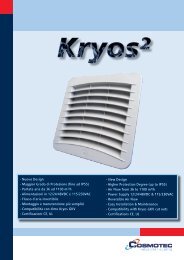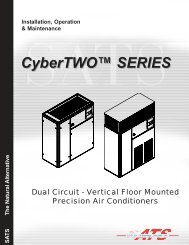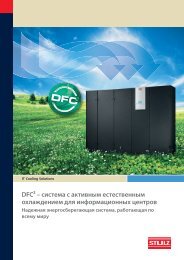AIR CONDITIONING
AIR CONDITIONING
AIR CONDITIONING
You also want an ePaper? Increase the reach of your titles
YUMPU automatically turns print PDFs into web optimized ePapers that Google loves.
4.4.1 Bus with C7000AT + IOC<br />
Configuration of the bus participants<br />
1. configure the address of the bus participants with the DIP-switches or in the global status line at the AT.<br />
2. declaration of the bus participants, there are 3 ways to do this :<br />
a. Commute the DIP-switch 6 from an IOC in position ON and then in position OFF.<br />
b. Mark all units from a C7000AT, this happens when you press the selector key ">" again, when the bus participant with<br />
the ID 31 is marked. Press the confirmation key "OK" and enter the "Service" password.<br />
c. Connect a laptop on any IOC and enter the command "invite me" or "invite ##", where ## represents the bus-<br />
ID of the IOC you are connected to. Then declare the other participants by using the command invite ## with each<br />
bus-ID of the connected elements.<br />
3. Check the bus participants' presence in the overview on the display of the C7000AT or by the command iobus.<br />
Deleting bus participants from the bus configuration<br />
1. Delete the participant by typing the command del ## .<br />
Adding bus participants to the bus configuration<br />
1. Adjust a free bus-ID. If the participant, which shall be added, is an IOC, adjust the DIP-switches. If the participant, which<br />
shall be added, is a C7000AT, adjust the bus-ID in the global status line (see 5.2 Start - C7000 Advanced).<br />
2. Declare the bus participant by the command invite ## with the adjusted bus-ID.<br />
Address modification of participants<br />
1. Delete the participant from the configuration.<br />
2. IOC: change the dip-switch adjustment correspondingly. C7000AT: change the bus-ID in the global status line.<br />
3. Declare the bus participant by the command invite ## with the adjusted bus-ID.<br />
4.4.2 Bus with C7000PT/PT2 + IOC<br />
Proceed as noted under item 4.4.1 with the restriction, that all actions have to be executed from the IOC. If you invite the bus<br />
participants automatically with DIP-switch 6 on the IOC board, the lowest available ID is assigned to the C7000PT (not for the<br />
C7000PT2, where the ID is assigned via DIP switches on the PT2 board).<br />
4.4.3 Special cases<br />
Adding a C7000PT to a consisting C7000AT + IOC-configuration<br />
1. Invite the C7000PT from an IOC by typing the "invite ## pt"-command. ## stands for a free ID which you assign to<br />
the C7000 PT.<br />
Adding a C7000AT to a consisting C7000PT + IOC-configuration<br />
1. Invite the C7000AT from an IOC by typing the "invite ##"-command with the ID adjusted there.<br />
Adding an IOC with unvalid bus configuration to a consisting C7000AT/C7000PT/IOC-configuration<br />
1. Separate the new unit with unvalid configuration physically from the bus.<br />
2. Delete the IOC with unvalid configuration from another IOC (with valid configuration) del ##.<br />
3. Adjust a free address with the DIP-switches at the new IOC.<br />
4. Delete the stored bus configuration of the new IOC (either each single address with del ## or globally with the command<br />
checkbus, this command scans the addresses and deletes every unit which is not present.)<br />
5. Connect the new unit physically to the bus.<br />
6. Invite the new IOC by another IOC by typing the "invite ##" command.<br />
General Note:<br />
If there is data traffic on the bus, a new unit can only be invited by a valid/active bus member (can be checked by send indication<br />
by red TX1-LED on the IOC board).<br />
E/1006/57/25