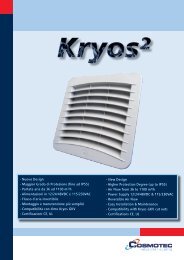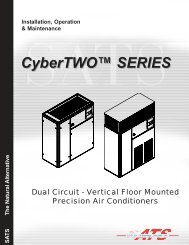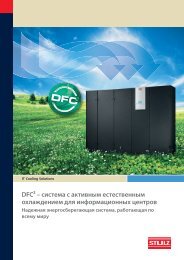AIR CONDITIONING
AIR CONDITIONING
AIR CONDITIONING
You also want an ePaper? Increase the reach of your titles
YUMPU automatically turns print PDFs into web optimized ePapers that Google loves.
If you select an I/O controller you will receive the main menu as shown right<br />
with the possibility to choose one of the three submenus "Info", "Control" or<br />
"Service".<br />
In the middle of the window the control type (Room or Supply air) is displayed<br />
and the corresponding actual values (Room or Supply air) below.<br />
Below the actual values a symbol indicates, whether the unit runs in day or night<br />
operation. Day operation corresponds to operation at the first setpoint temperature.<br />
Night operation corresponds to operation at the second setpoint.<br />
Day operation<br />
Night operation<br />
Stop states<br />
The I/O-controller can be stopped by several functions or devices, which are<br />
displayed on the C7000 AT.<br />
This symbol indicates, that the IOC has been stopped.<br />
The following symbols, which appear besides on the right side, show<br />
the cause of the unit stop.<br />
stopped by remote On/Off (remote switch connected to digital input 10)<br />
stopped by PC (by BMS program)<br />
stopped by internal timer (week program)<br />
stopped by the on/off-key at the C7000 AT or by the command "state<br />
stop" via the IOC service port.<br />
stopped by the sequencing<br />
Symbols for operating states<br />
When the control is in operation, the following symbols indicate the unit status<br />
on the main menu. These symbols are not displayed in the submenus.<br />
Cooling<br />
Heating<br />
Humidification<br />
Dehumidification<br />
Parameter values<br />
Instead of numerical values two other displays<br />
are possible:<br />
1. ??? - value requested at the IOC, without<br />
response yet<br />
2. XXX - component not configured<br />
Symbols for alarm messages<br />
When an alarm has occurred the following symbol is displayed in the<br />
left bottom corner.<br />
E/1006/57/29