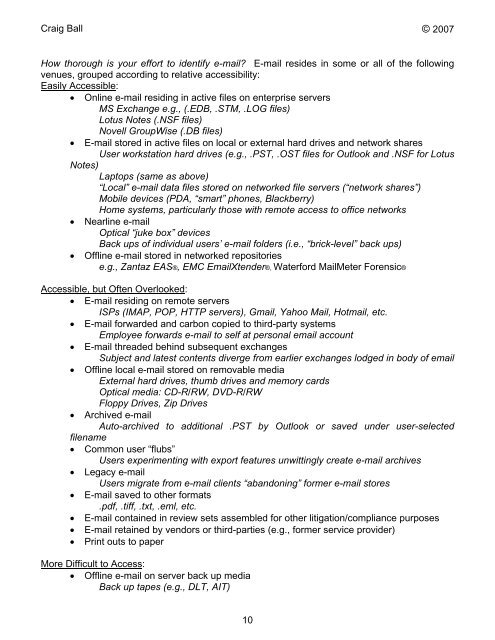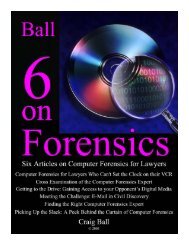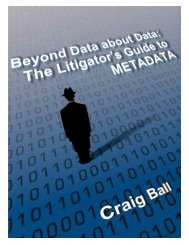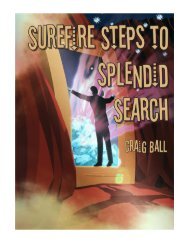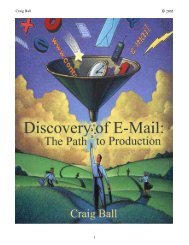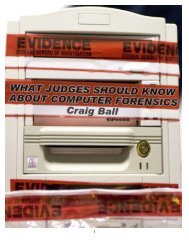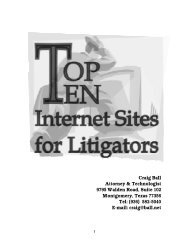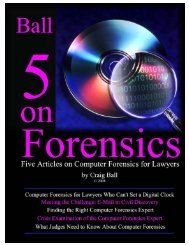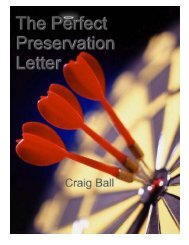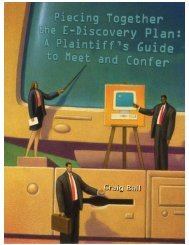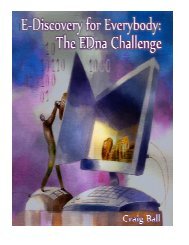Six Articles on Electronic - Craig Ball
Six Articles on Electronic - Craig Ball
Six Articles on Electronic - Craig Ball
You also want an ePaper? Increase the reach of your titles
YUMPU automatically turns print PDFs into web optimized ePapers that Google loves.
<strong>Craig</strong> <strong>Ball</strong> © 2007<br />
How thorough is your effort to identify e-mail? E-mail resides in some or all of the following<br />
venues, grouped according to relative accessibility:<br />
Easily Accessible:<br />
• Online e-mail residing in active files <strong>on</strong> enterprise servers<br />
MS Exchange e.g., (.EDB, .STM, .LOG files)<br />
Lotus Notes (.NSF files)<br />
Novell GroupWise (.DB files)<br />
• E-mail stored in active files <strong>on</strong> local or external hard drives and network shares<br />
User workstati<strong>on</strong> hard drives (e.g., .PST, .OST files for Outlook and .NSF for Lotus<br />
Notes)<br />
Laptops (same as above)<br />
“Local” e-mail data files stored <strong>on</strong> networked file servers (“network shares”)<br />
Mobile devices (PDA, “smart” ph<strong>on</strong>es, Blackberry)<br />
Home systems, particularly those with remote access to office networks<br />
• Nearline e-mail<br />
Optical “juke box” devices<br />
Back ups of individual users’ e-mail folders (i.e., “brick-level” back ups)<br />
• Offline e-mail stored in networked repositories<br />
e.g., Zantaz EAS®, EMC EmailXtender®, Waterford MailMeter Forensic®<br />
Accessible, but Often Overlooked:<br />
• E-mail residing <strong>on</strong> remote servers<br />
ISPs (IMAP, POP, HTTP servers), Gmail, Yahoo Mail, Hotmail, etc.<br />
• E-mail forwarded and carb<strong>on</strong> copied to third-party systems<br />
Employee forwards e-mail to self at pers<strong>on</strong>al email account<br />
• E-mail threaded behind subsequent exchanges<br />
Subject and latest c<strong>on</strong>tents diverge from earlier exchanges lodged in body of email<br />
• Offline local e-mail stored <strong>on</strong> removable media<br />
External hard drives, thumb drives and memory cards<br />
Optical media: CD-R/RW, DVD-R/RW<br />
Floppy Drives, Zip Drives<br />
• Archived e-mail<br />
Auto-archived to additi<strong>on</strong>al .PST by Outlook or saved under user-selected<br />
filename<br />
• Comm<strong>on</strong> user “flubs”<br />
Users experimenting with export features unwittingly create e-mail archives<br />
• Legacy e-mail<br />
Users migrate from e-mail clients “aband<strong>on</strong>ing” former e-mail stores<br />
• E-mail saved to other formats<br />
.pdf, .tiff, .txt, .eml, etc.<br />
• E-mail c<strong>on</strong>tained in review sets assembled for other litigati<strong>on</strong>/compliance purposes<br />
• E-mail retained by vendors or third-parties (e.g., former service provider)<br />
• Print outs to paper<br />
More Difficult to Access:<br />
• Offline e-mail <strong>on</strong> server back up media<br />
Back up tapes (e.g., DLT, AIT)<br />
10