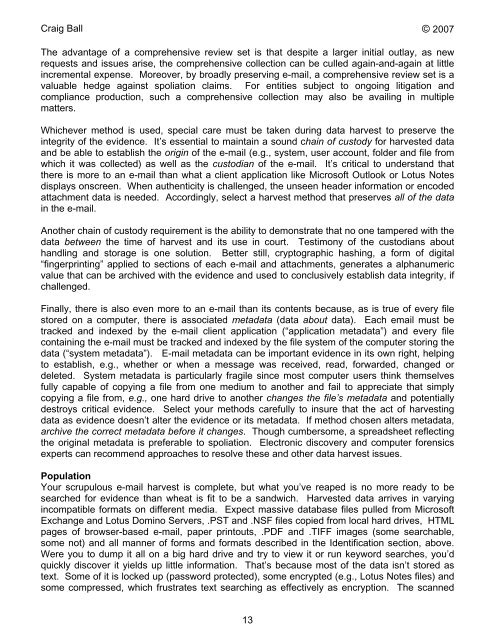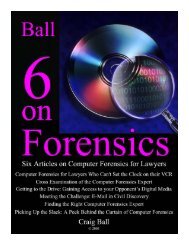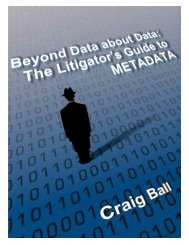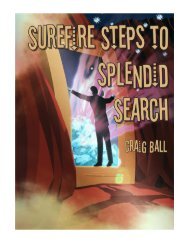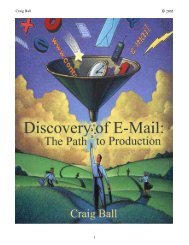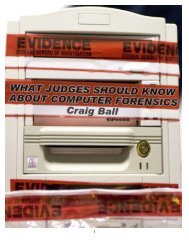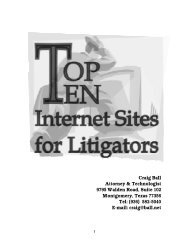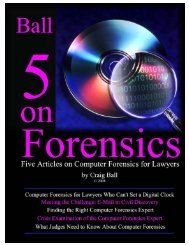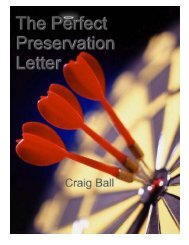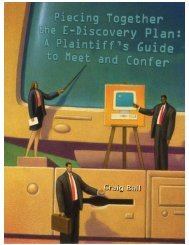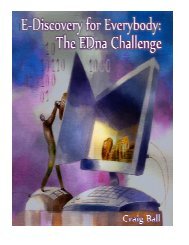Six Articles on Electronic - Craig Ball
Six Articles on Electronic - Craig Ball
Six Articles on Electronic - Craig Ball
You also want an ePaper? Increase the reach of your titles
YUMPU automatically turns print PDFs into web optimized ePapers that Google loves.
<strong>Craig</strong> <strong>Ball</strong> © 2007<br />
The advantage of a comprehensive review set is that despite a larger initial outlay, as new<br />
requests and issues arise, the comprehensive collecti<strong>on</strong> can be culled again-and-again at little<br />
incremental expense. Moreover, by broadly preserving e-mail, a comprehensive review set is a<br />
valuable hedge against spoliati<strong>on</strong> claims. For entities subject to <strong>on</strong>going litigati<strong>on</strong> and<br />
compliance producti<strong>on</strong>, such a comprehensive collecti<strong>on</strong> may also be availing in multiple<br />
matters.<br />
Whichever method is used, special care must be taken during data harvest to preserve the<br />
integrity of the evidence. It’s essential to maintain a sound chain of custody for harvested data<br />
and be able to establish the origin of the e-mail (e.g., system, user account, folder and file from<br />
which it was collected) as well as the custodian of the e-mail. It’s critical to understand that<br />
there is more to an e-mail than what a client applicati<strong>on</strong> like Microsoft Outlook or Lotus Notes<br />
displays <strong>on</strong>screen. When authenticity is challenged, the unseen header informati<strong>on</strong> or encoded<br />
attachment data is needed. Accordingly, select a harvest method that preserves all of the data<br />
in the e-mail.<br />
Another chain of custody requirement is the ability to dem<strong>on</strong>strate that no <strong>on</strong>e tampered with the<br />
data between the time of harvest and its use in court. Testim<strong>on</strong>y of the custodians about<br />
handling and storage is <strong>on</strong>e soluti<strong>on</strong>. Better still, cryptographic hashing, a form of digital<br />
“fingerprinting” applied to secti<strong>on</strong>s of each e-mail and attachments, generates a alphanumeric<br />
value that can be archived with the evidence and used to c<strong>on</strong>clusively establish data integrity, if<br />
challenged.<br />
Finally, there is also even more to an e-mail than its c<strong>on</strong>tents because, as is true of every file<br />
stored <strong>on</strong> a computer, there is associated metadata (data about data). Each email must be<br />
tracked and indexed by the e-mail client applicati<strong>on</strong> (“applicati<strong>on</strong> metadata”) and every file<br />
c<strong>on</strong>taining the e-mail must be tracked and indexed by the file system of the computer storing the<br />
data (“system metadata”). E-mail metadata can be important evidence in its own right, helping<br />
to establish, e.g., whether or when a message was received, read, forwarded, changed or<br />
deleted. System metadata is particularly fragile since most computer users think themselves<br />
fully capable of copying a file from <strong>on</strong>e medium to another and fail to appreciate that simply<br />
copying a file from, e.g., <strong>on</strong>e hard drive to another changes the file’s metadata and potentially<br />
destroys critical evidence. Select your methods carefully to insure that the act of harvesting<br />
data as evidence doesn’t alter the evidence or its metadata. If method chosen alters metadata,<br />
archive the correct metadata before it changes. Though cumbersome, a spreadsheet reflecting<br />
the original metadata is preferable to spoliati<strong>on</strong>. Electr<strong>on</strong>ic discovery and computer forensics<br />
experts can recommend approaches to resolve these and other data harvest issues.<br />
Populati<strong>on</strong><br />
Your scrupulous e-mail harvest is complete, but what you’ve reaped is no more ready to be<br />
searched for evidence than wheat is fit to be a sandwich. Harvested data arrives in varying<br />
incompatible formats <strong>on</strong> different media. Expect massive database files pulled from Microsoft<br />
Exchange and Lotus Domino Servers, .PST and .NSF files copied from local hard drives, HTML<br />
pages of browser-based e-mail, paper printouts, .PDF and .TIFF images (some searchable,<br />
some not) and all manner of forms and formats described in the Identificati<strong>on</strong> secti<strong>on</strong>, above.<br />
Were you to dump it all <strong>on</strong> a big hard drive and try to view it or run keyword searches, you’d<br />
quickly discover it yields up little informati<strong>on</strong>. That’s because most of the data isn’t stored as<br />
text. Some of it is locked up (password protected), some encrypted (e.g., Lotus Notes files) and<br />
some compressed, which frustrates text searching as effectively as encrypti<strong>on</strong>. The scanned<br />
13