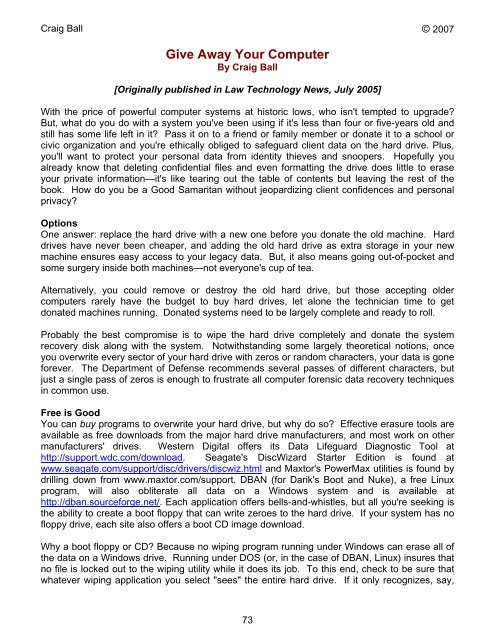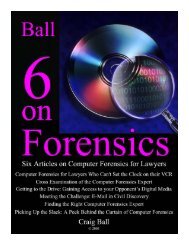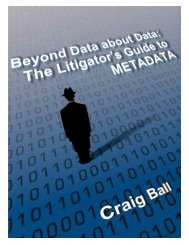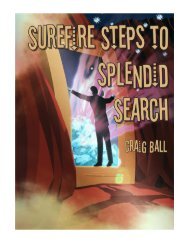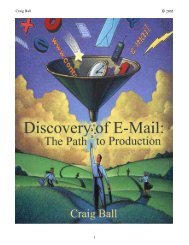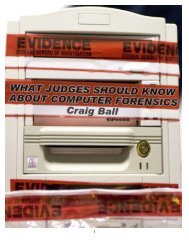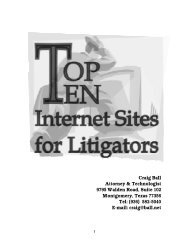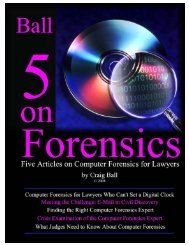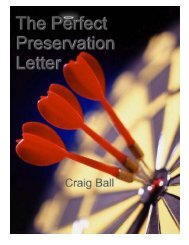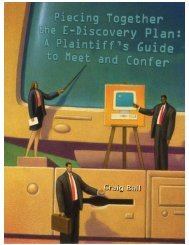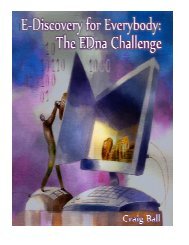Six Articles on Electronic - Craig Ball
Six Articles on Electronic - Craig Ball
Six Articles on Electronic - Craig Ball
You also want an ePaper? Increase the reach of your titles
YUMPU automatically turns print PDFs into web optimized ePapers that Google loves.
<strong>Craig</strong> <strong>Ball</strong> © 2007<br />
Give Away Your Computer<br />
By <strong>Craig</strong> <strong>Ball</strong><br />
[Originally published in Law Technology News, July 2005]<br />
With the price of powerful computer systems at historic lows, who isn't tempted to upgrade?<br />
But, what do you do with a system you've been using if it's less than four or five-years old and<br />
still has some life left in it? Pass it <strong>on</strong> to a friend or family member or d<strong>on</strong>ate it to a school or<br />
civic organizati<strong>on</strong> and you're ethically obliged to safeguard client data <strong>on</strong> the hard drive. Plus,<br />
you'll want to protect your pers<strong>on</strong>al data from identity thieves and snoopers. Hopefully you<br />
already know that deleting c<strong>on</strong>fidential files and even formatting the drive does little to erase<br />
your private informati<strong>on</strong>—it's like tearing out the table of c<strong>on</strong>tents but leaving the rest of the<br />
book. How do you be a Good Samaritan without jeopardizing client c<strong>on</strong>fidences and pers<strong>on</strong>al<br />
privacy?<br />
Opti<strong>on</strong>s<br />
One answer: replace the hard drive with a new <strong>on</strong>e before you d<strong>on</strong>ate the old machine. Hard<br />
drives have never been cheaper, and adding the old hard drive as extra storage in your new<br />
machine ensures easy access to your legacy data. But, it also means going out-of-pocket and<br />
some surgery inside both machines—not every<strong>on</strong>e's cup of tea.<br />
Alternatively, you could remove or destroy the old hard drive, but those accepting older<br />
computers rarely have the budget to buy hard drives, let al<strong>on</strong>e the technician time to get<br />
d<strong>on</strong>ated machines running. D<strong>on</strong>ated systems need to be largely complete and ready to roll.<br />
Probably the best compromise is to wipe the hard drive completely and d<strong>on</strong>ate the system<br />
recovery disk al<strong>on</strong>g with the system. Notwithstanding some largely theoretical noti<strong>on</strong>s, <strong>on</strong>ce<br />
you overwrite every sector of your hard drive with zeros or random characters, your data is g<strong>on</strong>e<br />
forever. The Department of Defense recommends several passes of different characters, but<br />
just a single pass of zeros is enough to frustrate all computer forensic data recovery techniques<br />
in comm<strong>on</strong> use.<br />
Free is Good<br />
You can buy programs to overwrite your hard drive, but why do so? Effective erasure tools are<br />
available as free downloads from the major hard drive manufacturers, and most work <strong>on</strong> other<br />
manufacturers' drives. Western Digital offers its Data Lifeguard Diagnostic Tool at<br />
http://support.wdc.com/download. Seagate's DiscWizard Starter Editi<strong>on</strong> is found at<br />
www.seagate.com/support/disc/drivers/discwiz.html and Maxtor's PowerMax utilities is found by<br />
drilling down from www.maxtor.com/support. DBAN (for Darik's Boot and Nuke), a free Linux<br />
program, will also obliterate all data <strong>on</strong> a Windows system and is available at<br />
http://dban.sourceforge.net/. Each applicati<strong>on</strong> offers bells-and-whistles, but all you're seeking is<br />
the ability to create a boot floppy that can write zeroes to the hard drive. If your system has no<br />
floppy drive, each site also offers a boot CD image download.<br />
Why a boot floppy or CD? Because no wiping program running under Windows can erase all of<br />
the data <strong>on</strong> a Windows drive. Running under DOS (or, in the case of DBAN, Linux) insures that<br />
no file is locked out to the wiping utility while it does its job. To this end, check to be sure that<br />
whatever wiping applicati<strong>on</strong> you select "sees" the entire hard drive. If it <strong>on</strong>ly recognizes, say,<br />
73