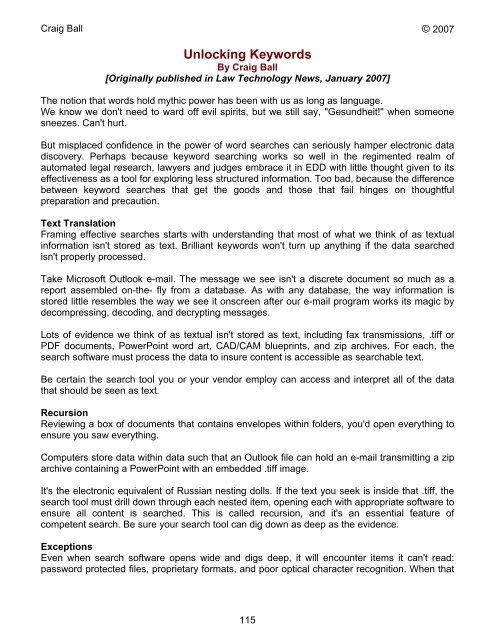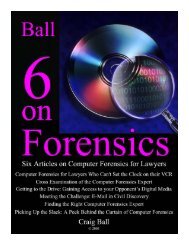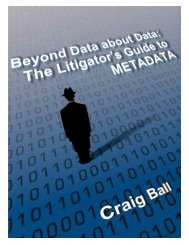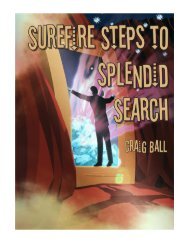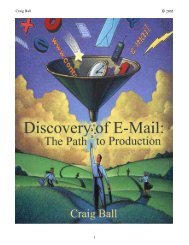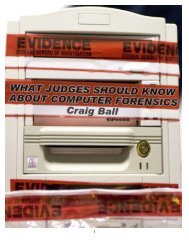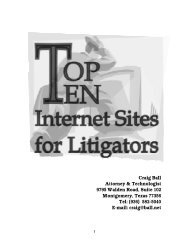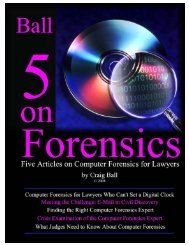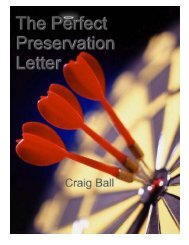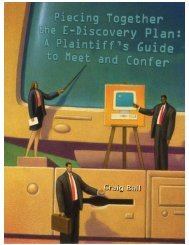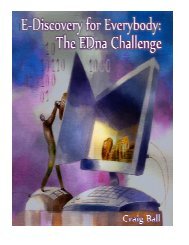Six Articles on Electronic - Craig Ball
Six Articles on Electronic - Craig Ball
Six Articles on Electronic - Craig Ball
You also want an ePaper? Increase the reach of your titles
YUMPU automatically turns print PDFs into web optimized ePapers that Google loves.
<strong>Craig</strong> <strong>Ball</strong> © 2007<br />
Unlocking Keywords<br />
By <strong>Craig</strong> <strong>Ball</strong><br />
[Originally published in Law Technology News, January 2007]<br />
The noti<strong>on</strong> that words hold mythic power has been with us as l<strong>on</strong>g as language.<br />
We know we d<strong>on</strong>'t need to ward off evil spirits, but we still say, "Gesundheit!" when some<strong>on</strong>e<br />
sneezes. Can't hurt.<br />
But misplaced c<strong>on</strong>fidence in the power of word searches can seriously hamper electr<strong>on</strong>ic data<br />
discovery. Perhaps because keyword searching works so well in the regimented realm of<br />
automated legal research, lawyers and judges embrace it in EDD with little thought given to its<br />
effectiveness as a tool for exploring less structured informati<strong>on</strong>. Too bad, because the difference<br />
between keyword searches that get the goods and those that fail hinges <strong>on</strong> thoughtful<br />
preparati<strong>on</strong> and precauti<strong>on</strong>.<br />
Text Translati<strong>on</strong><br />
Framing effective searches starts with understanding that most of what we think of as textual<br />
informati<strong>on</strong> isn't stored as text. Brilliant keywords w<strong>on</strong>'t turn up anything if the data searched<br />
isn't properly processed.<br />
Take Microsoft Outlook e-mail. The message we see isn't a discrete document so much as a<br />
report assembled <strong>on</strong>-the- fly from a database. As with any database, the way informati<strong>on</strong> is<br />
stored little resembles the way we see it <strong>on</strong>screen after our e-mail program works its magic by<br />
decompressing, decoding, and decrypting messages.<br />
Lots of evidence we think of as textual isn't stored as text, including fax transmissi<strong>on</strong>s, .tiff or<br />
PDF documents, PowerPoint word art, CAD/CAM blueprints, and zip archives. For each, the<br />
search software must process the data to insure c<strong>on</strong>tent is accessible as searchable text.<br />
Be certain the search tool you or your vendor employ can access and interpret all of the data<br />
that should be seen as text.<br />
Recursi<strong>on</strong><br />
Reviewing a box of documents that c<strong>on</strong>tains envelopes within folders, you'd open everything to<br />
ensure you saw everything.<br />
Computers store data within data such that an Outlook file can hold an e-mail transmitting a zip<br />
archive c<strong>on</strong>taining a PowerPoint with an embedded .tiff image.<br />
It's the electr<strong>on</strong>ic equivalent of Russian nesting dolls. If the text you seek is inside that .tiff, the<br />
search tool must drill down through each nested item, opening each with appropriate software to<br />
ensure all c<strong>on</strong>tent is searched. This is called recursi<strong>on</strong>, and it's an essential feature of<br />
competent search. Be sure your search tool can dig down as deep as the evidence.<br />
Excepti<strong>on</strong>s<br />
Even when search software opens wide and digs deep, it will encounter items it can't read:<br />
password protected files, proprietary formats, and poor optical character recogniti<strong>on</strong>. When that<br />
115