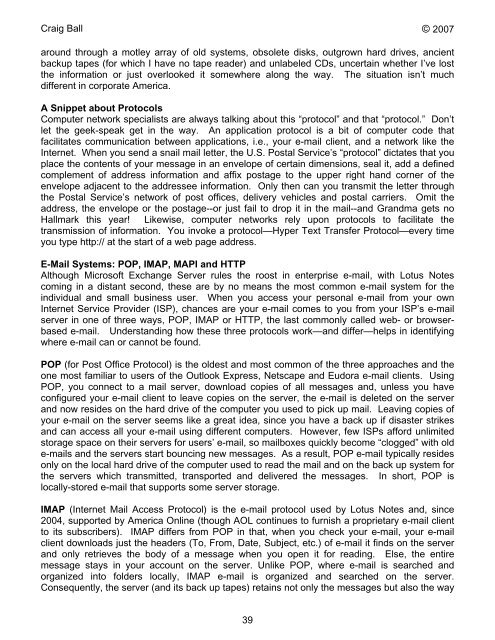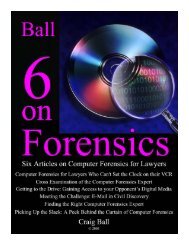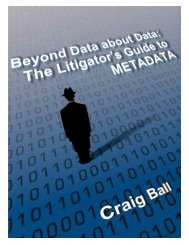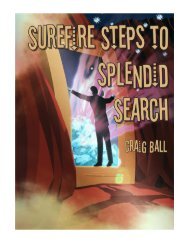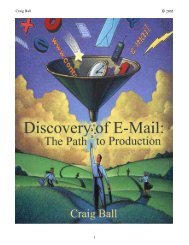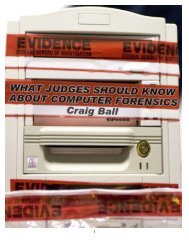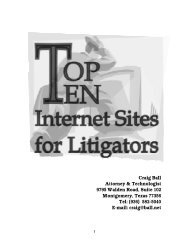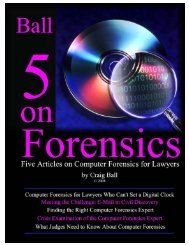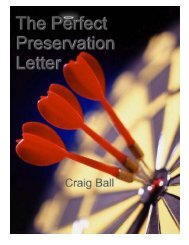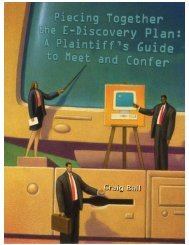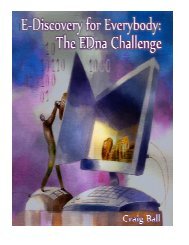Six Articles on Electronic - Craig Ball
Six Articles on Electronic - Craig Ball
Six Articles on Electronic - Craig Ball
You also want an ePaper? Increase the reach of your titles
YUMPU automatically turns print PDFs into web optimized ePapers that Google loves.
<strong>Craig</strong> <strong>Ball</strong> © 2007<br />
around through a motley array of old systems, obsolete disks, outgrown hard drives, ancient<br />
backup tapes (for which I have no tape reader) and unlabeled CDs, uncertain whether I’ve lost<br />
the informati<strong>on</strong> or just overlooked it somewhere al<strong>on</strong>g the way. The situati<strong>on</strong> isn’t much<br />
different in corporate America.<br />
A Snippet about Protocols<br />
Computer network specialists are always talking about this “protocol” and that “protocol.” D<strong>on</strong>’t<br />
let the geek-speak get in the way. An applicati<strong>on</strong> protocol is a bit of computer code that<br />
facilitates communicati<strong>on</strong> between applicati<strong>on</strong>s, i.e., your e-mail client, and a network like the<br />
Internet. When you send a snail mail letter, the U.S. Postal Service’s “protocol” dictates that you<br />
place the c<strong>on</strong>tents of your message in an envelope of certain dimensi<strong>on</strong>s, seal it, add a defined<br />
complement of address informati<strong>on</strong> and affix postage to the upper right hand corner of the<br />
envelope adjacent to the addressee informati<strong>on</strong>. Only then can you transmit the letter through<br />
the Postal Service’s network of post offices, delivery vehicles and postal carriers. Omit the<br />
address, the envelope or the postage--or just fail to drop it in the mail--and Grandma gets no<br />
Hallmark this year! Likewise, computer networks rely up<strong>on</strong> protocols to facilitate the<br />
transmissi<strong>on</strong> of informati<strong>on</strong>. You invoke a protocol—Hyper Text Transfer Protocol—every time<br />
you type http:// at the start of a web page address.<br />
E-Mail Systems: POP, IMAP, MAPI and HTTP<br />
Although Microsoft Exchange Server rules the roost in enterprise e-mail, with Lotus Notes<br />
coming in a distant sec<strong>on</strong>d, these are by no means the most comm<strong>on</strong> e-mail system for the<br />
individual and small business user. When you access your pers<strong>on</strong>al e-mail from your own<br />
Internet Service Provider (ISP), chances are your e-mail comes to you from your ISP’s e-mail<br />
server in <strong>on</strong>e of three ways, POP, IMAP or HTTP, the last comm<strong>on</strong>ly called web- or browserbased<br />
e-mail. Understanding how these three protocols work—and differ—helps in identifying<br />
where e-mail can or cannot be found.<br />
POP (for Post Office Protocol) is the oldest and most comm<strong>on</strong> of the three approaches and the<br />
<strong>on</strong>e most familiar to users of the Outlook Express, Netscape and Eudora e-mail clients. Using<br />
POP, you c<strong>on</strong>nect to a mail server, download copies of all messages and, unless you have<br />
c<strong>on</strong>figured your e-mail client to leave copies <strong>on</strong> the server, the e-mail is deleted <strong>on</strong> the server<br />
and now resides <strong>on</strong> the hard drive of the computer you used to pick up mail. Leaving copies of<br />
your e-mail <strong>on</strong> the server seems like a great idea, since you have a back up if disaster strikes<br />
and can access all your e-mail using different computers. However, few ISPs afford unlimited<br />
storage space <strong>on</strong> their servers for users’ e-mail, so mailboxes quickly become “clogged” with old<br />
e-mails and the servers start bouncing new messages. As a result, POP e-mail typically resides<br />
<strong>on</strong>ly <strong>on</strong> the local hard drive of the computer used to read the mail and <strong>on</strong> the back up system for<br />
the servers which transmitted, transported and delivered the messages. In short, POP is<br />
locally-stored e-mail that supports some server storage.<br />
IMAP (Internet Mail Access Protocol) is the e-mail protocol used by Lotus Notes and, since<br />
2004, supported by America Online (though AOL c<strong>on</strong>tinues to furnish a proprietary e-mail client<br />
to its subscribers). IMAP differs from POP in that, when you check your e-mail, your e-mail<br />
client downloads just the headers (To, From, Date, Subject, etc.) of e-mail it finds <strong>on</strong> the server<br />
and <strong>on</strong>ly retrieves the body of a message when you open it for reading. Else, the entire<br />
message stays in your account <strong>on</strong> the server. Unlike POP, where e-mail is searched and<br />
organized into folders locally, IMAP e-mail is organized and searched <strong>on</strong> the server.<br />
C<strong>on</strong>sequently, the server (and its back up tapes) retains not <strong>on</strong>ly the messages but also the way<br />
39