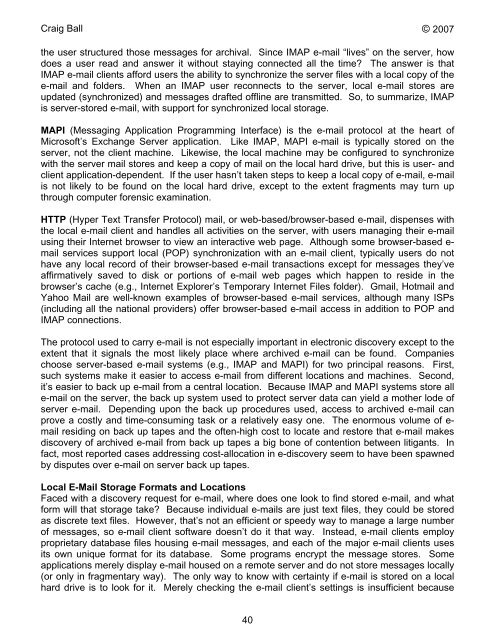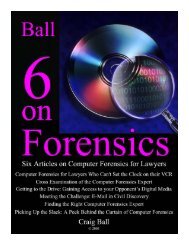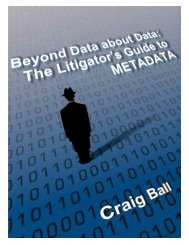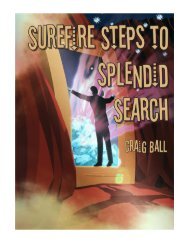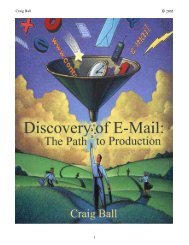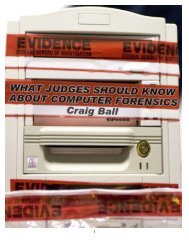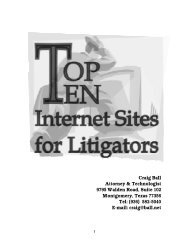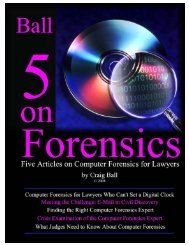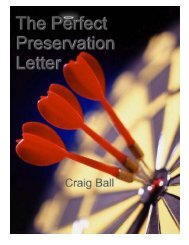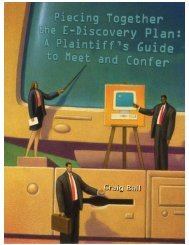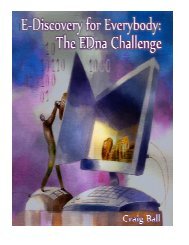Six Articles on Electronic - Craig Ball
Six Articles on Electronic - Craig Ball
Six Articles on Electronic - Craig Ball
Create successful ePaper yourself
Turn your PDF publications into a flip-book with our unique Google optimized e-Paper software.
<strong>Craig</strong> <strong>Ball</strong> © 2007<br />
the user structured those messages for archival. Since IMAP e-mail “lives” <strong>on</strong> the server, how<br />
does a user read and answer it without staying c<strong>on</strong>nected all the time? The answer is that<br />
IMAP e-mail clients afford users the ability to synchr<strong>on</strong>ize the server files with a local copy of the<br />
e-mail and folders. When an IMAP user rec<strong>on</strong>nects to the server, local e-mail stores are<br />
updated (synchr<strong>on</strong>ized) and messages drafted offline are transmitted. So, to summarize, IMAP<br />
is server-stored e-mail, with support for synchr<strong>on</strong>ized local storage.<br />
MAPI (Messaging Applicati<strong>on</strong> Programming Interface) is the e-mail protocol at the heart of<br />
Microsoft’s Exchange Server applicati<strong>on</strong>. Like IMAP, MAPI e-mail is typically stored <strong>on</strong> the<br />
server, not the client machine. Likewise, the local machine may be c<strong>on</strong>figured to synchr<strong>on</strong>ize<br />
with the server mail stores and keep a copy of mail <strong>on</strong> the local hard drive, but this is user- and<br />
client applicati<strong>on</strong>-dependent. If the user hasn’t taken steps to keep a local copy of e-mail, e-mail<br />
is not likely to be found <strong>on</strong> the local hard drive, except to the extent fragments may turn up<br />
through computer forensic examinati<strong>on</strong>.<br />
HTTP (Hyper Text Transfer Protocol) mail, or web-based/browser-based e-mail, dispenses with<br />
the local e-mail client and handles all activities <strong>on</strong> the server, with users managing their e-mail<br />
using their Internet browser to view an interactive web page. Although some browser-based e-<br />
mail services support local (POP) synchr<strong>on</strong>izati<strong>on</strong> with an e-mail client, typically users do not<br />
have any local record of their browser-based e-mail transacti<strong>on</strong>s except for messages they’ve<br />
affirmatively saved to disk or porti<strong>on</strong>s of e-mail web pages which happen to reside in the<br />
browser’s cache (e.g., Internet Explorer’s Temporary Internet Files folder). Gmail, Hotmail and<br />
Yahoo Mail are well-known examples of browser-based e-mail services, although many ISPs<br />
(including all the nati<strong>on</strong>al providers) offer browser-based e-mail access in additi<strong>on</strong> to POP and<br />
IMAP c<strong>on</strong>necti<strong>on</strong>s.<br />
The protocol used to carry e-mail is not especially important in electr<strong>on</strong>ic discovery except to the<br />
extent that it signals the most likely place where archived e-mail can be found. Companies<br />
choose server-based e-mail systems (e.g., IMAP and MAPI) for two principal reas<strong>on</strong>s. First,<br />
such systems make it easier to access e-mail from different locati<strong>on</strong>s and machines. Sec<strong>on</strong>d,<br />
it’s easier to back up e-mail from a central locati<strong>on</strong>. Because IMAP and MAPI systems store all<br />
e-mail <strong>on</strong> the server, the back up system used to protect server data can yield a mother lode of<br />
server e-mail. Depending up<strong>on</strong> the back up procedures used, access to archived e-mail can<br />
prove a costly and time-c<strong>on</strong>suming task or a relatively easy <strong>on</strong>e. The enormous volume of e-<br />
mail residing <strong>on</strong> back up tapes and the often-high cost to locate and restore that e-mail makes<br />
discovery of archived e-mail from back up tapes a big b<strong>on</strong>e of c<strong>on</strong>tenti<strong>on</strong> between litigants. In<br />
fact, most reported cases addressing cost-allocati<strong>on</strong> in e-discovery seem to have been spawned<br />
by disputes over e-mail <strong>on</strong> server back up tapes.<br />
Local E-Mail Storage Formats and Locati<strong>on</strong>s<br />
Faced with a discovery request for e-mail, where does <strong>on</strong>e look to find stored e-mail, and what<br />
form will that storage take? Because individual e-mails are just text files, they could be stored<br />
as discrete text files. However, that’s not an efficient or speedy way to manage a large number<br />
of messages, so e-mail client software doesn’t do it that way. Instead, e-mail clients employ<br />
proprietary database files housing e-mail messages, and each of the major e-mail clients uses<br />
its own unique format for its database. Some programs encrypt the message stores. Some<br />
applicati<strong>on</strong>s merely display e-mail housed <strong>on</strong> a remote server and do not store messages locally<br />
(or <strong>on</strong>ly in fragmentary way). The <strong>on</strong>ly way to know with certainty if e-mail is stored <strong>on</strong> a local<br />
hard drive is to look for it. Merely checking the e-mail client’s settings is insufficient because<br />
40