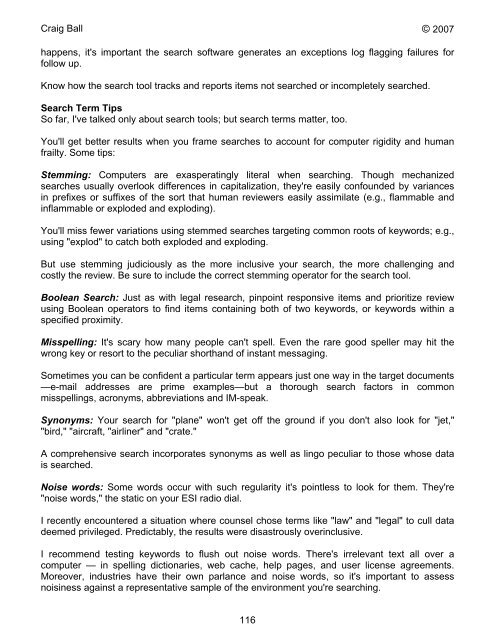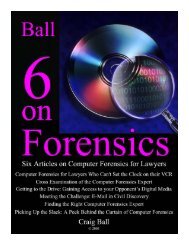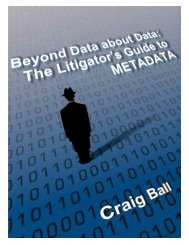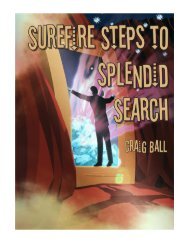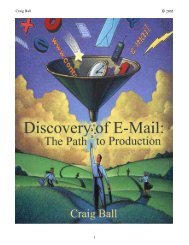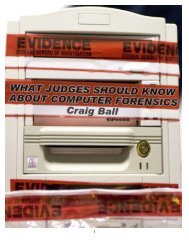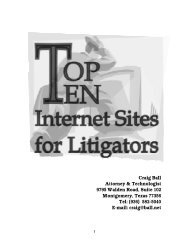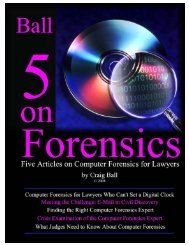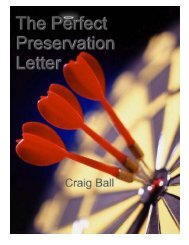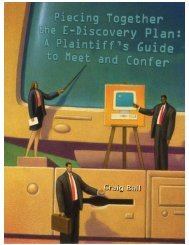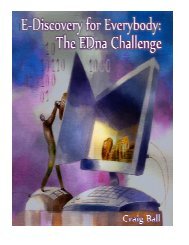Six Articles on Electronic - Craig Ball
Six Articles on Electronic - Craig Ball
Six Articles on Electronic - Craig Ball
You also want an ePaper? Increase the reach of your titles
YUMPU automatically turns print PDFs into web optimized ePapers that Google loves.
<strong>Craig</strong> <strong>Ball</strong> © 2007<br />
happens, it's important the search software generates an excepti<strong>on</strong>s log flagging failures for<br />
follow up.<br />
Know how the search tool tracks and reports items not searched or incompletely searched.<br />
Search Term Tips<br />
So far, I've talked <strong>on</strong>ly about search tools; but search terms matter, too.<br />
You'll get better results when you frame searches to account for computer rigidity and human<br />
frailty. Some tips:<br />
Stemming: Computers are exasperatingly literal when searching. Though mechanized<br />
searches usually overlook differences in capitalizati<strong>on</strong>, they're easily c<strong>on</strong>founded by variances<br />
in prefixes or suffixes of the sort that human reviewers easily assimilate (e.g., flammable and<br />
inflammable or exploded and exploding).<br />
You'll miss fewer variati<strong>on</strong>s using stemmed searches targeting comm<strong>on</strong> roots of keywords; e.g.,<br />
using "explod" to catch both exploded and exploding.<br />
But use stemming judiciously as the more inclusive your search, the more challenging and<br />
costly the review. Be sure to include the correct stemming operator for the search tool.<br />
Boolean Search: Just as with legal research, pinpoint resp<strong>on</strong>sive items and prioritize review<br />
using Boolean operators to find items c<strong>on</strong>taining both of two keywords, or keywords within a<br />
specified proximity.<br />
Misspelling: It's scary how many people can't spell. Even the rare good speller may hit the<br />
wr<strong>on</strong>g key or resort to the peculiar shorthand of instant messaging.<br />
Sometimes you can be c<strong>on</strong>fident a particular term appears just <strong>on</strong>e way in the target documents<br />
—e-mail addresses are prime examples—but a thorough search factors in comm<strong>on</strong><br />
misspellings, acr<strong>on</strong>yms, abbreviati<strong>on</strong>s and IM-speak.<br />
Syn<strong>on</strong>yms: Your search for "plane" w<strong>on</strong>'t get off the ground if you d<strong>on</strong>'t also look for "jet,"<br />
"bird," "aircraft, "airliner" and "crate."<br />
A comprehensive search incorporates syn<strong>on</strong>yms as well as lingo peculiar to those whose data<br />
is searched.<br />
Noise words: Some words occur with such regularity it's pointless to look for them. They're<br />
"noise words," the static <strong>on</strong> your ESI radio dial.<br />
I recently encountered a situati<strong>on</strong> where counsel chose terms like "law" and "legal" to cull data<br />
deemed privileged. Predictably, the results were disastrously overinclusive.<br />
I recommend testing keywords to flush out noise words. There's irrelevant text all over a<br />
computer — in spelling dicti<strong>on</strong>aries, web cache, help pages, and user license agreements.<br />
Moreover, industries have their own parlance and noise words, so it's important to assess<br />
noisiness against a representative sample of the envir<strong>on</strong>ment you're searching.<br />
116