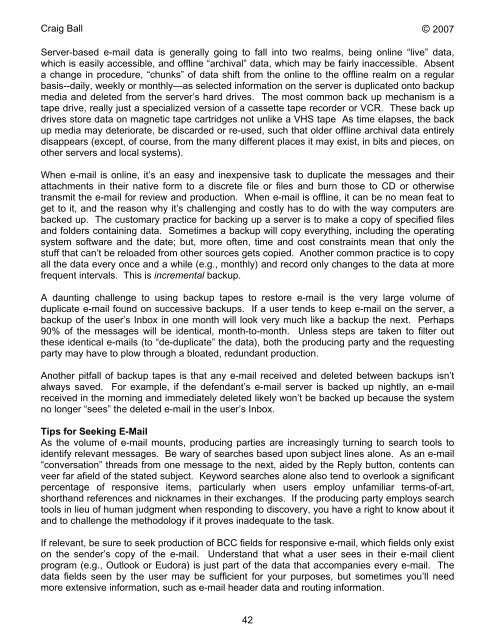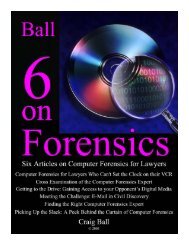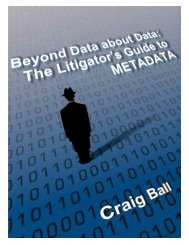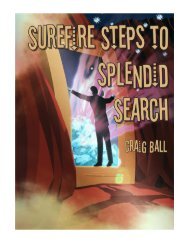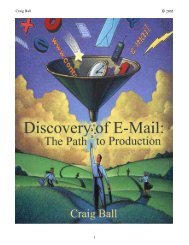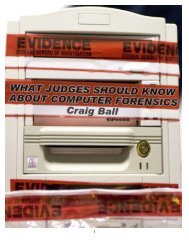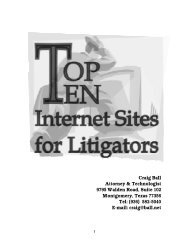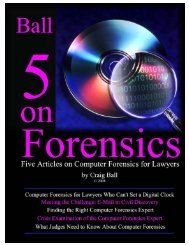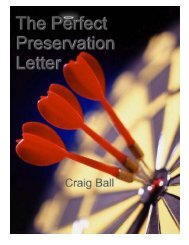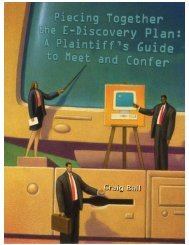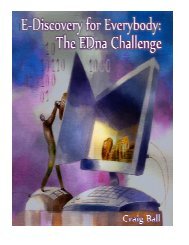Six Articles on Electronic - Craig Ball
Six Articles on Electronic - Craig Ball
Six Articles on Electronic - Craig Ball
Create successful ePaper yourself
Turn your PDF publications into a flip-book with our unique Google optimized e-Paper software.
<strong>Craig</strong> <strong>Ball</strong> © 2007<br />
Server-based e-mail data is generally going to fall into two realms, being <strong>on</strong>line “live” data,<br />
which is easily accessible, and offline “archival” data, which may be fairly inaccessible. Absent<br />
a change in procedure, “chunks” of data shift from the <strong>on</strong>line to the offline realm <strong>on</strong> a regular<br />
basis--daily, weekly or m<strong>on</strong>thly—as selected informati<strong>on</strong> <strong>on</strong> the server is duplicated <strong>on</strong>to backup<br />
media and deleted from the server’s hard drives. The most comm<strong>on</strong> back up mechanism is a<br />
tape drive, really just a specialized versi<strong>on</strong> of a cassette tape recorder or VCR. These back up<br />
drives store data <strong>on</strong> magnetic tape cartridges not unlike a VHS tape As time elapses, the back<br />
up media may deteriorate, be discarded or re-used, such that older offline archival data entirely<br />
disappears (except, of course, from the many different places it may exist, in bits and pieces, <strong>on</strong><br />
other servers and local systems).<br />
When e-mail is <strong>on</strong>line, it’s an easy and inexpensive task to duplicate the messages and their<br />
attachments in their native form to a discrete file or files and burn those to CD or otherwise<br />
transmit the e-mail for review and producti<strong>on</strong>. When e-mail is offline, it can be no mean feat to<br />
get to it, and the reas<strong>on</strong> why it’s challenging and costly has to do with the way computers are<br />
backed up. The customary practice for backing up a server is to make a copy of specified files<br />
and folders c<strong>on</strong>taining data. Sometimes a backup will copy everything, including the operating<br />
system software and the date; but, more often, time and cost c<strong>on</strong>straints mean that <strong>on</strong>ly the<br />
stuff that can’t be reloaded from other sources gets copied. Another comm<strong>on</strong> practice is to copy<br />
all the data every <strong>on</strong>ce and a while (e.g., m<strong>on</strong>thly) and record <strong>on</strong>ly changes to the data at more<br />
frequent intervals. This is incremental backup.<br />
A daunting challenge to using backup tapes to restore e-mail is the very large volume of<br />
duplicate e-mail found <strong>on</strong> successive backups. If a user tends to keep e-mail <strong>on</strong> the server, a<br />
backup of the user’s Inbox in <strong>on</strong>e m<strong>on</strong>th will look very much like a backup the next. Perhaps<br />
90% of the messages will be identical, m<strong>on</strong>th-to-m<strong>on</strong>th. Unless steps are taken to filter out<br />
these identical e-mails (to “de-duplicate” the data), both the producing party and the requesting<br />
party may have to plow through a bloated, redundant producti<strong>on</strong>.<br />
Another pitfall of backup tapes is that any e-mail received and deleted between backups isn’t<br />
always saved. For example, if the defendant’s e-mail server is backed up nightly, an e-mail<br />
received in the morning and immediately deleted likely w<strong>on</strong>’t be backed up because the system<br />
no l<strong>on</strong>ger “sees” the deleted e-mail in the user’s Inbox.<br />
Tips for Seeking E-Mail<br />
As the volume of e-mail mounts, producing parties are increasingly turning to search tools to<br />
identify relevant messages. Be wary of searches based up<strong>on</strong> subject lines al<strong>on</strong>e. As an e-mail<br />
“c<strong>on</strong>versati<strong>on</strong>” threads from <strong>on</strong>e message to the next, aided by the Reply butt<strong>on</strong>, c<strong>on</strong>tents can<br />
veer far afield of the stated subject. Keyword searches al<strong>on</strong>e also tend to overlook a significant<br />
percentage of resp<strong>on</strong>sive items, particularly when users employ unfamiliar terms-of-art,<br />
shorthand references and nicknames in their exchanges. If the producing party employs search<br />
tools in lieu of human judgment when resp<strong>on</strong>ding to discovery, you have a right to know about it<br />
and to challenge the methodology if it proves inadequate to the task.<br />
If relevant, be sure to seek producti<strong>on</strong> of BCC fields for resp<strong>on</strong>sive e-mail, which fields <strong>on</strong>ly exist<br />
<strong>on</strong> the sender’s copy of the e-mail. Understand that what a user sees in their e-mail client<br />
program (e.g., Outlook or Eudora) is just part of the data that accompanies every e-mail. The<br />
data fields seen by the user may be sufficient for your purposes, but sometimes you’ll need<br />
more extensive informati<strong>on</strong>, such as e-mail header data and routing informati<strong>on</strong>.<br />
42