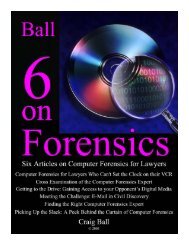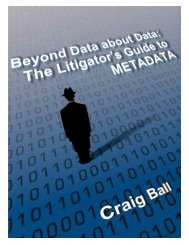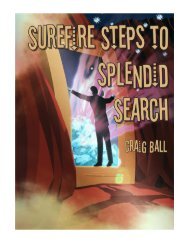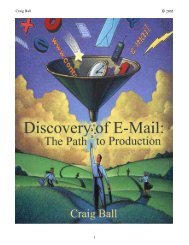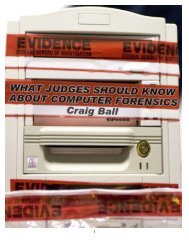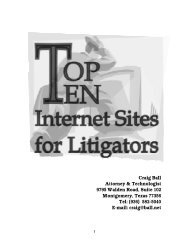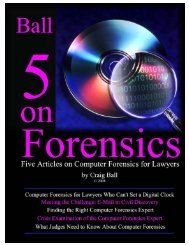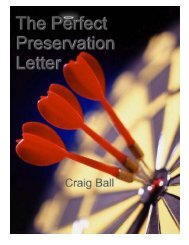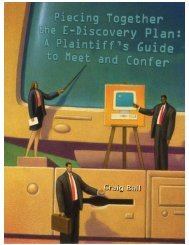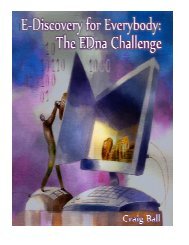Six Articles on Electronic - Craig Ball
Six Articles on Electronic - Craig Ball
Six Articles on Electronic - Craig Ball
You also want an ePaper? Increase the reach of your titles
YUMPU automatically turns print PDFs into web optimized ePapers that Google loves.
<strong>Craig</strong> <strong>Ball</strong> © 2007<br />
to lawyers dealing with metadata: When you open any document in Windows without first<br />
employing specialized hardware or software, metadata changes and prior metadata values are<br />
lost. Altered metadata implicates not <strong>on</strong>ly claims of spoliati<strong>on</strong>, but also severely hampers the<br />
ability to filter data chr<strong>on</strong>ologically. How, then, can a lawyer evaluate documents for producti<strong>on</strong><br />
without reading them?<br />
One soluti<strong>on</strong> is to preserve original metadata values before examinati<strong>on</strong>. This can be achieved<br />
using software that archives the source metadata to a table or spreadsheet. Then, if an<br />
examinati<strong>on</strong> results in a corrupti<strong>on</strong> of metadata, the original values can be ascertained. Another<br />
approach is to c<strong>on</strong>duct the examinati<strong>on</strong> using <strong>on</strong>ly a forensically qualified duplicate of the data.<br />
The techniques used to create a forensically qualified image guard against alterati<strong>on</strong> of the<br />
original evidence, which remains available and unaltered should original metadata values be<br />
needed. A third approach is to use write blocking hardware or software to intercept all changes<br />
to the evidence media. Finally--and most comm<strong>on</strong>ly—an electr<strong>on</strong>ic discovery vendor can<br />
harvest and preserve all metadata <strong>on</strong> read-<strong>on</strong>ly media (e.g., a CD-R or DVD-R) or in a hosted<br />
envir<strong>on</strong>ment, permitting examinati<strong>on</strong> without metadata corrupti<strong>on</strong>.<br />
Identify potential forms of metadata<br />
To preserve metadata and assess its relevance, you have to<br />
know it exists. So, for each category of data subject to<br />
discovery, assemble a list of associated metadata. You’ll likely<br />
need to work with an expert the first time or two, but <strong>on</strong>ce you<br />
have a current and complete list, it will serve you in future<br />
matters. You’ll want to know not <strong>on</strong>ly what the metadata field<br />
c<strong>on</strong>tains, but also its locati<strong>on</strong> and its significance.<br />
There are at least eighty<br />
accessible applicati<strong>on</strong><br />
and system metadata<br />
fields tracked for a<br />
Microsoft Word<br />
The numbers may surprise you. There are at least eighty easily accessible applicati<strong>on</strong> and<br />
system metadata fields tracked for each Microsoft Word, PowerPoint and Excel document,<br />
excluding tracked changes, comments and Registry data (though a few are redundant and the<br />
majority of them rarely used). For unfamiliar or proprietary applicati<strong>on</strong>s and envir<strong>on</strong>ments, enlist<br />
help identifying metadata from the client’s IT pers<strong>on</strong>nel. Most importantly, seek your opp<strong>on</strong>ent’s<br />
input, too. Your job is simpler when the other side is c<strong>on</strong>versant in metadata and can expressly<br />
identify fields of interest. The parties may not always agree, but at least you’ll know what’s in<br />
dispute.<br />
Assess relevance<br />
Are you going to preserve and produce dozens and dozens of metadata values for every<br />
document and e-mail in the case? Probably not, although you may find it easier to preserve all<br />
than selectively cull out just those values you deem relevant.<br />
Relevance is always subjective and is as fluid as the issues in the case. For example, two<br />
seemingly innocuous metadata fields comm<strong>on</strong> to Adobe Portable Document Format (PDF) files<br />
are “PDF Producer” and “PDF Versi<strong>on</strong>.” These are listed as “Document Properties” under the<br />
“File” menu in any copy of Adobe Acrobat. Because various programs can link to Acrobat to<br />
create PDF files, the PDF Producer field stores informati<strong>on</strong> c<strong>on</strong>cerning the source applicati<strong>on</strong>,<br />
while the PDF Versi<strong>on</strong> field tracks what release of Acrobat software was used to create the PDF<br />
document. These metadata values may seem irrelevant, but c<strong>on</strong>sider how that percepti<strong>on</strong><br />
changes if the dispute turns <strong>on</strong> a five-year-old PDF c<strong>on</strong>tract claimed to have been recently<br />
forged. If the metadata reveals the PDF was created using a scanner introduced to market last<br />
24