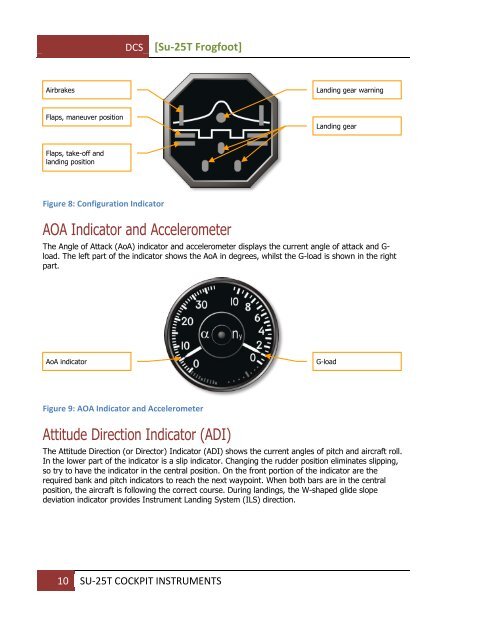You also want an ePaper? Increase the reach of your titles
YUMPU automatically turns print PDFs into web optimized ePapers that Google loves.
<strong>DCS</strong><br />
[<strong>Su</strong>-<strong>25T</strong> Frogfoot]<br />
Airbrakes<br />
Landing gear warning<br />
Flaps, maneuver position<br />
Landing gear<br />
Flaps, take-off and<br />
landing position<br />
Figure 8: Configuration Indicator<br />
AOA Indicator and Accelerometer<br />
The Angle of Attack (AoA) indicator and accelerometer displays the current angle of attack and G-<br />
load. The left part of the indicator shows the AoA in degrees, whilst the G-load is shown in the right<br />
part.<br />
AoA indicator<br />
G-load<br />
Figure 9: AOA Indicator and Accelerometer<br />
Attitude Direction Indicator (ADI)<br />
The Attitude Direction (or Director) Indicator (ADI) shows the current angles of pitch and aircraft roll.<br />
In the lower part of the indicator is a slip indicator. Changing the rudder position eliminates slipping,<br />
so try to have the indicator in the central position. On the front portion of the indicator are the<br />
required bank and pitch indicators to reach the next waypoint. When both bars are in the central<br />
position, the aircraft is following the correct course. During landings, the W-shaped glide slope<br />
deviation indicator provides Instrument Landing System (ILS) direction.<br />
10 SU-<strong>25T</strong> COCKPIT INSTRUMENTS