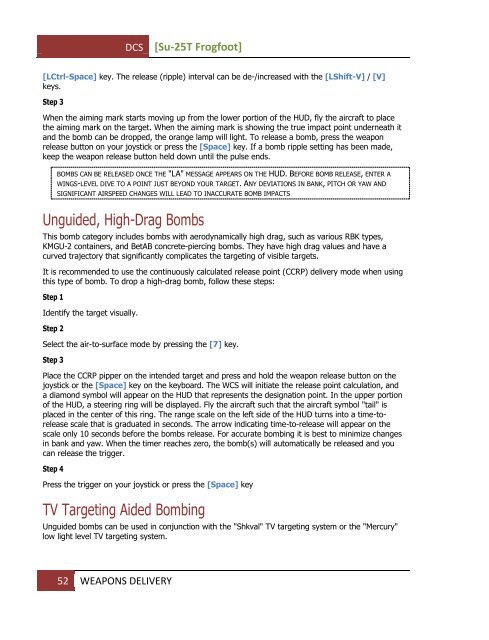You also want an ePaper? Increase the reach of your titles
YUMPU automatically turns print PDFs into web optimized ePapers that Google loves.
<strong>DCS</strong><br />
[<strong>Su</strong>-<strong>25T</strong> Frogfoot]<br />
[LCtrl-Space] key. The release (ripple) interval can be de-/increased with the [LShift-V] / [V]<br />
keys.<br />
Step 3<br />
When the aiming mark starts moving up from the lower portion of the HUD, fly the aircraft to place<br />
the aiming mark on the target. When the aiming mark is showing the true impact point underneath it<br />
and the bomb can be dropped, the orange lamp will light. To release a bomb, press the weapon<br />
release button on your joystick or press the [Space] key. If a bomb ripple setting has been made,<br />
keep the weapon release button held down until the pulse ends.<br />
BOMBS CAN BE RELEASED ONCE THE "LA" MESSAGE APPEARS ON THE HUD. BEFORE BOMB RELEASE, ENTER A<br />
WINGS-LEVEL DIVE TO A POINT JUST BEYOND YOUR TARGET. ANY DEVIATIONS IN BANK, PITCH OR YAW AND<br />
SIGNIFICANT AIRSPEED CHANGES WILL LEAD TO INACCURATE BOMB IMPACTS<br />
Unguided, High-Drag Bombs<br />
This bomb category includes bombs with aerodynamically high drag, such as various RBK types,<br />
KMGU-2 containers, and BetAB concrete-piercing bombs. They have high drag values and have a<br />
curved trajectory that significantly complicates the targeting of visible targets.<br />
It is recommended to use the continuously calculated release point (CCRP) delivery mode when using<br />
this type of bomb. To drop a high-drag bomb, follow these steps:<br />
Step 1<br />
Identify the target visually.<br />
Step 2<br />
Select the air-to-surface mode by pressing the [7] key.<br />
Step 3<br />
Place the CCRP pipper on the intended target and press and hold the weapon release button on the<br />
joystick or the [Space] key on the keyboard. The WCS will initiate the release point calculation, and<br />
a diamond symbol will appear on the HUD that represents the designation point. In the upper portion<br />
of the HUD, a steering ring will be displayed. Fly the aircraft such that the aircraft symbol "tail" is<br />
placed in the center of this ring. The range scale on the left side of the HUD turns into a time-torelease<br />
scale that is graduated in seconds. The arrow indicating time-to-release will appear on the<br />
scale only 10 seconds before the bombs release. For accurate bombing it is best to minimize changes<br />
in bank and yaw. When the timer reaches zero, the bomb(s) will automatically be released and you<br />
can release the trigger.<br />
Step 4<br />
Press the trigger on your joystick or press the [Space] key<br />
TV Targeting Aided Bombing<br />
Unguided bombs can be used in conjunction with the "Shkval" TV targeting system or the "Mercury"<br />
low light level TV targeting system.<br />
52 WEAPONS DELIVERY