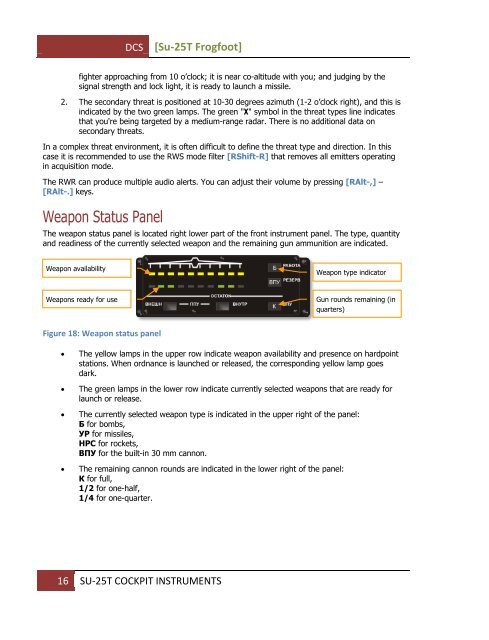You also want an ePaper? Increase the reach of your titles
YUMPU automatically turns print PDFs into web optimized ePapers that Google loves.
<strong>DCS</strong><br />
[<strong>Su</strong>-<strong>25T</strong> Frogfoot]<br />
fighter approaching from 10 o’clock; it is near co-altitude with you; and judging by the<br />
signal strength and lock light, it is ready to launch a missile.<br />
2. The secondary threat is positioned at 10-30 degrees azimuth (1-2 o’clock right), and this is<br />
indicated by the two green lamps. The green "Х" symbol in the threat types line indicates<br />
that you're being targeted by a medium-range radar. There is no additional data on<br />
secondary threats.<br />
In a complex threat environment, it is often difficult to define the threat type and direction. In this<br />
case it is recommended to use the RWS mode filter [RShift-R] that removes all emitters operating<br />
in acquisition mode.<br />
The RWR can produce multiple audio alerts. You can adjust their volume by pressing [RAlt-,] –<br />
[RAlt-.] keys.<br />
Weapon Status Panel<br />
The weapon status panel is located right lower part of the front instrument panel. The type, quantity<br />
and readiness of the currently selected weapon and the remaining gun ammunition are indicated.<br />
Weapon availability<br />
Weapon type indicator<br />
Weapons ready for use<br />
Gun rounds remaining (in<br />
quarters)<br />
Figure 18: Weapon status panel<br />
<br />
<br />
<br />
<br />
The yellow lamps in the upper row indicate weapon availability and presence on hardpoint<br />
stations. When ordnance is launched or released, the corresponding yellow lamp goes<br />
dark.<br />
The green lamps in the lower row indicate currently selected weapons that are ready for<br />
launch or release.<br />
The currently selected weapon type is indicated in the upper right of the panel:<br />
Б for bombs,<br />
УР for missiles,<br />
НРС for rockets,<br />
ВПУ for the built-in 30 mm cannon.<br />
The remaining cannon rounds are indicated in the lower right of the panel:<br />
К for full,<br />
1/2 for one-half,<br />
1/4 for one-quarter.<br />
16 SU-<strong>25T</strong> COCKPIT INSTRUMENTS