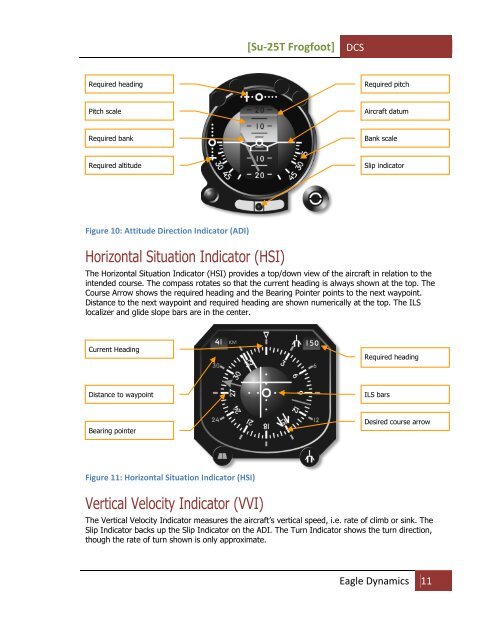You also want an ePaper? Increase the reach of your titles
YUMPU automatically turns print PDFs into web optimized ePapers that Google loves.
[<strong>Su</strong>-<strong>25T</strong> Frogfoot]<br />
<strong>DCS</strong><br />
Required heading<br />
Required pitch<br />
Pitch scale<br />
Aircraft datum<br />
Required bank<br />
Bank scale<br />
Required altitude<br />
Slip indicator<br />
Figure 10: Attitude Direction Indicator (ADI)<br />
Horizontal Situation Indicator (HSI)<br />
The Horizontal Situation Indicator (HSI) provides a top/down view of the aircraft in relation to the<br />
intended course. The compass rotates so that the current heading is always shown at the top. The<br />
Course Arrow shows the required heading and the Bearing Pointer points to the next waypoint.<br />
Distance to the next waypoint and required heading are shown numerically at the top. The ILS<br />
localizer and glide slope bars are in the center.<br />
Current Heading<br />
Required heading<br />
Distance to waypoint<br />
ILS bars<br />
Bearing pointer<br />
Desired course arrow<br />
Figure 11: Horizontal Situation Indicator (HSI)<br />
Vertical Velocity Indicator (VVI)<br />
The Vertical Velocity Indicator measures the aircraft’s vertical speed, i.e. rate of climb or sink. The<br />
Slip Indicator backs up the Slip Indicator on the ADI. The Turn Indicator shows the turn direction,<br />
though the rate of turn shown is only approximate.<br />
Eagle Dynamics 11